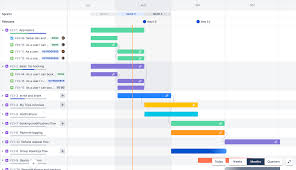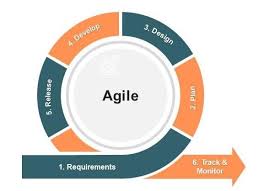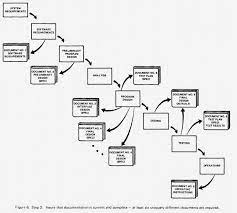The Benefits of Jira Agile Development
Jira Agile Development is a powerful tool that can revolutionize the way your team approaches software development. By utilizing the agile methodology within Jira, teams can collaborate more effectively, iterate quickly, and deliver high-quality products to customers faster than ever before.
One of the key benefits of Jira Agile Development is its ability to break down complex projects into manageable tasks. With features such as backlogs, sprints, and user stories, teams can easily prioritize work and focus on delivering value to customers in short iterations.
Another advantage of using Jira for agile development is its flexibility. Teams can customize workflows, create dashboards to track progress, and integrate with other tools seamlessly. This level of customization allows teams to adapt to changing requirements and improve their processes over time.
Collaboration is also greatly enhanced with Jira Agile Development. Team members can communicate effectively within the platform, assign tasks, provide feedback, and track progress in real-time. This level of transparency helps teams stay aligned and focused on achieving their goals.
In conclusion, Jira Agile Development offers numerous benefits for software development teams looking to improve their efficiency and deliver better products. By leveraging the power of agile methodologies within Jira, teams can streamline their processes, increase collaboration, and ultimately deliver value to customers faster than ever before.
6 Key Benefits of Using Jira for Agile Development
- Effective task management through backlogs and sprints.
- Improved collaboration among team members.
- Flexibility to customize workflows and dashboards.
- Enhanced transparency with real-time progress tracking.
- Increased efficiency in software development processes.
- Ability to adapt to changing requirements quickly.
7 Drawbacks of Using Jira for Agile Development
- Steep learning curve for new users
- Can be overwhelming with a large number of features
- Requires dedicated time and effort to set up and configure properly
- Limited customization options without additional plugins or add-ons
- May not be cost-effective for small teams or individual users
- Integration with other tools may require additional setup and maintenance
- Not ideal for non-technical team members who may find the interface complex
Effective task management through backlogs and sprints.
One of the key advantages of Jira Agile Development is its effective task management through the use of backlogs and sprints. By breaking down projects into manageable tasks and organizing them in backlogs, teams can prioritize their work efficiently. Sprints allow teams to focus on a specific set of tasks within a defined timeframe, promoting productivity and ensuring that progress is made consistently. This approach not only helps teams stay organized but also enables them to adapt to changing requirements quickly, leading to more streamlined and successful project outcomes.
Improved collaboration among team members.
One significant advantage of Jira Agile Development is the enhancement of collaboration among team members. By providing a centralized platform for communication, task assignment, feedback sharing, and real-time progress tracking, Jira fosters a collaborative environment where team members can work together seamlessly towards common goals. This improved collaboration leads to increased efficiency, better decision-making, and ultimately, higher productivity within the team.
Flexibility to customize workflows and dashboards.
One of the standout advantages of Jira Agile Development is the flexibility it offers in customizing workflows and dashboards. This feature allows teams to tailor their processes to suit their specific needs and preferences, making it easier to adapt to changing requirements and improve efficiency over time. By having the ability to create personalized dashboards, teams can track progress, visualize data, and gain insights that are crucial for making informed decisions and optimizing their workflow effectively.
Enhanced transparency with real-time progress tracking.
One significant advantage of Jira Agile Development is the enhanced transparency it offers through real-time progress tracking. By providing a platform where team members can easily monitor and track the status of tasks and projects as they unfold, Jira promotes accountability and visibility within the team. This real-time progress tracking not only fosters better communication and collaboration among team members but also enables quick decision-making based on up-to-date information, ultimately leading to more efficient and successful project outcomes.
Increased efficiency in software development processes.
One significant advantage of utilizing Jira Agile Development is the notable increase in efficiency it brings to software development processes. By breaking down projects into manageable tasks, prioritizing work effectively, and enabling quick iterations through sprints, teams can streamline their workflow and deliver high-quality products in a more timely manner. This enhanced efficiency not only results in faster project completion but also allows teams to adapt to changes swiftly and continuously improve their development practices for optimal results.
Ability to adapt to changing requirements quickly.
One of the standout advantages of Jira Agile Development is its remarkable ability to swiftly adapt to changing requirements. In the dynamic world of software development, requirements can shift rapidly, and Jira’s flexibility allows teams to easily modify workflows, adjust priorities, and incorporate new features seamlessly. This capability empowers teams to stay agile and responsive, ensuring that they can meet evolving project needs with efficiency and precision.
Steep learning curve for new users
One notable disadvantage of Jira Agile Development is the steep learning curve it presents for new users. The platform’s extensive features and customizable workflows can be overwhelming for those unfamiliar with agile methodologies or project management tools. As a result, new users may require significant time and resources to fully grasp the intricacies of Jira, potentially slowing down team productivity and hindering the adoption of agile practices within an organization.
Can be overwhelming with a large number of features
One notable drawback of Jira Agile Development is that it can be overwhelming, especially when dealing with a large number of features. The extensive range of functionalities and options available within the platform may lead to confusion and complexity for users, particularly those who are not familiar with agile methodologies or project management tools. Navigating through numerous features can be time-consuming and challenging, potentially hindering productivity and causing frustration among team members. It is essential for users to carefully select and customize the features that best suit their specific needs to avoid feeling overwhelmed by the abundance of options offered by Jira Agile Development.
Requires dedicated time and effort to set up and configure properly
One notable drawback of Jira Agile Development is the significant time and effort required to set up and configure the platform properly. From defining workflows to customizing dashboards and setting up integrations, the initial setup process can be complex and time-consuming. This demand for dedicated resources to configure Jira effectively may pose a challenge for teams looking for a quick and seamless implementation, potentially leading to delays in getting started with agile development practices.
Limited customization options without additional plugins or add-ons
One significant drawback of Jira Agile Development is its limited customization options without the use of additional plugins or add-ons. While Jira offers some level of flexibility in customizing workflows and dashboards, more advanced customization features often require the purchase and integration of third-party plugins. This dependency on external tools can add complexity and cost to the development process, making it challenging for teams to tailor Jira to their specific needs without incurring additional expenses and potential compatibility issues.
May not be cost-effective for small teams or individual users
One significant drawback of Jira Agile Development is that it may not be cost-effective for small teams or individual users. The pricing structure of Jira, which is often based on the number of users or team members, can be prohibitive for smaller groups with limited budgets. This can make it challenging for startups, freelancers, or small businesses to justify the cost of implementing Jira as their project management tool. As a result, these users may need to explore more affordable alternatives that better suit their financial constraints while still meeting their project management needs effectively.
Integration with other tools may require additional setup and maintenance
One significant drawback of Jira Agile Development is that integrating it with other tools may necessitate additional setup and ongoing maintenance. This can lead to increased complexity in managing the various systems and ensuring seamless communication between them. Teams may need to invest time and resources into configuring integrations, troubleshooting compatibility issues, and keeping all connected tools up-to-date, which can potentially slow down the development process and add an extra layer of maintenance overhead.
Not ideal for non-technical team members who may find the interface complex
One drawback of Jira Agile Development is that it may not be ideal for non-technical team members who could potentially struggle with the complexity of the interface. The platform is primarily designed for software development teams, and as such, it may require a certain level of technical knowledge to navigate effectively. Non-technical team members may find it challenging to understand and use all the features and terminology within Jira, which could hinder their ability to collaborate efficiently with their more technically inclined colleagues. This lack of user-friendliness for non-technical users can create a barrier to effective communication and collaboration within the team.