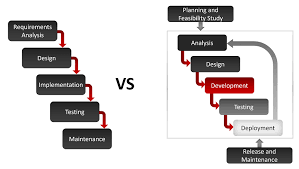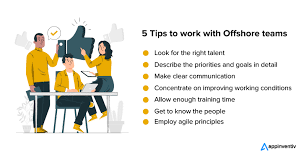Desktop Software Development: Empowering Businesses and Enhancing User Experience
In the ever-evolving digital landscape, desktop software development continues to play a crucial role in empowering businesses and enhancing user experience. With its ability to offer robust functionality, seamless performance, and offline accessibility, desktop software remains a popular choice for organizations across various industries.
What is Desktop Software Development?
Desktop software development refers to the process of creating applications that are installed and run on personal computers or laptops. Unlike web-based or mobile applications, desktop software is designed specifically for use on a desktop operating system such as Windows, macOS, or Linux.
The Advantages of Desktop Software:
Enhanced Performance: Desktop applications are known for their high performance as they can leverage the full processing power of the computer’s hardware. This allows for faster execution of tasks and data processing compared to web-based alternatives.
Offline Accessibility: One significant advantage of desktop software is its ability to function without an internet connection. This is particularly beneficial in situations where users need uninterrupted access to critical functionalities or when working in remote areas with limited connectivity.
Rich Functionality: Desktop applications have the advantage of utilizing the full capabilities of a computer’s operating system and hardware resources. This enables developers to create feature-rich software with advanced functionalities that may not be feasible in web-based or mobile applications.
Data Security: Since desktop software operates locally on a user’s computer, sensitive data can be stored securely without being transmitted over the internet. This provides an added layer of security, reducing potential vulnerabilities associated with cloud-based solutions.
Customization Possibilities: Desktop software allows for greater flexibility in terms of customization options tailored to specific business needs. Organizations can have complete control over the application’s design, features, and integration with other systems.
Applications of Desktop Software:
Business Management Systems: From enterprise resource planning (ERP) solutions to customer relationship management (CRM) platforms, desktop software empowers businesses to streamline their operations, automate processes, and manage data more efficiently.
Graphic Design and Video Editing: Desktop applications like Adobe Photoshop and Final Cut Pro are widely used by professionals in the creative industry due to their advanced editing capabilities, precise control, and extensive toolsets.
Engineering and CAD Software: Desktop applications such as AutoCAD or SolidWorks provide engineers with powerful tools for designing complex structures, simulating prototypes, and analyzing data.
Financial and Accounting Software: Desktop software is commonly utilized in the finance sector for tasks such as bookkeeping, payroll management, tax calculations, and financial analysis.
The Future of Desktop Software Development:
While web-based and mobile applications have gained significant popularity in recent years, desktop software development continues to thrive due to its unique advantages. With advancements in technology and the emergence of cross-platform development frameworks, developers can create applications that seamlessly run on multiple operating systems.
Moreover, the integration of cloud services with desktop software has opened up new possibilities for collaboration, data synchronization, and remote accessibility. This combination allows users to enjoy the benefits of desktop software while leveraging cloud-based functionalities when needed.
In conclusion, desktop software development remains a vital component in today’s digital landscape. Its ability to deliver high performance, offline accessibility, rich functionality, data security, and customization options makes it an ideal choice for various industries. As technology continues to evolve rapidly, we can expect further innovations that will enhance user experience while keeping desktop software relevant for years to come.
- Tools for Desktop Software Development: A Comprehensive Guide
- Choosing the Best Programming Languages for Desktop Software Development
- A Step-by-Step Guide to Debugging Your Desktop Software
4.
- What tools are used for desktop software development?
- What programming languages are best for desktop software development?
- How do I debug my desktop software?
- How can I optimize my desktop software performance?
- What techniques should I use to design a user-friendly interface for my desktop application?
- Are there any best practices when it comes to developing secure desktop applications?
- How can I make sure that my application is compatible with multiple operating systems and hardware configurations?
- What challenges should I expect when developing a cross-platform application?
- Is there any way to automate the testing of my desktop software application?
What tools are used for desktop software development?
Desktop software development involves the use of various tools and technologies to create robust and efficient applications. Here are some commonly used tools in desktop software development:
Integrated Development Environments (IDEs): IDEs provide a comprehensive set of tools for writing, testing, and debugging code. Popular IDEs for desktop software development include Microsoft Visual Studio, JetBrains IntelliJ IDEA, Eclipse, and Xcode.
Programming Languages: The choice of programming language depends on the specific requirements of the project. Commonly used languages for desktop software development include:
– C++: Known for its performance and low-level control, C++ is often used for system-level programming.
– Java: Platform-independent language widely used for developing cross-platform desktop applications.
– C#: Developed by Microsoft, C# is commonly used for Windows-based desktop software development.
– Python: Known for its simplicity and readability, Python is popular for developing desktop applications with GUI frameworks like Tkinter or PyQt.
Frameworks and Libraries: These tools provide pre-built components and functionalities that simplify the development process. Some popular frameworks and libraries include:
– .NET Framework: A Microsoft framework that provides a wide range of libraries and tools for developing Windows-based applications using languages like C# or Visual Basic.
– Qt: A cross-platform framework that allows developers to create native-like applications with support for multiple operating systems.
– Electron: Based on web technologies (HTML, CSS, JavaScript), Electron enables developers to build cross-platform desktop applications using web technologies.
Version Control Systems (VCS): VCS tools help manage source code changes, collaboration among developers, and versioning control. Git is one of the most widely used VCS tools that allows teams to work together efficiently.
Debugging Tools: Debuggers are essential in identifying and fixing issues in the code during development. Integrated within IDEs or available as standalone tools, debuggers help developers trace and analyze the execution flow of their applications.
User Interface (UI) Design Tools: UI design tools assist in creating visually appealing and intuitive interfaces for desktop applications. Adobe XD, Sketch, or Figma are popular choices for designing and prototyping user interfaces.
Testing Frameworks: Testing is a crucial part of software development. Testing frameworks like NUnit (for .NET), JUnit (for Java), or PyTest (for Python) help automate testing processes and ensure the quality and reliability of the software.
Package Managers: Package managers simplify the process of managing dependencies within a project. For example, npm (Node Package Manager) is commonly used in JavaScript-based desktop applications.
These are just a few examples of the tools used in desktop software development. The choice of tools may vary depending on the specific requirements, programming language, and preferences of the development team.
What programming languages are best for desktop software development?
When it comes to desktop software development, several programming languages are commonly used, each with its own strengths and suitability for different scenarios. Here are some of the best programming languages for desktop software development:
- C++: C++ is a powerful and versatile language known for its high performance and low-level control. It is widely used for developing resource-intensive applications, such as video games, computer graphics software, and operating systems.
- Java: Java is a popular choice for cross-platform desktop software development. It offers a robust set of libraries, platform independence, and automatic memory management through the Java Virtual Machine (JVM). Java is commonly used in enterprise applications and large-scale systems.
- C#: Developed by Microsoft, C# (pronounced C-sharp) is primarily used in Windows desktop application development using the .NET framework. It offers a rich set of libraries and tools for building intuitive user interfaces and data-driven applications.
- Python: Python is a versatile language known for its simplicity and readability. It has a wide range of libraries and frameworks that make it suitable for desktop application development across multiple platforms. Python is often used in scientific computing, data analysis, and automation.
- Swift: Swift is Apple’s modern programming language designed specifically for macOS and iOS application development. It provides an easy-to-understand syntax while offering performance optimizations required for building efficient desktop applications on Apple platforms.
- JavaScript/HTML/CSS: Although primarily associated with web development, JavaScript along with HTML and CSS can be utilized to build cross-platform desktop applications using frameworks like Electron or NW.js. This approach allows developers to leverage their existing web development skills to create desktop software.
- Rust: Rust is a relatively new systems programming language known for its focus on safety, concurrency, and performance. It provides memory safety guarantees without sacrificing performance, making it suitable for developing secure desktop software.
It’s important to note that the choice of programming language may also depend on factors such as the target platform, project requirements, developer familiarity, and available libraries or frameworks. Ultimately, selecting the best programming language for desktop software development should be based on a careful consideration of these factors and aligning them with your specific project goals.
How do I debug my desktop software?
Debugging desktop software is an essential part of the development process to identify and fix issues or bugs. Here are some steps you can follow to debug your desktop software effectively:
- Reproduce the Issue: Start by reproducing the problem or bug that you want to debug. Understand the specific conditions or actions that trigger the issue. This will help you narrow down the scope of your debugging efforts.
- Use Debugging Tools: Most integrated development environments (IDEs) provide built-in debugging tools that allow you to set breakpoints, step through code, inspect variables, and track program flow. Familiarize yourself with these tools and utilize them to identify the cause of the problem.
- Review Error Messages and Logs: Check for any error messages or logs generated by your software. These messages often provide valuable information about what went wrong and where the issue occurred.
- Breakpoints: Set breakpoints at critical points in your code where you suspect the problem might be occurring. When your program reaches a breakpoint, it will pause execution, allowing you to inspect variables and step through code line by line.
- Step Through Code: Use step-by-step execution to carefully analyze how your code behaves at each stage. This can help pinpoint where unexpected behavior or errors occur.
- Inspect Variables: While debugging, keep an eye on variable values to identify any inconsistencies or unexpected changes that may be causing issues. Examine both input data and intermediate calculations to ensure they align with your expectations.
- Print Statements: Insert print statements strategically throughout your code to display specific values at different stages of execution. This can help you track how data flows through different functions and identify any discrepancies.
- Divide and Conquer: If your codebase is extensive, consider isolating sections of code or modules that might be causing problems. By narrowing down the scope of investigation, you can focus on specific areas more effectively.
- Test with Sample Data: Create sample data or scenarios that replicate the issue you’re facing. This allows you to experiment and observe how your software behaves under those specific conditions.
- Collaborate and Seek Help: If you’re unable to identify the issue on your own, don’t hesitate to seek help from colleagues, online forums, or developer communities. Sometimes a fresh perspective can provide valuable insights.
- Document and Fix: Once you’ve identified the problem, document the issue, its root cause, and the steps taken to resolve it. Then proceed with implementing the necessary fixes in your codebase.
Remember that debugging is an iterative process, and it may require multiple rounds of testing, analysis, and refinement. Patience and systematic troubleshooting are key to effectively debug your desktop software.
How can I optimize my desktop software performance?
Optimizing the performance of your desktop software is essential to ensure smooth functionality and enhance user experience. Here are some tips to help you optimize your desktop software performance:
- Efficient Resource Management: Monitor and manage system resources such as CPU, memory, and disk usage to ensure they are utilized effectively. Avoid memory leaks or excessive resource consumption that can lead to sluggish performance.
- Code Optimization: Review and optimize your software code for efficiency. Identify any bottlenecks or areas where the code can be optimized for better performance. Use efficient algorithms, minimize unnecessary computations, and optimize data structures.
- Multithreading and Asynchronous Operations: Utilize multithreading techniques to distribute processing tasks across multiple threads, improving responsiveness and overall performance. Implement asynchronous operations for time-consuming tasks to prevent blocking the user interface.
- Caching Mechanisms: Implement caching mechanisms to store frequently accessed data in memory or disk storage, reducing the need for repeated computations or database queries. Proper caching strategies can significantly improve software performance.
- UI Responsiveness: Ensure that the user interface remains responsive by separating long-running tasks from the main UI thread. Use background threads or asynchronous operations for lengthy operations, allowing users to continue interacting with the application without interruptions.
- Regular Updates and Bug Fixes: Keep your software up-to-date by releasing regular updates that address bugs, performance issues, and security vulnerabilities reported by users or discovered during testing. Regular maintenance ensures optimal performance over time.
- Performance Profiling and Testing: Use profiling tools to identify areas of your software that consume excessive resources or cause slowdowns. Conduct thorough testing under different scenarios to identify potential performance bottlenecks early on in development.
- Minimize External Dependencies: Reduce reliance on external libraries or components that may introduce unnecessary overhead or compatibility issues. Only include dependencies that are essential for your software’s functionality.
- Optimize Database Operations: If your desktop software interacts with a database, optimize database queries, indexes, and data retrieval operations to minimize response times. Use proper indexing strategies and avoid unnecessary data transfers.
- User Feedback and Analytics: Gather feedback from users to identify performance issues or areas for improvement. Analyze user behavior and software usage patterns using analytics tools to gain insights into performance bottlenecks and make informed optimizations.
By implementing these optimization techniques, you can significantly enhance the performance of your desktop software, providing users with a seamless and efficient experience. Regular monitoring, testing, and continuous improvement are key to maintaining optimal performance as your software evolves over time.
What techniques should I use to design a user-friendly interface for my desktop application?
Designing a user-friendly interface for a desktop application involves careful consideration of the user’s needs, preferences, and ease of use. Here are some techniques to help you create an intuitive and user-friendly interface:
- User-Centered Design: Put the user at the center of your design process. Conduct user research, gather feedback, and understand their goals, tasks, and expectations. This will help you tailor the interface to their needs.
- Consistency: Maintain consistency in terms of layout, icons, buttons, colors, and typography throughout your application. Consistency provides familiarity and makes it easier for users to navigate and understand the interface.
- Simple Navigation: Create a clear and logical navigation structure that allows users to easily move between different sections or features of your application. Use familiar navigation patterns such as menus, tabs, or sidebars.
- Clear Hierarchy: Establish a visual hierarchy by prioritizing important elements and organizing them in a logical order. Use size, color contrast, spacing, and typography to guide users’ attention to key information or actions.
- Responsive Design: Ensure that your interface adapts well to different screen sizes and resolutions. Consider how elements will scale or rearrange when displayed on larger or smaller screens.
- Intuitive Icons and Labels: Use recognizable icons that convey their meaning without relying solely on text labels. However, if using icons alone might cause confusion, accompany them with clear labels.
- Error Handling: Provide clear error messages that explain what went wrong and suggest possible solutions. Help users recover from errors by offering guidance or options for correction.
- Feedback and Validation: Provide immediate feedback when users interact with elements such as buttons or forms. Visual cues like hover effects or progress indicators reassure users that their actions are being acknowledged.
- Minimize Cognitive Load: Avoid overwhelming users with too much information or too many options at once. Simplify complex tasks by breaking them down into smaller, manageable steps.
- Accessibility: Ensure your interface is accessible to users with disabilities by following accessibility guidelines. Consider factors such as color contrast, keyboard navigation, and screen reader compatibility.
- Usability Testing: Regularly conduct usability testing sessions with real users to identify pain points, gather feedback, and make iterative improvements to your interface design.
Remember, designing a user-friendly interface is an ongoing process. Continuously gather user feedback and iterate on your design based on their needs and expectations.
Are there any best practices when it comes to developing secure desktop applications?
When it comes to developing secure desktop applications, there are several best practices that developers should follow to ensure the protection of user data and prevent potential vulnerabilities. Here are some key practices to consider:
- Secure Coding Practices: Adhere to secure coding principles, such as input validation, output encoding, and parameterized queries, to prevent common security vulnerabilities like SQL injection, cross-site scripting (XSS), and buffer overflows.
- Regular Updates and Patching: Stay up-to-date with the latest security patches and updates for the programming languages, frameworks, libraries, and third-party components used in your application. Promptly address any identified security vulnerabilities.
- Secure Authentication: Implement strong authentication mechanisms to protect user accounts and sensitive data. Utilize techniques such as multi-factor authentication (MFA) or biometric authentication where appropriate.
- Encryption: Use encryption algorithms to protect sensitive data both at rest (stored on disk) and in transit (during communication). Encrypting data ensures that even if it is intercepted or compromised, it remains unreadable without the proper decryption keys.
- Least Privilege Principle: Follow the principle of least privilege by assigning minimal permissions necessary for users or processes to perform their intended tasks. Restrict access rights to sensitive system resources or functionalities to minimize potential misuse.
- Secure Communication: Employ secure communication protocols such as HTTPS/TLS for transmitting data between the application and servers or other endpoints. This helps safeguard against eavesdropping and tampering during transmission.
- Error Handling and Logging: Implement proper error handling mechanisms that do not reveal sensitive information to users or potential attackers. Additionally, maintain detailed logs of application activities for monitoring purposes and detecting any suspicious behavior.
- Regular Security Testing: Conduct regular security testing throughout the development lifecycle, including penetration testing, vulnerability scanning, code reviews, and security audits. This helps identify potential weaknesses before they can be exploited by attackers.
- User Input Validation: Validate and sanitize all user inputs to prevent common security threats such as code injection or malicious file uploads. Implement input validation techniques specific to the programming language or framework being used.
- Secure Storage: Safely store sensitive data, such as passwords or encryption keys, using secure storage mechanisms such as hashing and salting for passwords and secure key management for encryption keys.
- Secure Configuration Management: Ensure that application configurations, including database credentials, API keys, and other sensitive information, are securely managed and not exposed in the application’s source code or configuration files.
- Regular Security Education and Training: Keep the development team updated with the latest security practices and provide ongoing training to raise awareness about potential risks and best practices for secure coding.
By following these best practices, developers can significantly enhance the security of desktop applications, protect user data from unauthorized access or manipulation, and build trust in their software among users.
How can I make sure that my application is compatible with multiple operating systems and hardware configurations?
Ensuring compatibility with multiple operating systems and hardware configurations is crucial to reach a wider audience and provide a seamless user experience. Here are some steps you can take to achieve compatibility:
- Platform Research: Start by thoroughly researching the target platforms and their specific requirements. Understand the differences in operating systems, versions, and hardware configurations that your application needs to support.
- Cross-Platform Development: Consider using cross-platform development frameworks or tools that allow you to write code once and deploy it across multiple platforms. Frameworks like React Native, Xamarin, or Electron can help streamline the development process and ensure compatibility.
- API Compatibility: When utilizing platform-specific APIs or libraries, ensure that they are compatible with all targeted operating systems. Use conditional coding techniques to handle platform-specific functionality gracefully without causing conflicts or errors.
- Responsive Design: Design your application’s user interface to be responsive and adaptable to different screen sizes, resolutions, and aspect ratios. This will ensure that your application looks and functions well on various devices, from desktops to laptops and tablets.
- Testing on Multiple Platforms: Thoroughly test your application on different operating systems and hardware configurations during the development process. This includes testing on various versions of each operating system, as well as different hardware setups (CPU, RAM, GPU).
- Virtual Machines and Emulators: Utilize virtual machines or emulators during testing to simulate different operating systems without needing dedicated physical devices for each platform. This can help identify compatibility issues early in the development cycle.
- User Feedback and Beta Testing: Encourage users from diverse platforms to participate in beta testing programs or provide feedback during the development phase. Their input can help identify compatibility issues specific to certain configurations that may have been missed during initial testing.
- Regular Updates and Maintenance: Operating systems evolve over time with updates and new versions being released regularly. Stay informed about these changes and update your application accordingly to maintain compatibility with the latest operating systems and hardware configurations.
- Documentation and Support: Provide comprehensive documentation and support resources to assist users in troubleshooting compatibility issues. This can include FAQs, troubleshooting guides, and a dedicated support team to address user concerns.
By following these steps, you can increase the chances of your application being compatible with multiple operating systems and hardware configurations, ensuring a wider reach and a positive user experience across various platforms.
What challenges should I expect when developing a cross-platform application?
Developing a cross-platform application can be a rewarding endeavor, but it also comes with its own set of challenges. Here are some common challenges you may encounter during the process:
- Platform Limitations: Each operating system and platform (such as iOS, Android, Windows) has its own unique features, design guidelines, and limitations. Ensuring that your application works seamlessly across different platforms while adhering to their specific requirements can be challenging.
- User Experience Consistency: Maintaining consistent user experience across various platforms can be difficult due to differences in screen sizes, resolutions, and interaction patterns. It requires careful design considerations and adaptations to ensure a cohesive experience for users.
- Performance Optimization: Cross-platform frameworks often introduce an additional layer of abstraction that may impact the overall performance of your application. Optimizing performance across multiple platforms while ensuring smooth functionality can be a complex task.
- Native Functionality Access: Some platform-specific functionalities or hardware features may not be directly accessible through cross-platform frameworks. You may need to find workarounds or utilize plugins/extensions to access certain native capabilities.
- Compatibility Testing: Testing your application on multiple platforms and devices is crucial to ensure compatibility and identify any platform-specific issues or bugs that may arise. This can require significant time and resources.
- Framework Limitations: Cross-platform frameworks have their own limitations in terms of available libraries, tools, or support for specific features compared to native development approaches. You may need to find alternative solutions or workarounds for certain functionalities.
- Learning Curve: If you are new to cross-platform development, there might be a learning curve associated with understanding the intricacies of the chosen framework and its ecosystem. Familiarizing yourself with the framework’s documentation and best practices is essential.
- Updates and Maintenance: As operating systems evolve over time, updates from different platforms may require adjustments or modifications in your codebase to maintain compatibility and address any breaking changes.
Despite these challenges, cross-platform development offers benefits such as code reusability, faster development cycles, and wider market reach. By carefully planning, staying updated with the latest frameworks and tools, and leveraging community support, you can overcome these challenges and develop successful cross-platform applications.
Is there any way to automate the testing of my desktop software application?
Yes, there are several ways to automate the testing of your desktop software application, which can save time and improve the efficiency of your testing process. Here are a few approaches you can consider:
- Test Automation Frameworks: Utilize test automation frameworks such as Selenium or Appium, which provide libraries and tools for automating the testing of desktop applications. These frameworks allow you to write scripts that simulate user interactions and verify expected behaviors, enabling you to run automated tests repeatedly.
- UI Testing Tools: Employ UI testing tools specifically designed for desktop applications, such as Microsoft’s Coded UI Test or Telerik Test Studio for Desktop. These tools offer features like record and playback, object recognition, and data-driven testing, allowing you to automate the verification of user interfaces and functionalities.
- Unit Testing: Implement unit testing frameworks like NUnit or xUnit.net to automate the testing of individual components or modules within your desktop software application. By writing unit tests that cover specific functionalities or code segments, you can ensure that changes or updates do not introduce regressions or unexpected behavior.
- Continuous Integration/Continuous Delivery (CI/CD) Pipelines: Integrate automated tests into your CI/CD pipelines to automatically trigger tests whenever there are code changes or new builds. This ensures that your application is thoroughly tested before deployment and helps catch issues early in the development cycle.
- Virtualization Tools: Use virtualization tools like VMware Workstation or VirtualBox to create virtual environments for testing different operating systems and configurations. This allows you to automate the execution of tests on multiple platforms without needing physical hardware setups.
- Scripting Languages: Leverage scripting languages such as Python or PowerShell to write custom test scripts that interact with your desktop application’s APIs, databases, or external dependencies. These scripts can be scheduled to run at specific intervals or triggered by specific events.
Remember that while test automation can greatly enhance efficiency, it should be complemented with manual testing to ensure comprehensive coverage and usability evaluation. Additionally, it’s essential to regularly update and maintain your automated tests as your application evolves to avoid false positives or outdated test cases.
By implementing automation in your testing process, you can reduce the effort and time required for repetitive tasks, improve test coverage, and identify issues earlier in the software development life cycle.