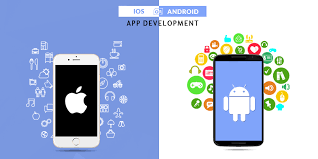iOS App Development Software: A Comprehensive Guide
In today’s digital age, mobile applications have become an integral part of our lives. With the ever-growing popularity of iOS devices, the demand for high-quality and user-friendly iOS apps is on the rise. If you are considering entering the world of app development for iOS, it’s crucial to understand the software tools available to bring your ideas to life.
Xcode:
Xcode is Apple’s official integrated development environment (IDE) for iOS app development. It provides a comprehensive set of tools and resources that enable developers to design, code, test, and debug their applications. Xcode offers a user-friendly interface with various built-in features such as a visual editor, code completion, and debugging tools. It supports multiple programming languages like Swift and Objective-C.
Swift:
Swift is Apple’s powerful and intuitive programming language used for developing iOS apps. It offers a modern syntax that simplifies code readability and enhances developer productivity. Swift provides robust error handling mechanisms, automatic memory management, and seamless interoperability with Objective-C code. With its extensive standard library and performance optimizations, Swift has become the preferred choice for many iOS developers.
Interface Builder:
Interface Builder is an essential component of Xcode that allows developers to visually design user interfaces for their iOS apps. It provides an intuitive drag-and-drop interface where you can create UI elements like buttons, labels, and views. Interface Builder simplifies the process of laying out your app’s interface by providing auto-layout constraints that adapt to different screen sizes and orientations.
Cocoa Touch Frameworks:
Cocoa Touch is a collection of frameworks provided by Apple specifically designed for building iOS apps. These frameworks offer pre-built components and functionalities that developers can leverage in their applications. Some notable Cocoa Touch frameworks include UIKit (for building user interfaces), Core Data (for data persistence), Core Animation (for creating smooth animations), and Core Location (for accessing location-based services).
Firebase:
Firebase is a powerful mobile development platform offered by Google. It provides a suite of tools and services that can greatly enhance the development process for iOS apps. Firebase offers features like real-time database, authentication, cloud storage, push notifications, and analytics. These services help developers focus on building their app’s core functionality without worrying about backend infrastructure.
TestFlight:
TestFlight is Apple’s official beta testing platform for iOS apps. It allows developers to distribute their app to a group of testers for feedback and bug reporting before releasing it to the App Store. TestFlight provides an easy-to-use interface for managing testers, tracking feedback, and collecting crash reports. This helps ensure the quality and stability of your app before it reaches a wider audience.
In conclusion, iOS app development software plays a crucial role in bringing your app ideas to life. With tools like Xcode, Swift, Interface Builder, Cocoa Touch frameworks, Firebase, and TestFlight at your disposal, you have everything you need to create innovative and feature-rich iOS applications. Whether you are a seasoned developer or just starting your journey in iOS app development, these software tools provide a solid foundation for turning your ideas into reality.
8 Essential Tips for iOS App Development Software
- Familiarize Yourself with Xcode
- Understand Swift Programming Language
- Utilize Interface Builder
- Embrace Storyboards
- Test on Real Devices
- Implement Error Handling
- Optimize App Performance
- Stay Updated with Apple Guidelines
Familiarize Yourself with Xcode
Familiarize Yourself with Xcode: A Key to Successful iOS App Development
When it comes to developing iOS apps, one of the most important tools you need to master is Xcode. As Apple’s official integrated development environment (IDE), Xcode provides a comprehensive set of features and resources that are essential for creating high-quality iOS applications.
Getting familiar with Xcode is crucial for several reasons. First and foremost, it offers a user-friendly interface that simplifies the development process. With its intuitive layout and well-organized menus, even beginners can navigate through Xcode with ease. The visual editor allows you to design your app’s user interface effortlessly, while the code editor provides powerful features like code completion and syntax highlighting.
Xcode also includes a suite of debugging tools that help identify and fix issues in your code. The debugger allows you to step through your code line by line, inspect variables, and track down any errors or unexpected behavior. This can save you valuable time during the development process by quickly pinpointing and resolving bugs.
Furthermore, Xcode supports multiple programming languages, including Swift and Objective-C. Swift has gained popularity as Apple’s preferred language for iOS app development due to its modern syntax and powerful features. By familiarizing yourself with Xcode, you can leverage its capabilities to write clean and efficient code in Swift or Objective-C.
Another advantage of using Xcode is its seamless integration with other Apple technologies and frameworks. It provides easy access to various Cocoa Touch frameworks such as UIKit for building user interfaces or Core Data for data persistence. These frameworks offer pre-built components and functionalities that can significantly speed up your development process.
Additionally, Xcode offers built-in simulators that allow you to test your app on different iOS devices without needing physical devices. This saves both time and resources during the testing phase of app development.
In conclusion, familiarizing yourself with Xcode is essential for successful iOS app development. Its intuitive interface, powerful debugging tools, support for multiple languages, and integration with Apple frameworks make it a valuable asset in your development toolkit. Whether you are a novice or an experienced developer, taking the time to understand and master Xcode will greatly enhance your ability to create exceptional iOS applications. So dive in, explore its features, and unlock the full potential of iOS app development with Xcode.
Understand Swift Programming Language
Understanding Swift Programming Language: A Key to Successful iOS App Development
When it comes to iOS app development, having a strong grasp of the Swift programming language is essential. Swift, developed by Apple, has quickly gained popularity among developers for its modern syntax, safety features, and performance optimizations. Here’s why understanding Swift can greatly contribute to your success in iOS app development.
First and foremost, Swift offers an intuitive and expressive syntax that makes code more readable and maintainable. With its clean and concise syntax, developers can write code that is easier to understand and less prone to errors. This readability not only enhances collaboration among team members but also simplifies the process of debugging and maintaining the codebase.
Swift also introduces advanced safety features that help developers write safer code. The language includes strong type inference, which reduces the need for explicit type declarations while ensuring type safety at compile-time. Optionals are another powerful feature in Swift that allows developers to handle nil values effectively, preventing crashes due to unexpected nil references.
Moreover, Swift provides automatic memory management through Automatic Reference Counting (ARC). With ARC, developers no longer need to manually manage memory allocation and deallocation, reducing the risk of memory leaks or dangling pointers. This simplifies memory management tasks and allows developers to focus more on building app features rather than worrying about memory-related issues.
Another advantage of Swift is its interoperability with Objective-C code. Since many existing iOS frameworks and libraries are written in Objective-C, being able to work seamlessly with Objective-C is crucial for iOS app development. Swift’s compatibility with Objective-C allows developers to leverage existing codebases while gradually migrating their projects to fully utilize the benefits of Swift.
Furthermore, Apple actively maintains and updates the Swift language with new features and improvements. This commitment ensures that developers have access to a modern programming language that keeps up with industry trends and evolving best practices in iOS development. Staying up-to-date with the latest advancements in Swift empowers developers to leverage new capabilities and optimize their app performance.
In conclusion, understanding the Swift programming language is vital for anyone venturing into iOS app development. Its clean syntax, safety features, automatic memory management, interoperability with Objective-C, and continuous updates make it a powerful tool for building robust and efficient iOS applications. By investing time in learning and mastering Swift, developers can unlock their full potential and create exceptional user experiences in the ever-evolving world of iOS app development.
Utilize Interface Builder
Utilize Interface Builder: Streamline Your iOS App Development
When it comes to iOS app development, one of the most valuable tools at your disposal is Interface Builder. This powerful feature within Apple’s Xcode IDE allows developers to visually design user interfaces for their applications, making the development process more efficient and intuitive.
Interface Builder offers a drag-and-drop interface that simplifies the creation of UI elements such as buttons, labels, and views. Instead of writing code to position and style these elements manually, Interface Builder provides a visual canvas where you can easily arrange and customize your app’s interface.
One of the key benefits of utilizing Interface Builder is its support for auto-layout constraints. These constraints ensure that your app’s user interface adapts seamlessly to different screen sizes and orientations. With just a few clicks, you can define how elements should be positioned relative to each other or adapt their sizes based on available screen space.
By leveraging Interface Builder’s capabilities, you can save significant development time and effort. The visual nature of this tool allows you to quickly iterate on your app’s design without constantly switching between code and previews. You can instantly see how changes in layout or styling affect the overall look and feel of your application.
Interface Builder also promotes collaboration within development teams. Designers can work alongside developers, using their preferred design tools like Sketch or Adobe XD, to create stunning UI mockups that can be easily translated into functional interfaces using Interface Builder. This collaboration ensures a seamless transition from design to implementation.
Moreover, Interface Builder integrates seamlessly with other components of iOS app development software. You can connect UI elements defined in Interface Builder with code written in Swift or Objective-C using outlets and actions. This allows you to add interactivity and functionality to your app while maintaining a clear separation between the visual aspects and the underlying logic.
In conclusion, by utilizing Interface Builder in your iOS app development workflow, you can streamline the process of designing user interfaces. Its visual interface, support for auto-layout constraints, and seamless integration with other development tools make it an invaluable asset for developers. Take advantage of this powerful tool to create visually appealing and user-friendly iOS applications efficiently.
Embrace Storyboards
Embrace Storyboards: A Game-Changer in iOS App Development
When it comes to developing iOS apps, one tip that can significantly streamline your workflow and enhance your productivity is to embrace storyboards. Storyboards are a powerful visual tool provided by Apple’s Xcode IDE that allow developers to design and manage their app’s user interface (UI) in a single, intuitive canvas.
Gone are the days of manually coding every UI element and managing their layout programmatically. With storyboards, you can visually create and connect different screens, view controllers, and UI elements with just a few clicks. This not only saves time but also provides a clear overview of your app’s navigation flow.
One of the key benefits of using storyboards is the ability to create segues – transitions between different screens or view controllers – with ease. By simply dragging and dropping connections between UI elements, you can define how users navigate through your app. This visual representation makes it easier to understand and modify the flow of your app without diving into complex code.
Storyboards also offer a range of built-in features that simplify UI design. You can easily adjust constraints to ensure proper layout on different screen sizes or orientations. Auto Layout, another powerful feature, allows you to create adaptive designs that automatically adjust based on device characteristics.
Collaboration becomes more seamless with storyboards as well. Multiple developers can work simultaneously on different sections of an app’s UI within the same storyboard file. This fosters better teamwork and reduces conflicts when merging changes.
Moreover, storyboards provide an excellent platform for prototyping and user testing. You can quickly build interactive prototypes by linking screens together and simulate user interactions without writing any code. This enables you to gather valuable feedback early in the development process and iterate on your design swiftly.
While there may be instances where programmatic UI creation is required for advanced customization or performance optimization, embracing storyboards as a primary tool for designing iOS app interfaces can significantly enhance your development experience. The visual representation, ease of use, and collaborative capabilities make storyboards a game-changer in iOS app development.
So, the next time you embark on an iOS app development journey, remember to embrace storyboards. They will not only simplify your UI design process but also improve collaboration, prototyping, and overall efficiency. Take advantage of this powerful feature provided by Xcode and witness the positive impact it can have on your app development workflow.
Test on Real Devices
Test on Real Devices: A Crucial Step in iOS App Development
When it comes to developing iOS apps, one of the most crucial steps in ensuring a successful and user-friendly experience is testing on real devices. While simulators and emulators can be helpful during the development process, nothing compares to testing your app on actual iOS devices.
Here’s why testing on real devices is so important:
- Accurate Performance Evaluation: Simulators and emulators can mimic the behavior of iOS devices to some extent, but they can never fully replicate the performance of a physical device. Testing on real devices allows you to accurately evaluate how your app performs in terms of speed, responsiveness, memory usage, and overall stability. This helps identify any performance bottlenecks or compatibility issues that might not be apparent in simulated environments.
- User Experience Validation: Every iOS device has its unique characteristics, including screen size, resolution, touch sensitivity, and hardware capabilities. By testing on real devices, you can ensure that your app’s user interface adapts seamlessly across different screen sizes and resolutions. It also gives you an opportunity to validate touch interactions and gestures specific to each device, ensuring a smooth and intuitive user experience.
- Device-Specific Bugs: Certain bugs or issues may only manifest themselves on specific iOS devices due to hardware or software variations. By testing on real devices representing different models and operating system versions, you can uncover these device-specific bugs early in the development process. This enables you to address them promptly before releasing your app to a wider audience.
- Network Connectivity Testing: Network conditions vary from one location to another and from one network provider to another. Testing on real devices allows you to assess how your app performs under different network conditions such as 3G, 4G, Wi-Fi, or poor connectivity areas. This helps ensure that your app functions reliably regardless of the user’s network environment.
- Real-World User Feedback: Testing on real devices also provides an opportunity to gather valuable feedback from real users. By distributing your app to a small group of beta testers or conducting usability tests, you can gain insights into how users interact with your app and identify any usability issues or pain points. This feedback can be invaluable in refining and improving your app before its official release.
In conclusion, while simulators and emulators have their place in iOS app development, testing on real devices is an essential step that should not be overlooked. It allows you to accurately evaluate performance, validate user experience, uncover device-specific bugs, test network connectivity, and gather valuable user feedback. By investing time and effort in testing on real devices, you can ensure that your iOS app delivers a seamless and delightful experience to its users.
Implement Error Handling
Implement Error Handling: A Crucial Aspect of iOS App Development
When it comes to developing iOS apps, one aspect that should never be overlooked is error handling. Error handling is the process of anticipating and gracefully handling unforeseen issues or errors that may occur during app execution. By implementing robust error handling mechanisms, you can ensure that your app remains stable, reliable, and user-friendly.
One of the primary reasons for implementing error handling in your iOS app is to provide a smooth and seamless user experience. When an error occurs, whether it’s a network failure, data validation issue, or an unexpected behavior, it’s essential to handle it gracefully. Instead of crashing or displaying cryptic error messages, your app should communicate the problem clearly to the user and offer possible solutions or alternative actions.
Another crucial aspect of error handling is debugging and troubleshooting. During development and testing phases, errors are bound to occur. By incorporating proper error handling techniques in your codebase, you can easily identify and diagnose issues when they arise. This not only saves time but also helps in maintaining code quality and reducing technical debt.
Swift, Apple’s programming language for iOS development, provides powerful error handling mechanisms through its “try-catch” syntax. With Swift’s “try-catch” blocks, you can wrap potentially problematic code within a “do” block and catch any errors that may occur within a corresponding “catch” block. This allows you to handle errors in a structured manner by providing specific actions or fallback options based on the type of error encountered.
Additionally, leveraging logging frameworks such as Apple’s Unified Logging System (OSLog) or third-party libraries like CocoaLumberjack can greatly assist in capturing and logging relevant information about errors. These logs can be invaluable when diagnosing issues reported by users or during app performance analysis.
When implementing error handling in your iOS app, it’s important to strike a balance between providing enough information for troubleshooting purposes without exposing sensitive data or compromising security. Error messages should be informative, concise, and user-friendly, avoiding technical jargon whenever possible.
In conclusion, implementing robust error handling is a crucial aspect of iOS app development. By anticipating and gracefully handling errors, you can enhance the user experience, improve app stability, and streamline the debugging process. With Swift’s powerful error handling mechanisms and logging frameworks at your disposal, you have the tools to create resilient and reliable iOS apps that can handle unexpected situations with grace.
Optimize App Performance
Optimize App Performance: A Key to Success in iOS App Development
In the competitive world of iOS app development, delivering a high-performance application is crucial for success. Users expect apps to be fast, responsive, and efficient. Therefore, optimizing app performance should be a top priority for developers. Here are some valuable tips to help you optimize your iOS app’s performance and provide an exceptional user experience.
Efficient Memory Management:
Proper memory management is essential for maintaining optimal app performance. Avoid memory leaks by releasing unnecessary objects and using Automatic Reference Counting (ARC) in Swift or manual memory management with autorelease pools in Objective-C. Additionally, use lightweight data structures and minimize the memory footprint of your app by efficiently managing resources.
Asynchronous Operations:
Performing time-consuming tasks synchronously can hinder app responsiveness. Utilize asynchronous operations to offload heavy tasks like network requests or data processing onto background threads. This ensures that the main thread remains free to handle user interactions and keeps your app running smoothly.
Image and Asset Optimization:
Images and other assets can significantly impact an app’s performance, especially when dealing with large files. Optimize images by compressing them without compromising visual quality. Use appropriate image formats (such as JPEG or PNG) depending on the content type. Additionally, consider lazy loading techniques to load images only when they are needed, reducing initial load times.
Code Profiling and Optimization:
Regularly profile your code using performance analysis tools like Instruments in Xcode. Identify performance bottlenecks, such as inefficient algorithms or resource-intensive operations, and optimize them accordingly. Profile CPU usage, memory allocation, network requests, and other critical metrics to identify areas for improvement.
Minimize Network Requests:
Excessive network requests can negatively impact both performance and battery life. Minimize unnecessary calls by caching data locally whenever possible and utilizing efficient data synchronization techniques like batch updates or delta encoding.
UI Responsiveness:
An unresponsive user interface can frustrate users and lead to app abandonment. Ensure a smooth and responsive UI by avoiding long-running operations on the main thread. Utilize multithreading, background queues, and asynchronous loading to keep the UI responsive even during resource-intensive tasks.
Regular Testing and Optimization:
Testing is crucial to identify performance issues before releasing your app. Conduct thorough testing on various devices and iOS versions to ensure consistent performance across different platforms. Continuously monitor and optimize your app’s performance even after release by collecting user feedback, monitoring crash reports, and analyzing performance metrics.
By following these tips, you can significantly enhance your iOS app’s performance, leading to increased user satisfaction and better ratings on the App Store. Remember that optimizing app performance is an ongoing process that requires constant monitoring, analysis, and improvement. Strive for excellence in every aspect of your app’s development to deliver an exceptional user experience that keeps users engaged and coming back for more.
Stay Updated with Apple Guidelines
Stay Updated with Apple Guidelines: A Crucial Tip for iOS App Development
In the fast-paced world of iOS app development, staying up-to-date with Apple’s guidelines is of utmost importance. As Apple regularly updates its guidelines and requirements, developers must ensure that their apps comply with these standards to provide the best user experience and increase the chances of getting approved on the App Store.
Apple’s guidelines cover various aspects of app development, including design principles, functionality, security, and content. By following these guidelines, developers can create apps that align with Apple’s vision and meet the expectations of millions of iOS users worldwide.
One key aspect emphasized in Apple’s guidelines is the design principles for iOS apps. Apple places a strong emphasis on creating intuitive and visually appealing user interfaces that are consistent with the overall iOS ecosystem. Adhering to these design principles not only enhances user satisfaction but also increases the likelihood of your app being featured by Apple.
Another important aspect covered in Apple’s guidelines is app functionality. It is crucial to ensure that your app performs as expected and delivers a seamless user experience. Following best practices for coding, implementing proper error handling mechanisms, and optimizing performance are essential steps in meeting Apple’s requirements.
Security is also a top priority for Apple. Developers must follow security best practices to protect user data and ensure their apps are not vulnerable to malicious activities. Implementing secure authentication methods, encrypting sensitive data, and adhering to privacy regulations are critical steps in meeting Apple’s security guidelines.
Furthermore, content guidelines provided by Apple outline what is acceptable and what should be avoided in terms of app content. This includes restrictions on explicit or offensive material, intellectual property rights violations, spamming, or misleading information. Complying with these content guidelines ensures that your app remains within ethical boundaries set by Apple.
To stay updated with Apple’s guidelines, developers should regularly visit the official developer website or subscribe to relevant newsletters or blogs that provide updates on Apple’s policies. Additionally, attending developer conferences and participating in forums can also provide valuable insights into the latest guidelines and industry best practices.
By staying informed and adhering to Apple’s guidelines, developers can ensure that their iOS apps are of high quality, meet user expectations, and have a higher chance of being approved on the App Store. It is a crucial tip that should not be overlooked in the competitive world of iOS app development.