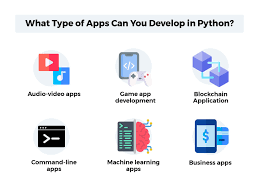Android App Making Software: Simplifying App Development
In today’s digital age, mobile applications have become an integral part of our daily lives. Whether it’s for entertainment, productivity, or communication, the demand for mobile apps continues to grow. With the rise in popularity of Android devices, there is a need for efficient and user-friendly software that simplifies the process of creating Android apps. This is where Android app making software comes into play.
Android app making software provides developers with the tools and resources necessary to design, develop, and deploy Android applications without extensive coding knowledge. These software solutions offer a visual interface that allows users to drag and drop elements, create layouts, and add functionalities effortlessly.
One of the key advantages of using Android app making software is its simplicity. It eliminates the need for complex coding languages such as Java or Kotlin, making app development accessible to a wider audience. Even individuals with limited programming experience can create feature-rich Android apps using these intuitive tools.
Additionally, these software solutions often come equipped with pre-built templates and libraries that offer a wide range of design options. This allows developers to customize their apps by choosing from a variety of themes, colors, fonts, and icons. With just a few clicks, you can transform your app’s appearance and give it a unique identity.
Another significant benefit of Android app making software is its ability to streamline the testing and debugging process. These tools often include built-in emulators or simulators that allow developers to preview their apps on different screen sizes and resolutions. This helps identify any layout or functionality issues before deploying the application on actual devices.
Furthermore, many Android app making software solutions provide seamless integration with popular third-party services such as social media platforms or payment gateways. This enables developers to incorporate essential functionalities into their apps without having to write extensive code from scratch.
It’s important to note that while Android app making software simplifies the development process significantly, it may have limitations when it comes to creating highly complex or specialized applications. In such cases, advanced programming knowledge and custom development may still be required.
In conclusion, Android app making software has revolutionized the way mobile applications are developed. It has made app creation accessible to a wider audience, empowering individuals and small businesses to bring their ideas to life without the need for extensive coding expertise. With its intuitive interface, pre-built templates, and testing capabilities, this software streamlines the app development process and allows developers to focus on creating innovative and engaging experiences for Android users.
7 Essential Tips for Selecting and Utilizing Android App Development Software
- Choose a reliable and user-friendly app development software.
- Familiarize yourself with the software’s features and capabilities.
- Plan your app’s functionality and design before starting development.
- Follow best practices for coding to ensure clean and efficient code.
- Regularly test your app on various devices to identify and fix bugs.
- Optimize your app’s performance by minimizing resource usage.
- Stay updated with the latest trends and technologies in Android app development.
Choose a reliable and user-friendly app development software.
When it comes to creating Android apps, choosing a reliable and user-friendly app development software is crucial. The right software can make a significant difference in your app development journey. It’s important to select a tool that offers stability, regular updates, and excellent customer support. A reliable software provider will ensure that you have access to the latest features, bug fixes, and security patches. Additionally, opting for a user-friendly interface will make the app development process smoother and more enjoyable. Look for software that offers intuitive drag-and-drop functionality, pre-built templates, and comprehensive documentation. By choosing a reliable and user-friendly app development software, you set yourself up for success in creating high-quality Android applications efficiently.
Familiarize yourself with the software’s features and capabilities.
To make the most out of Android app making software, it is crucial to familiarize yourself with its features and capabilities. Take the time to explore the software’s interface, understand its functionalities, and learn how to navigate through its various tools. By doing so, you will gain a deeper understanding of what the software can offer and how it can assist you in creating your Android app. Whether it’s drag-and-drop functionality, pre-built templates, or integration options with third-party services, becoming acquainted with these features will enable you to maximize your productivity and create high-quality apps efficiently.
Plan your app’s functionality and design before starting development.
When it comes to using Android app making software, one crucial tip is to plan your app’s functionality and design before diving into development. Taking the time to carefully outline your app’s features, user interface, and overall design will save you valuable time and effort in the long run. By having a clear vision of what you want to achieve, you can make informed decisions about the tools, templates, and resources provided by the software. This planning phase allows you to map out the user flow, identify potential challenges, and ensure that your app meets the needs and expectations of your target audience. By starting with a solid plan in place, you can streamline the development process and create an Android app that is both functional and visually appealing.
Follow best practices for coding to ensure clean and efficient code.
When using Android app making software, it is crucial to follow best practices for coding to ensure clean and efficient code. Adhering to these practices not only enhances the performance of your app but also makes it easier to maintain and update in the future. By organizing your code, using meaningful variable names, and properly commenting your code, you can improve readability and collaboration with other developers. Additionally, optimizing resource usage, minimizing dependencies, and following coding conventions will contribute to the overall efficiency of your app. Following these best practices will result in a well-structured and high-quality Android application that provides a smooth user experience.
Regularly test your app on various devices to identify and fix bugs.
Regularly testing your app on various devices is a crucial step in the development process when using Android app making software. By testing your app on different devices with varying screen sizes, resolutions, and hardware configurations, you can identify and fix any bugs or compatibility issues that may arise. This ensures that your app delivers a consistent and smooth user experience across a wide range of devices. By taking the time to thoroughly test your app, you can address any potential issues before releasing it to the public, resulting in a higher quality and more reliable product.
Optimize your app’s performance by minimizing resource usage.
When using Android app making software, it is crucial to optimize your app’s performance by minimizing resource usage. This involves carefully managing and optimizing the way your app utilizes system resources such as memory, CPU, and battery. By reducing unnecessary resource consumption, your app will run more smoothly, load faster, and provide a better user experience. To achieve this, you can employ techniques like efficient memory management, optimizing code execution, and minimizing background processes. Additionally, consider using tools provided by the app making software to identify any bottlenecks or resource-heavy components that could be optimized further. By prioritizing performance optimization, you can ensure that your Android app delivers a seamless experience to its users while conserving device resources.
Stay updated with the latest trends and technologies in Android app development.
To excel in Android app development, it is crucial to stay updated with the latest trends and technologies in the field. The world of technology is constantly evolving, and new advancements are made regularly. By staying informed about the latest trends, you can ensure that your Android apps are up-to-date and meet the expectations of users. Keeping an eye on emerging technologies allows you to incorporate innovative features and functionalities into your apps, giving them a competitive edge. Additionally, staying updated helps you stay ahead of potential issues or security vulnerabilities that may arise with outdated practices. Continuous learning and staying abreast of the latest trends in Android app development will enable you to create high-quality apps that resonate with users and provide them with a seamless experience.