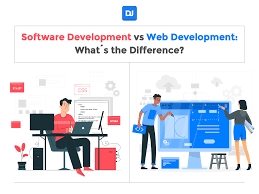Android App Development
Android app development is the process of creating applications for devices running on the Android operating system. Android app development requires knowledge of Java programming language and the Android Software Development Kit (SDK). The SDK provides tools and APIs to help developers create, test, and deploy their apps.
Android app development is a popular choice for many businesses because of its low cost and ease of use. It is also a great choice for individuals who want to create their own apps. With the right tools, anyone can create an app from scratch or modify existing ones.
When creating an Android app, developers must consider user experience and design. User experience is important because it affects how people interact with the app. Design should be simple and intuitive so that users can quickly understand how to use it. Developers must also consider compatibility with different versions of the Android operating system as well as different devices.
Developers must also be aware of security when creating an app. Security measures should be taken to ensure that private data is kept secure and that malicious code cannot be added to the codebase. Additionally, developers should always test their apps before releasing them to make sure they are working correctly and securely.
Android app development can be a rewarding experience for both businesses and individuals alike. With the right tools, anyone can create an app from scratch or modify existing ones to meet their specific needs. With the right knowledge, design principles, and security measures in place, developers can create powerful apps that will help users achieve their goals more efficiently and effectively.
These are the 5 questions most commonly asked about Android app development.
- What are the best tools and technologies for Android app development?
- What is the process of developing an Android app?
- How can I test my Android app?
- What are the best practices for developing an Android app?
- How much does it cost to develop an Android app?
What are the best tools and technologies for Android app development?
- Android Studio: Android Studio is the official IDE for Android app development and it provides a complete set of tools for building, testing, and debugging apps. It includes a code editor, debugger, virtual machine manager, and more.
- Java: Java is the official language for Android app development and is used to write the source code for apps. It is an object-oriented language that supports features such as classes, inheritance, and polymorphism.
- XML: XML is used to define the user interface of an Android app. It defines the layout of views such as buttons, text fields, and other UI elements.
- Gradle: Gradle is a build automation tool that simplifies the process of building an Android app by automating tasks such as compiling source code and packaging it into an APK file.
- Firebase: Firebase is a mobile platform from Google that provides tools for developing mobile apps quickly and efficiently with features such as realtime database, authentication, analytics, storage, hosting, etc.
What is the process of developing an Android app?
- Plan your app: Before you start developing your app, it’s important to have a plan in place. Think about the features you want to include, the design of your app, and the overall user experience.
- Set up Android Studio: Android Studio is the official Integrated Development Environment (IDE) for building Android apps. You can download it for free from the Android Developer website.
- Design the UI: Once you have an idea of what you want your app to do, it’s time to design the user interface (UI). This includes creating layouts for each screen, deciding on colors and fonts, and adding images and icons.
- Write code: This is where you write code to make your app do what you want it to do. You can use Java or Kotlin programming languages in Android Studio to write code for your app.
- Test your app: Testing is an important part of developing an Android app as it helps identify bugs and other issues before releasing your app to users. You can use an emulator or physical device for testing purposes.
- Release your app: Once you are sure that everything is working properly, it’s time to release your app on the Google Play Store or other third-party stores like Amazon Appstore or F-Droid
How can I test my Android app?
- Use the Android emulator – The Android emulator is a great tool for testing your app on different versions of the Android operating system. It allows you to simulate different hardware configurations and test your app in a wide range of scenarios.
- Use real devices – Testing on real devices is essential for ensuring that your app works correctly on different hardware configurations and with different versions of the Android operating system.
- Automate tests – Automating tests can save you time and ensure that your app works correctly in all scenarios. You can use tools such as Appium or Espresso to automate tests for your Android app.
- User feedback – Asking users to provide feedback is one of the best ways to test an app, as it allows you to get an unbiased opinion from people who are actually using the app.
What are the best practices for developing an Android app?
- Design with Material Design: Android has its own design language, Material Design, which is used to create a consistent user experience across all Android devices. Use Material Design components and guidelines to create an intuitive and aesthetically pleasing app.
- Test on Multiple Devices: Make sure to test your app on different devices, including different versions of Android OS and different screen sizes. This will ensure that your app works properly across all devices.
- Use Intents for Inter-App Communication: Intents are a powerful way to communicate between apps and activities in Android. Use them to send data between activities, or start activities within other apps.
- Optimize for Performance: Optimize your code for performance by using efficient algorithms, caching data when possible, and using the right data types for the task at hand.
- Leverage Google Play Services: Google Play Services provides access to powerful services like location, maps, cloud messaging, authentication and more which can be leveraged in your apps with minimal effort.
- Consider Battery Usage: Be mindful of how your app uses battery life by minimizing background processes when possible and avoiding wakelocks or other battery-intensive operations whenever possible.
How much does it cost to develop an Android app?
The cost of developing an Android app can vary depending on the complexity and scope of the project. Generally speaking, the cost of developing a basic Android app can range from $20,000 to $80,000, while more complex apps can cost upwards of $100,000.