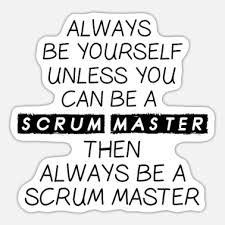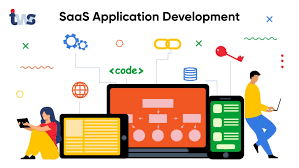Windows App Development: Unlocking the Potential of the Microsoft Ecosystem
In today’s digital age, where smartphones and tablets dominate the market, app development has become an integral part of businesses and individuals alike. While Android and iOS have long been the frontrunners in the mobile app development space, Windows app development should not be overlooked. With a vast user base and a range of devices, Windows offers a unique opportunity for developers to tap into a thriving ecosystem.
One of the biggest advantages of Windows app development is its wide reach. Windows powers millions of devices worldwide, including desktops, laptops, tablets, and even gaming consoles. This diversity ensures that your app can potentially reach a large audience across different devices.
Furthermore, Microsoft has made significant strides in creating a unified experience across its ecosystem. With the introduction of Windows 10, developers can build apps that seamlessly transition between different form factors. This means your app can run on various devices with ease, providing users with a consistent experience regardless of the device they are using.
Another compelling aspect of Windows app development is the integration with other Microsoft services. By leveraging tools such as Azure Cloud Services and Visual Studio, developers can create powerful applications that integrate seamlessly with other Microsoft products like Office 365 and OneDrive. This integration opens up endless possibilities for creating productivity apps that enhance user workflows and streamline business processes.
Additionally, Microsoft provides comprehensive developer resources to support Windows app development. The Windows Dev Center offers an extensive range of documentation, tutorials, and sample codes to help developers get started quickly. The center also provides access to tools like the Windows App Certification Kit to ensure your app meets quality standards before it reaches users’ hands.
Moreover, monetizing your Windows apps is made easy through Microsoft’s Store platform. With millions of users actively browsing through the store for new apps and games every day, there is ample opportunity to generate revenue through paid downloads or in-app purchases. Furthermore, Microsoft’s Universal Windows Platform (UWP) allows developers to create apps that can be sold across multiple devices, maximizing your app’s potential for profitability.
In conclusion, Windows app development offers a compelling platform for developers to showcase their skills and reach a broad user base. With its diverse ecosystem, seamless integration with Microsoft services, and comprehensive developer resources, Windows provides an excellent opportunity to tap into a thriving market. So, whether you are a business looking to expand your reach or an individual with a great app idea, don’t overlook the potential of Windows app development – it may just be the key to unlocking your success in the digital world.
Frequently Asked Questions: Windows App Development Guide
- How do I develop a Windows application?
- What should I use to develop a Windows application?
- What programming language is used to develop Windows apps?
- How do I create a Windows app?
- What is application development in Windows?
- What language are Windows apps written in?
- What is Windows desktop application development?
- Is C++ good for Windows apps?
How do I develop a Windows application?
Developing a Windows application requires a combination of technical skills, tools, and knowledge. Here is a step-by-step guide to help you get started:
- Define your application: Begin by clearly defining the purpose and functionality of your Windows application. Consider its target audience, features, and objectives. This will serve as the foundation for your development process.
- Choose a development platform: Microsoft provides various options for Windows app development, including Universal Windows Platform (UWP), Windows Forms, and WPF (Windows Presentation Foundation). Select the platform that best suits your project requirements and skill set.
- Set up your development environment: Install the necessary software tools to create your Windows application. For UWP development, you will need Visual Studio IDE (Integrated Development Environment) with the Universal Windows Platform workload installed. For other platforms like Windows Forms or WPF, you can use Visual Studio or other compatible IDEs.
- Plan your user interface (UI): Design an intuitive and visually appealing user interface for your application using design tools or XAML markup language (in case of UWP/WPF). Consider factors such as usability, responsiveness, and adherence to Microsoft’s design guidelines.
- Write code: Start coding the functionality of your application using programming languages such as C#, VB.NET, or XAML (for UWP/WPF). Implement features like data processing, user input handling, file management, and any other functionality specific to your app.
- Test and debug: Regularly test your application throughout the development process to identify bugs or issues. Utilize debugging tools available in your chosen IDE to analyze and fix any problems that arise during testing.
- Optimize performance: Optimize your code for better performance by analyzing bottlenecks and making necessary improvements. Address memory management issues, optimize algorithms if needed, and ensure smooth execution on different devices.
- Implement security measures: Depending on the nature of your application, consider implementing security measures such as authentication, data encryption, and secure communication protocols to protect user data.
- Package and distribute: Once your application is fully developed and tested, package it into an installer or an app package for distribution. For UWP apps, you can submit your application to the Microsoft Store for wider reach.
- Maintain and update: After releasing your application, continue to monitor user feedback and address any reported issues or feature requests. Regularly release updates to improve functionality, fix bugs, and ensure compatibility with new Windows versions.
Remember that this is a simplified overview of the Windows app development process. It’s important to consult official documentation, tutorials, and resources provided by Microsoft to gain in-depth knowledge of the specific platform you choose for development.
What should I use to develop a Windows application?
When it comes to developing a Windows application, there are several tools and frameworks available to choose from. The choice depends on your specific requirements, programming language preference, and the complexity of your project. Here are some popular options:
- Visual Studio: Microsoft’s flagship integrated development environment (IDE), Visual Studio, is widely used for Windows app development. It provides a comprehensive set of tools, debugging capabilities, and a user-friendly interface. With support for multiple programming languages like C#, VB.NET, and C++, Visual Studio is suitable for a wide range of Windows application development needs.
- Universal Windows Platform (UWP): UWP is a framework provided by Microsoft that allows developers to create apps that run across all Windows devices with a single codebase. UWP supports various programming languages like C#, VB.NET, C++, and XAML for building responsive and adaptive applications that can target desktops, tablets, Xbox consoles, HoloLens, and more.
- .NET Framework: The .NET Framework is a software framework developed by Microsoft that supports multiple programming languages such as C#, VB.NET, F#, and more. It provides libraries and tools for building Windows desktop applications with rich functionality.
- Electron: If you prefer web technologies like HTML, CSS, and JavaScript for developing your Windows application, Electron is an excellent choice. Electron allows you to build cross-platform desktop apps using web technologies while providing access to native APIs.
- WinUI (Windows UI Library): WinUI is a modern UI framework from Microsoft that enables developers to create visually appealing and responsive Windows applications using XAML markup language or code-behind files in languages like C# or C++. It offers consistent design patterns across different devices running on the latest versions of Windows 10.
- Xamarin: If you want to develop cross-platform applications targeting not only Windows but also iOS and Android platforms simultaneously using a shared codebase in C#, Xamarin is a powerful framework to consider. It provides a native user experience and allows code reuse, saving time and effort.
Ultimately, the choice of development tools depends on your familiarity with programming languages, the complexity of your project, and the specific features you require for your Windows application. Consider evaluating these options based on your needs and preferences to make an informed decision.
What programming language is used to develop Windows apps?
The primary programming language used for Windows app development is C#. C# (pronounced C-sharp) is a modern, object-oriented programming language developed by Microsoft. It is a versatile language that is well-suited for building a wide range of applications, including desktop, mobile, and web apps.
C# is the recommended language for developing Windows apps using the Universal Windows Platform (UWP). UWP allows developers to create apps that can run on multiple Windows devices, such as desktops, laptops, tablets, Xbox consoles, and even HoloLens. With UWP, you can build a single app that adapts its user interface and functionality based on the device it runs on.
In addition to C#, developers can also use XAML (Extensible Application Markup Language) to design the user interface of their Windows apps. XAML is a declarative markup language that allows you to define the visual elements and layout of your app’s user interface.
It’s worth mentioning that other programming languages can also be used for Windows app development. For example, developers can use C++ with the Windows API to build native Windows apps with more control over system-level operations. Additionally, web technologies like HTML5, CSS3, and JavaScript can be used to create cross-platform apps using frameworks like Electron or Progressive Web Apps (PWA).
Overall, while there are various options available for developing Windows apps, C# remains the primary programming language recommended by Microsoft for building robust and versatile applications targeting the Windows ecosystem.
How do I create a Windows app?
Creating a Windows app involves several steps, but I’ll outline a general guide to get you started. Here’s an overview of the process:
- Define your app idea: Start by clearly defining the purpose and functionality of your app. Consider the target audience, features, and goals you want to achieve.
- Choose the development platform: Windows offers different development platforms depending on your requirements. You can choose from Universal Windows Platform (UWP), WPF (Windows Presentation Foundation), or WinForms (Windows Forms). UWP is recommended for modern apps that can run across various Windows devices.
- Set up your development environment: Install the necessary tools and software to create your Windows app. For UWP development, you’ll need Visual Studio, which is Microsoft’s integrated development environment (IDE). Make sure to select the appropriate version based on your requirements.
- Design the user interface: Use XAML (Extensible Application Markup Language) or design tools provided by Visual Studio to create an intuitive and visually appealing user interface for your app. Consider usability, responsiveness, and adherence to design guidelines.
- Implement functionality: Write code in C#, C++, or JavaScript (depending on your chosen platform) to implement the desired functionality of your app. This includes handling user interactions, data processing, integrating APIs if needed, and any other features specific to your app.
- Test and debug: Regularly test your app during development to identify and fix any bugs or issues that may arise. Utilize Visual Studio’s debugging tools to help troubleshoot problems effectively.
- Optimize performance: Ensure that your app performs well by optimizing its speed, memory usage, and responsiveness. Test it on different devices and screen sizes to ensure compatibility across a range of Windows devices.
- Publish your app: Once you are satisfied with the functionality and performance of your app, it’s time to publish it on the Microsoft Store or distribute it through other channels. Follow the guidelines provided by Microsoft for app submission and certification.
- Gather user feedback: Encourage users to provide feedback on your app, and use their input to improve and enhance its features in future updates.
Remember, this is just a high-level overview, and the actual process may vary depending on your specific requirements and chosen development platform. Microsoft’s documentation and resources, such as the Windows Dev Center, provide detailed guidance on each step of the process.
What is application development in Windows?
Application development in Windows refers to the process of creating software applications that are specifically designed to run on the Windows operating system. This includes developing applications for various devices such as desktop computers, laptops, tablets, and even gaming consoles that run on Windows.
Windows application development involves writing code using programming languages such as C#, C++, or Visual Basic, and utilizing development frameworks and tools provided by Microsoft, such as Visual Studio. These tools enable developers to design, build, test, and deploy their applications efficiently.
Developers can create a wide range of applications for Windows, including productivity tools, entertainment apps, educational software, business solutions, games, and more. The flexibility of the Windows platform allows developers to leverage its capabilities and features to meet specific user needs.
Windows app development also involves adhering to certain guidelines and standards set by Microsoft. This ensures that applications are secure, reliable, and provide a consistent user experience across different devices running on the Windows operating system.
With the introduction of Universal Windows Platform (UWP), developers can create apps that can run on multiple types of devices seamlessly. UWP allows for code reuse across different form factors while adapting to the unique characteristics of each device. This means developers can target a broader audience without having to build separate applications for each device type.
Furthermore, Windows provides various APIs (Application Programming Interfaces) that allow developers to access system functionalities like file management, networking capabilities, user interface components, hardware integration (such as cameras or sensors), and more. These APIs enable developers to create feature-rich applications with enhanced functionality.
In summary, application development in Windows involves creating software applications specifically designed for the Windows operating system using programming languages like C#, C++, or Visual Basic. Developers utilize Microsoft’s development tools and frameworks to design and build apps that provide a seamless user experience across various devices running on Windows.
What language are Windows apps written in?
Windows apps can be written in a variety of programming languages, providing developers with flexibility and options based on their preferences and requirements. The primary programming languages used for Windows app development include:
- C#: C# (pronounced “C sharp”) is a popular programming language developed by Microsoft. It is widely used for building Windows apps using the .NET framework. With its simplicity and powerful features, C# is a preferred choice for many developers when creating Windows applications.
- XAML: XAML (Extensible Application Markup Language) is not a programming language itself but rather a markup language used in conjunction with C# or Visual Basic to define the user interface of Windows apps. XAML allows developers to create visually appealing and interactive user interfaces using declarative syntax.
- Visual Basic: Visual Basic (VB) is another programming language developed by Microsoft. While it has declined in popularity compared to C#, it is still used by some developers for Windows app development due to its simplicity and ease of use.
- JavaScript/HTML/CSS: With the introduction of Universal Windows Platform (UWP), developers can also create Windows apps using web technologies such as JavaScript, HTML, and CSS. This allows developers with web development skills to leverage their existing knowledge and create cross-platform apps that run on multiple devices.
These are just a few examples of the languages commonly used for Windows app development. Depending on specific requirements, developers may also use other languages like C++, Python, or even Xamarin (a framework that allows app development in C# for multiple platforms). The choice of language ultimately depends on factors such as developer expertise, project complexity, performance needs, and compatibility requirements across different devices and platforms.
What is Windows desktop application development?
Windows desktop application development refers to the process of creating software applications that are specifically designed to run on Windows desktop operating systems, such as Windows 10, Windows 8, or Windows 7. These applications are typically installed and run directly on a user’s personal computer or laptop.
Windows desktop applications offer a wide range of functionalities and can be tailored to meet specific user needs. They can be developed for various purposes, including productivity tools, multimedia software, utilities, games, and more. Unlike web or mobile applications, which require an internet connection or specific hardware capabilities, desktop applications are built to leverage the resources and capabilities of a user’s local machine.
Developing a Windows desktop application involves using programming languages such as C#, C++, or Visual Basic.NET along with development frameworks like .NET Framework or Universal Windows Platform (UWP). These frameworks provide developers with a set of tools and libraries to create user interfaces, handle data processing, implement business logic, and interact with system resources.
The development process typically involves several stages. It starts with gathering requirements and designing the application’s architecture. Developers then write code to implement the desired functionality while adhering to best coding practices. Testing is an essential part of the process to ensure the application works correctly and meets user expectations. Finally, the application is packaged into an installer that users can download and install on their Windows machines.
Windows desktop application development offers several advantages. Firstly, it allows developers to create powerful applications that can take full advantage of a user’s computer resources like memory, processing power, storage capacity, and peripherals. This enables the creation of feature-rich software that may not be feasible on other platforms.
Secondly, desktop applications often provide better performance compared to web-based counterparts since they don’t rely on internet connectivity or browser limitations. They can access local databases efficiently and work offline if necessary.
Lastly, Windows provides a robust ecosystem for distributing desktop applications through platforms like Microsoft Store or third-party channels. This allows developers to reach a wide user base and potentially monetize their applications through one-time purchases, subscriptions, or in-app purchases.
In summary, Windows desktop application development involves creating software applications specifically designed to run on Windows desktop operating systems. It offers the flexibility to build powerful, feature-rich applications that leverage local resources and provide high performance. With a wide user base and distribution channels, Windows desktop application development presents an excellent opportunity for developers to create innovative software solutions for various industries and user needs.
Is C++ good for Windows apps?
Yes, C++ is a widely used and highly suitable programming language for Windows app development. It offers several advantages that make it a popular choice among developers.
Firstly, C++ provides excellent performance and efficiency, making it ideal for resource-intensive applications. Windows apps often require fast execution and low-level access to system resources, and C++ allows developers to achieve this level of control and optimization.
Secondly, C++ has strong compatibility with the Windows operating system. Microsoft has long supported C++ as a primary language for Windows development, providing robust libraries, frameworks (such as the Microsoft Foundation Class Library), and development tools like Visual Studio specifically tailored to C++ development on Windows.
Furthermore, C++ enables developers to create cross-platform applications using frameworks like Qt or leveraging the Universal Windows Platform (UWP). This allows for code reuse across different platforms while still delivering native performance on Windows devices.
Additionally, C++ offers extensive support for object-oriented programming (OOP) principles. This enables developers to create modular and maintainable code structures while benefiting from features like inheritance and polymorphism.
Moreover, the vast community of C++ developers provides a wealth of resources, libraries, and frameworks that can greatly accelerate the development process. Whether you need assistance with UI design, networking capabilities, or multimedia integration in your Windows app, you are likely to find existing solutions or active communities that can help you achieve your goals.
However, it’s important to note that C++ can be more complex compared to other programming languages due to its low-level nature. It requires careful memory management and attention to detail. Additionally, if you are new to coding or prefer a more rapid application development approach with visual tools or scripting languages, there may be alternative options better suited for your needs.
In summary, if you prioritize performance, efficiency, low-level access to system resources, and compatibility with the Windows platform ecosystem while being comfortable with the complexity of C++, then it is a highly suitable choice for Windows app development.