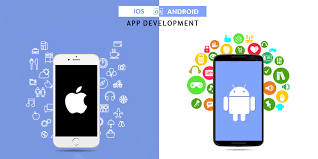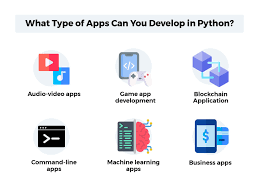iOS vs. Android App Development: Choosing the Right Platform for Your Business
In today’s digital age, having a mobile app for your business is no longer a luxury – it’s a necessity. Mobile apps have become an integral part of our daily lives, allowing businesses to engage with their customers on a more personal level and providing convenience at their fingertips. When it comes to app development, two major platforms dominate the market: iOS and Android.
iOS, developed by Apple, powers iPhones and iPads, while Android, developed by Google, is the operating system used by a wide range of smartphones and tablets. Choosing the right platform for your app development can be a critical decision that impacts your business’s success. Let’s explore the key factors to consider when deciding between iOS and Android.
Target Audience:
Understanding your target audience is crucial in determining which platform to prioritize. If your target audience consists mainly of affluent users who prefer premium devices, iOS may be the way to go. Apple users are known for their higher engagement levels and willingness to spend on apps and in-app purchases. On the other hand, if you’re targeting a more diverse user base or emerging markets with budget-conscious consumers, Android’s wider reach might be more appealing.
Development Cost:
The cost of developing an app can vary significantly depending on the platform you choose. Developing for iOS generally requires less time due to its limited device fragmentation compared to Android. However, iOS development often tends to be more expensive due to Apple’s strict guidelines and requirements for app submission. In contrast, Android offers more flexibility in terms of development options and lower initial costs.
Design Guidelines:
Both platforms have their own design guidelines that developers need to adhere to in order to provide users with a seamless experience. iOS follows Apple’s Human Interface Guidelines (HIG), which emphasize simplicity and consistency across apps. On the other hand, Android provides Material Design guidelines that focus on a modern, visually appealing interface. Consider your brand’s aesthetics and user preferences when deciding which design language aligns better with your app’s goals.
App Store Policies:
App store policies play a significant role in the distribution and monetization of your app. Apple’s App Store is known for its strict review process, which ensures high-quality apps but can lead to longer approval times. On the other hand, Google Play Store has a more lenient review process, allowing for faster app updates and easier experimentation with features. Consider the level of control and flexibility you need for your app when evaluating these policies.
Revenue Potential:
Monetization options differ between iOS and Android platforms. Historically, iOS users have been more willing to pay for apps upfront or make in-app purchases, making it an attractive platform for generating revenue. However, Android dominates the global market share due to its wider user base and offers opportunities for monetization through advertisements or freemium models.
Ultimately, the decision between iOS and Android app development depends on various factors such as target audience, budget, design preferences, app store policies, and revenue potential. It’s important to carefully evaluate these factors while considering your business goals and objectives.
If budget allows or if you have a specific target audience in mind that aligns with iOS users’ demographics, developing for both platforms simultaneously could be an ideal solution to maximize your reach. Alternatively, starting with one platform initially and expanding to the other later can also be a viable strategy.
Remember, choosing the right platform is just the first step in building a successful mobile app. Ensuring a seamless user experience, regular updates based on user feedback, effective marketing strategies, and continuous improvement are equally important in achieving long-term success in the competitive mobile app market.
7 Frequently Asked Questions About iOS and Android App Development
- What is the best language for iOS/Android app development?
- How much does it cost to develop an iOS/Android app?
- How long does it take to develop an iOS/Android app?
- What tools are needed for developing an iOS/Android app?
- What platforms are supported by iOS/Android apps?
- How do I test my iOS/Android app before release?
- What are the best practices for designing an efficient UI for an iOS/Android app?
What is the best language for iOS/Android app development?
When it comes to iOS app development, the primary programming language used is Swift. Swift is a modern, powerful, and intuitive programming language developed by Apple specifically for iOS, macOS, watchOS, and tvOS app development. It offers a clean syntax and a wide range of features that make it easier to write safe, efficient, and reliable code.
For Android app development, Java has been the traditional language of choice. Java is a versatile and widely-used programming language that has been the backbone of Android development for many years. It offers extensive libraries and frameworks that simplify the development process.
However, in recent years, Kotlin has gained significant popularity as an alternative language for Android app development. Kotlin is a modern programming language developed by JetBrains that offers seamless interoperability with Java while providing additional features such as null safety, concise syntax, and enhanced readability.
Both Swift and Kotlin have their own strengths and advantages. Swift’s syntax is considered more user-friendly for beginners due to its simplicity and readability. It also offers better performance optimization capabilities. On the other hand, Kotlin provides enhanced productivity with its concise code structure and reduced boilerplate code.
The choice between Swift or Kotlin ultimately depends on your personal preference as a developer or your team’s expertise. If you are already proficient in one of these languages or have a preference for one over the other, it may be beneficial to stick with what you are comfortable with.
It’s important to note that cross-platform frameworks like React Native or Flutter also offer the ability to develop apps for both iOS and Android using a single codebase written in JavaScript or Dart respectively. These frameworks can be advantageous if you want to streamline development efforts across multiple platforms.
In conclusion, there is no definitive “best” language for iOS or Android app development as it depends on various factors such as personal preference, project requirements, team expertise, and existing codebase. Both Swift and Kotlin are powerful languages that can help you build high-quality apps for their respective platforms.
How much does it cost to develop an iOS/Android app?
The cost of developing an iOS or Android app can vary significantly depending on several factors. Here are some key factors that influence the overall cost:
- Complexity and Features: The complexity and number of features you want your app to have will directly impact the development cost. Apps with basic functionalities and fewer features will generally be less expensive than complex apps with advanced features like real-time data synchronization, geolocation, payment integration, or augmented reality.
- Design and User Interface: A well-designed and visually appealing app can enhance user experience and engagement. The complexity of the design, custom animations, and UI/UX elements will affect the development cost.
- Development Time: The time required to develop an app is another factor that affects the cost. Simple apps may take a few weeks to develop, while more complex apps can take several months or longer.
- Platform Compatibility: Developing for both iOS and Android platforms simultaneously will generally increase the overall cost compared to developing for a single platform.
- Backend Development: If your app requires server-side infrastructure, database integration, APIs, or other backend components, it will add to the development cost.
- Maintenance and Updates: Ongoing maintenance, bug fixes, updates, and compatibility support for new OS versions are important considerations that contribute to the overall cost of app development.
- Developer Rates: The hourly rates charged by developers or development agencies can vary based on their experience level, location, reputation, and expertise in specific technologies.
It’s important to note that providing an exact figure without understanding your specific requirements is challenging. However, as a rough estimate, simple apps with basic functionality can start from a few thousand dollars (USD), while more complex apps with advanced features can range from tens of thousands to hundreds of thousands of dollars or even more for highly intricate projects.
To get an accurate estimate for your specific app idea and requirements, it’s recommended to consult with professional app developers or development agencies who can assess your needs and provide a detailed cost breakdown based on your project scope.
How long does it take to develop an iOS/Android app?
The time required to develop an iOS or Android app can vary significantly based on several factors. These factors include the complexity of the app, the desired features and functionalities, the level of customization, the team’s expertise, and the development approach (native or cross-platform).
For a simple app with basic features, it can take anywhere from a few weeks to a couple of months to develop for either platform. This timeline includes tasks such as planning, UI/UX design, development, testing, and deployment.
However, for more complex apps with advanced functionalities and integrations, the development time can extend to several months or even a year. These types of apps may require backend development, API integrations, extensive testing across different devices and operating system versions, security considerations, and ongoing maintenance.
It’s important to note that developing for iOS and Android separately may require additional time compared to using cross-platform frameworks like React Native or Flutter. Cross-platform frameworks allow developers to write code once and deploy it on multiple platforms simultaneously. This approach can help reduce development time by streamlining code sharing and minimizing platform-specific modifications.
To get a more accurate estimate of the development timeline for your specific app idea, it is recommended to consult with experienced app developers or development agencies. They can assess your requirements in detail and provide you with a more tailored timeframe based on their expertise and understanding of your project scope.
What tools are needed for developing an iOS/Android app?
Developing an iOS or Android app requires a set of tools and technologies to streamline the development process. Here are some essential tools commonly used by developers:
Integrated Development Environment (IDE):
– For iOS: Xcode is the official IDE for iOS app development, available exclusively for macOS.
– For Android: Android Studio, built on IntelliJ IDEA, is the official IDE for Android app development and works on Windows, macOS, and Linux.
Software Development Kit (SDK):
– For iOS: The iOS SDK is included in Xcode and provides the necessary tools, libraries, and frameworks for iOS app development.
– For Android: The Android SDK is included in Android Studio and offers a comprehensive set of tools, APIs, and libraries specifically designed for Android app development.
Programming Languages:
– For iOS: Swift is the primary programming language used for iOS app development. Objective-C is also commonly used but has been largely replaced by Swift.
– For Android: Java has traditionally been the main programming language for Android app development. However, Kotlin has gained popularity as an alternative and is now officially supported by Google.
Emulators/Simulators:
– Emulators/Simulators allow developers to test their apps on virtual devices without the need for physical devices.
– For iOS: Xcode includes a simulator that allows developers to test their apps on different iPhone and iPad models.
– For Android: The Android SDK provides emulators that simulate various Android devices with different screen sizes, resolutions, and hardware configurations.
Version Control Systems:
– Version control systems like Git are essential for managing source code changes, collaborating with team members, and maintaining project integrity.
Design Tools:
– Design tools such as Sketch or Adobe XD help create mockups, wireframes, and visual designs before implementing them in code.
Testing Tools:
– Various testing frameworks and tools are available for both iOS and Android platforms to ensure the quality and stability of the app. Examples include XCTest for iOS and Espresso or Robolectric for Android.
Analytics and Crash Reporting:
– Tools like Google Analytics, Firebase Analytics, or Crashlytics help track user behavior, monitor app performance, and identify and resolve crashes.
Backend Services:
– Depending on the app’s requirements, backend services such as databases, APIs, or cloud platforms may be necessary. Examples include Firebase, Amazon Web Services (AWS), or Google Cloud Platform (GCP).
These are just some of the essential tools needed for iOS and Android app development. The specific tools required may vary depending on the project’s complexity and requirements. Additionally, there are numerous third-party libraries, frameworks, and plugins available that can further enhance the development process by providing additional functionalities or simplifying certain tasks.
What platforms are supported by iOS/Android apps?
iOS apps are specifically developed for Apple’s iOS operating system, which powers iPhones, iPads, and iPod Touch devices. These apps are designed to be compatible with the iOS platform and take advantage of its unique features and functionalities.
On the other hand, Android apps are developed for the Android operating system, which is used by a wide range of smartphones and tablets from various manufacturers. Android is an open-source platform, allowing developers to create apps that can run on devices from different brands such as Samsung, Google Pixel, Huawei, Xiaomi, LG, and many more.
It’s worth noting that while iOS apps are exclusive to Apple devices running on iOS, Android apps have a wider reach due to the larger market share of Android devices. However, each platform requires specific development processes and considerations to ensure optimal performance and user experience on their respective devices.
How do I test my iOS/Android app before release?
Testing your iOS/Android app before release is crucial to ensure its functionality, usability, and overall quality. Here are some steps you can follow to effectively test your app:
Manual Testing:
– Install the app on a physical device or use an emulator/simulator for testing.
– Test all the app’s features and functionalities thoroughly.
– Verify that the app performs as expected and is free from bugs or crashes.
– Test different scenarios, inputs, and edge cases to ensure the app handles them correctly.
User Acceptance Testing (UAT):
– Involve a group of beta testers who represent your target audience.
– Provide them with a beta version of the app for testing on their own devices.
– Collect feedback from beta testers regarding usability, user experience, and any issues they encounter.
– Use their feedback to make necessary improvements before the final release.
Compatibility Testing:
– Test your app on various iOS/Android devices with different screen sizes, resolutions, and OS versions.
– Ensure that the app displays properly and functions correctly across different devices.
– Pay attention to any device-specific issues or inconsistencies.
Performance Testing:
– Evaluate your app’s performance by measuring its speed, responsiveness, memory usage, and battery consumption.
– Use profiling tools provided by Xcode (for iOS) or Android Studio (for Android) to identify any performance bottlenecks or memory leaks.
– Optimize your code and make necessary adjustments to improve overall performance.
Security Testing:
– Conduct security testing to identify potential vulnerabilities in your app.
– Check for secure data storage practices, encryption methods, network communication security protocols, etc.
– Perform penetration testing to simulate real-world attacks and ensure robust security measures are in place.
Localization Testing:
– If you plan to release your app in multiple regions or languages, perform localization testing.
– Verify that the app’s interface, content, and functionality are correctly adapted to different languages and cultures.
– Check for any language-specific issues or text truncation problems.
Automated Testing:
– Implement automated testing using frameworks like XCTest (for iOS) or Espresso (for Android).
– Write test scripts to automate repetitive tasks, validate app behavior, and detect regressions.
– Run automated tests regularly to catch any issues early in the development process.
Continuous Testing:
– Integrate testing into your development workflow using continuous integration/continuous delivery (CI/CD) tools.
– Set up automated build and deployment processes that include running tests at each stage.
– This ensures that any new code changes do not introduce unexpected bugs or regressions.
Remember, thorough testing is an ongoing process throughout the app development lifecycle. Regularly monitor user feedback, bug reports, and crashes even after the app is released to address any issues promptly and provide a seamless experience for your users.
What are the best practices for designing an efficient UI for an iOS/Android app?
Designing an efficient UI for an iOS or Android app requires careful consideration of user experience, visual aesthetics, and platform-specific guidelines. Here are some best practices to follow:
Understand the Platform Guidelines:
Familiarize yourself with the design guidelines provided by Apple for iOS and Google for Android. These guidelines outline the recommended UI elements, typography, color schemes, and interaction patterns specific to each platform. Adhering to these guidelines ensures consistency and familiarity for users.
Keep it Simple and Intuitive:
Aim for a clean and uncluttered interface that prioritizes important content and actions. Use clear labels, easily recognizable icons, and logical navigation paths to make the app intuitive to use. Avoid overwhelming users with too many options or complex interactions.
Consistency in Design:
Maintain consistency throughout your app by using a cohesive design language. This includes consistent typography, color palette, button styles, and spacing. Consistency helps users understand how different elements relate to each other and enhances the overall user experience.
Responsive Layouts:
Design your UI with responsiveness in mind to accommodate different screen sizes and orientations across various devices. Ensure that your app adapts well to both portrait and landscape modes without sacrificing usability or readability.
Optimize Visual Hierarchy:
Use visual hierarchy principles to guide users’ attention towards important elements on the screen. Utilize size, color contrast, typography styles, and spacing to create a clear distinction between primary actions, secondary actions, headings, and content.
Provide Feedback:
Give users immediate visual feedback when they interact with UI elements such as buttons or form inputs. This feedback reassures users that their actions have been recognized by the app. Consider using animations or subtle transitions to enhance the user’s perception of responsiveness.
Prioritize Accessibility:
Ensure your app is accessible to a wide range of users by following accessibility guidelines provided by Apple (for iOS) and Google (for Android). Consider factors such as font sizes, color contrast, text-to-speech capabilities, and support for assistive technologies.
Test and Iterate:
Regularly test your app’s UI design with real users to gather feedback and identify areas for improvement. Conduct usability tests, gather user feedback, and iterate on your design based on the insights gained. Continuously refine your UI to provide the best possible user experience.
Remember, designing an efficient UI involves a balance between functionality and aesthetics. Prioritize usability, simplicity, and consistency while aligning with platform-specific guidelines to create an intuitive and visually appealing app interface for iOS or Android users.