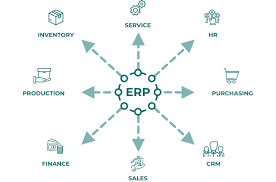Web Design: Choosing the Right Web Designing Software
In today’s digital age, having an attractive and user-friendly website is essential for any business or individual looking to establish a strong online presence. Web design plays a crucial role in creating visually appealing and functional websites that engage visitors and drive conversions. However, designing a website from scratch can be a daunting task, especially if you lack coding skills. That’s where web designing software comes into play.
Web designing software provides users with the tools and features necessary to create stunning websites without the need for extensive coding knowledge. These software solutions offer a wide range of templates, drag-and-drop functionality, customizable elements, and other features that simplify the web design process.
When choosing web designing software, it’s important to consider your specific needs and requirements. Here are some key factors to consider:
- Ease of Use: Look for software that is user-friendly and intuitive. It should have a clean interface and offer drag-and-drop functionality, making it easy to design your website without any technical expertise.
- Templates and Customization: A good web designing software should provide a variety of professional templates that you can customize according to your brand identity. Look for software that offers flexibility in terms of fonts, colors, layouts, and other design elements.
- Responsive Design: In today’s mobile-first era, responsive design is crucial. Ensure that the software you choose allows you to create websites that adapt seamlessly across different devices and screen sizes.
- SEO-Friendly Features: Consider software that offers built-in SEO tools or integration with popular SEO plugins. Optimizing your website for search engines is vital for improving its visibility and driving organic traffic.
- E-commerce Capabilities: If you’re planning to sell products or services online, make sure the software supports e-commerce functionality with secure payment gateways, inventory management systems, and customizable product pages.
- Support and Updates: Check if the software provider offers reliable customer support, tutorials, and regular updates to ensure that you have access to the latest features and security patches.
Some popular web designing software options include WordPress, Wix, Squarespace, Adobe Dreamweaver, and Shopify. Each platform has its own strengths and weaknesses, so it’s important to research and compare them based on your specific needs.
In conclusion, web designing software empowers individuals and businesses to create visually appealing websites without the need for extensive coding knowledge. By considering factors such as ease of use, customization options, responsive design capabilities, SEO features, e-commerce support, and ongoing support from the software provider, you can choose the right web designing software that aligns with your goals. So go ahead, unleash your creativity and build a stunning website that leaves a lasting impression on your visitors.
Frequently Asked Questions About Web Design Software: Best Websites, Cost, Coding, and More
- Which website is best for web design?
- Is web designer free?
- Which software is best for web designing?
- Do I need coding for web design?
Which website is best for web design?
Choosing the best website for web design depends on your specific needs and preferences. Here are a few popular options that are widely recognized for their features and user-friendly interfaces:
- WordPress: WordPress is a highly versatile platform that powers over 40% of websites on the internet. It offers a wide range of customizable themes, plugins, and page builders, making it suitable for both beginners and experienced web designers.
- Wix: Wix is known for its intuitive drag-and-drop interface, allowing users to easily create visually stunning websites without any coding knowledge. It offers a variety of templates, extensive customization options, and a robust app market.
- Squarespace: Squarespace is renowned for its sleek and modern templates that cater to creative professionals and businesses alike. It provides an all-in-one platform with integrated hosting, domain registration, and e-commerce capabilities.
- Adobe Dreamweaver: Adobe Dreamweaver is a professional web design software that offers advanced features for those with coding expertise. It provides a visual interface along with code editor capabilities, making it suitable for both beginners and experienced developers.
- Shopify: If you’re looking to build an e-commerce website specifically, Shopify is a popular choice. It offers an easy-to-use interface with numerous customizable themes, secure payment gateways, inventory management tools, and marketing features tailored for online stores.
Remember that each platform has its own strengths and weaknesses, so it’s important to evaluate your specific requirements before making a decision. Consider factors such as ease of use, customization options, scalability, e-commerce capabilities, SEO features, pricing plans, customer support availability, and overall reputation within the web design community.
Ultimately, the best website for web design will be the one that aligns with your goals and allows you to create a visually appealing and functional website that meets your specific needs.
Is web designer free?
While there are free web designing software options available, such as WordPress and Wix, it’s important to note that the term “web designer” typically refers to a professional who designs and creates custom websites for clients. Hiring a professional web designer usually involves a cost.
Free web designing software often comes with limitations in terms of features, customization options, and branding. While these platforms offer basic templates and tools to create a website, they may require upgrading to a paid plan for more advanced features or to remove their branding from your site.
If you have the time and willingness to learn, you can use free web designing software to create your own website. However, keep in mind that creating an effective and visually appealing website requires design skills and an understanding of user experience principles. If you lack the necessary expertise or prefer a more polished result, it may be worth considering hiring a professional web designer who can bring your vision to life.
The cost of hiring a web designer varies depending on factors such as their experience, expertise, project complexity, and location. It’s recommended to research different designers or agencies, review their portfolios, and obtain quotes to determine the cost associated with your specific project requirements.
Ultimately, whether you choose free web designing software or hire a professional web designer depends on your budget, time constraints, desired level of customization and functionality, as well as the importance of having an impactful online presence for your business or personal brand.
Which software is best for web designing?
The choice of the best web designing software depends on individual needs, preferences, and skill levels. Here are a few popular options that are known for their user-friendly interfaces, robust features, and customization capabilities:
- WordPress: WordPress is a widely used content management system (CMS) that offers a vast library of themes and plugins. It provides a flexible platform for both beginners and advanced users to create highly customizable websites.
- Wix: Wix is a popular cloud-based website builder that offers a drag-and-drop interface. It provides a wide range of templates, design elements, and third-party integrations, making it suitable for users with little to no coding experience.
- Squarespace: Squarespace is another user-friendly website builder that focuses on elegant designs and professional templates. It offers intuitive drag-and-drop functionality and includes features like e-commerce support, blogging tools, and SEO optimization.
- Adobe Dreamweaver: Adobe Dreamweaver is a professional web development software that caters to more advanced users with coding skills. It provides an extensive set of features for designing responsive websites using HTML, CSS, and JavaScript.
- Shopify: Shopify is primarily focused on e-commerce websites. It offers an all-in-one platform with easy-to-use templates, secure payment gateways, inventory management systems, and marketing tools specifically designed for online stores.
It’s important to note that the “best” web designing software can vary depending on your specific requirements and goals. Consider factors such as ease of use, customization options, responsive design capabilities, SEO features, e-commerce support, customer support availability, and pricing when making your decision. Take advantage of free trials or demos to test out different software options before committing to one that suits your needs best.
Do I need coding for web design?
While coding is not always necessary for web design, having a basic understanding of HTML, CSS, and JavaScript can be beneficial. With coding knowledge, you have more control over the design elements and can customize your website to a greater extent. However, with the advancement of web designing software and content management systems (CMS) like WordPress, Wix, or Squarespace, you can create visually appealing websites without writing code.
Web designing software often provides intuitive drag-and-drop interfaces and pre-designed templates that allow you to build websites easily. These platforms offer various customization options for colors, fonts, layouts, and more. By leveraging these tools, you can create professional-looking websites without any coding skills.
That being said, having some coding knowledge can give you an advantage in fine-tuning your website’s design or adding custom functionalities. It allows you to modify existing templates or create unique designs from scratch. Additionally, understanding how HTML and CSS work enables you to troubleshoot issues that may arise during the web design process.
Ultimately, whether or not you need coding skills for web design depends on your specific goals and requirements. If you’re looking for a straightforward website with standard features, utilizing web designing software should suffice. However, if you want more control over the design or plan to pursue a career in web development/designing, learning coding basics would be beneficial in the long run.