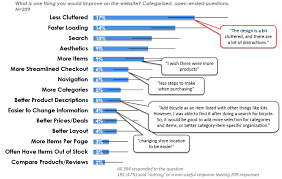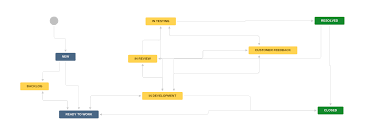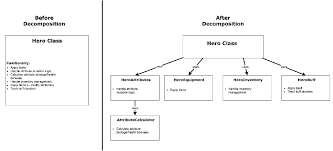Software development metrics are a crucial aspect of the software development process. They provide valuable insights into the progress and performance of a project, allowing developers and stakeholders to make informed decisions about the project’s direction and priorities. In this article, we will explore the importance of software development metrics, the different types of metrics, and how they can be used to improve software development processes.
Why are software development metrics important?
Software development metrics provide developers with a way to measure progress and identify areas for improvement. They allow teams to track their performance over time and make data-driven decisions about how to allocate resources and prioritize tasks. Metrics also provide stakeholders with visibility into the project’s progress, allowing them to assess its health and make informed decisions about its future.
Different Types of Software Development Metrics
There are many different types of software development metrics that can be used to measure various aspects of a project’s performance. Some common examples include:
- Velocity: This metric measures how quickly a team is able to complete tasks within a given sprint or iteration.
- Code Coverage: This metric measures how much of the codebase is covered by automated tests.
- Defect Density: This metric measures the number of defects found per unit of code.
- Lead Time: This metric measures the time it takes for a feature or change request to go from ideation to production.
- Customer Satisfaction: This metric measures how satisfied customers are with the product or service being delivered.
How Software Development Metrics Can Improve Processes
By tracking software development metrics, teams can identify areas for improvement and make data-driven decisions about how best to allocate resources and prioritize tasks. For example, if velocity is consistently low, it may be an indication that there are too many impediments or that team members need additional training or support.
Similarly, if defect density is high, it may indicate that there are problems with code quality or testing practices that need to be addressed. By addressing these issues, teams can improve their performance over time and deliver higher-quality software.
Conclusion
In conclusion, software development metrics are an essential tool for measuring progress and identifying areas for improvement in the software development process. By tracking metrics such as velocity, code coverage, defect density, lead time, and customer satisfaction, teams can make data-driven decisions about how best to allocate resources and prioritize tasks. Ultimately, this can lead to improved performance and higher-quality software that meets the needs of customers and stakeholders alike.
Answers to Your Top 8 Questions About Software Development Metrics
- What are the best software development metrics to measure?
- How do I track and analyze software development metrics?
- What is a meaningful way to interpret software development metrics?
- How can I use software development metrics to optimize my team’s performance?
- What is the most important metric for measuring success in software development?
- How can I incorporate user feedback into my software development metrics?
- Are there any tools or resources available to help me manage my software development metrics?
- How can I use data-driven insights from my software development metrics to make better decisions about my product roadmap?
What are the best software development metrics to measure?
The best software development metrics to measure will depend on the specific goals and objectives of the project. However, there are several widely-used metrics that can be useful for most software development teams. Here are some of the best software development metrics to measure:
- Velocity: This metric measures how much work a team is able to complete during a given time period, such as a sprint or iteration. It can help teams estimate how much work they can realistically complete in future sprints and identify areas where they may be able to improve their efficiency.
- Lead Time: This metric measures the time it takes for a feature or change request to go from ideation to production. It can help teams identify bottlenecks in their development process and make adjustments to improve their speed and agility.
- Code Coverage: This metric measures how much of the codebase is covered by automated tests. It can help teams identify areas where they may need to write additional tests or improve their testing practices.
- Defect Density: This metric measures the number of defects found per unit of code. It can help teams identify areas where there may be quality issues that need to be addressed.
- Customer Satisfaction: This metric measures how satisfied customers are with the product or service being delivered. It can help teams understand whether they are meeting customer needs and identify areas where they may need to make improvements.
Ultimately, the best software development metrics to measure will depend on the specific goals and objectives of the project, as well as the needs and priorities of the team and stakeholders involved in the project. By choosing metrics that align with these goals and priorities, teams can gain valuable insights into their performance and make data-driven decisions about how best to allocate resources and prioritize tasks.
How do I track and analyze software development metrics?
Tracking and analyzing software development metrics can be done using a variety of tools and techniques. Here are some steps to help you get started:
- Identify the metrics you want to track: Before you can start tracking metrics, you need to identify which ones are most important for your project. This will depend on your goals and objectives, as well as the type of software you are developing.
- Choose a tool for tracking metrics: There are many tools available for tracking software development metrics, including project management software, code analysis tools, and continuous integration tools. Choose a tool that is best suited to your needs and integrates with your existing workflow.
- Set up automated tracking: To make tracking metrics easier and more accurate, set up automated tracking using your chosen tool. This will save time and reduce the risk of human error.
- Analyze the data: Once you have collected data on your chosen metrics, it’s time to analyze it to gain insights into your project’s performance. Look for trends over time, identify areas where performance could be improved, and use this information to make data-driven decisions about how best to allocate resources.
- Use visualizations: To make it easier to understand the data you have collected, use visualizations such as charts or graphs. These can help you identify patterns and trends more quickly than looking at raw data alone.
- Share insights with stakeholders: Finally, share your insights with stakeholders such as team members or clients. This will help them understand how the project is progressing and make informed decisions about its future direction.
In summary, tracking and analyzing software development metrics requires identifying which metrics are most important for your project, choosing a tool for automated tracking, analyzing the data collected using visualizations, and sharing insights with stakeholders to inform decision-making processes.
What is a meaningful way to interpret software development metrics?
Interpreting software development metrics in a meaningful way requires understanding the context of the project and the goals of the team. Simply looking at metrics without considering these factors can lead to incorrect conclusions and ineffective decision-making.
To interpret software development metrics in a meaningful way, it’s important to:
- Define clear goals: Before tracking any metrics, it’s essential to define clear goals for the project. These goals should be specific, measurable, achievable, relevant, and time-bound (SMART). By defining clear goals, teams can ensure that they are tracking metrics that align with their objectives.
- Understand the context: Metrics should be interpreted in the context of the project and its unique challenges. For example, a team working on a legacy codebase may have different performance metrics than a team building a new application from scratch.
- Use multiple metrics: No single metric can provide a complete picture of a project’s performance. It’s important to use multiple metrics that measure different aspects of performance to get a more comprehensive understanding of how well the team is doing.
- Compare over time: Metrics should be tracked over time to identify trends and patterns. Comparing current metrics to historical data can help teams understand whether they are improving or stagnating.
- Correlate with other factors: Metrics should be correlated with other factors that may impact performance, such as changes in team size or external events like market shifts or changes in customer demand.
By following these guidelines, teams can interpret software development metrics in a more meaningful way and use them to make informed decisions about how best to allocate resources and improve their processes.
How can I use software development metrics to optimize my team’s performance?
Software development metrics can be used to optimize your team’s performance in several ways. Here are some tips on how to use software development metrics to improve your team’s performance:
- Set goals and track progress: Start by setting specific goals for your team and use metrics to track progress towards those goals. This will help you identify areas where your team is excelling and areas where they need improvement.
- Use metrics to identify bottlenecks: Track metrics such as lead time, cycle time, and throughput to identify bottlenecks in your development process. Once you have identified bottlenecks, you can work on eliminating them to improve the overall efficiency of your team.
- Use metrics for continuous improvement: Continuously monitor software development metrics and use them to make data-driven decisions about how best to optimize your team’s performance over time. Regularly reviewing metrics can help you identify patterns or trends that may indicate areas for improvement.
- Celebrate successes: When your team achieves a goal or milestone, celebrate it! This will help build morale and motivate the team to continue working towards their goals.
- Share metrics with stakeholders: Share software development metrics with stakeholders such as management, customers, and other teams within the organization. This will help build transparency and trust within the organization.
In conclusion, using software development metrics is an effective way to optimize your team’s performance. By setting goals, identifying bottlenecks, continuously monitoring progress, celebrating successes, and sharing metrics with stakeholders, you can improve the overall efficiency of your team and deliver higher-quality software products.
What is the most important metric for measuring success in software development?
There is no one “most important” metric for measuring success in software development, as different metrics may be more relevant depending on the project and its goals.
For example, if the goal of a project is to deliver features quickly, then velocity may be a critical metric to track. On the other hand, if the goal is to deliver high-quality software, then metrics such as code coverage and defect density may be more important.
Ultimately, the most important metric will depend on the specific goals of the project and what is most important to its stakeholders. It’s essential to identify which metrics are most relevant and track them consistently throughout the development process to ensure that progress is being made towards achieving those goals.
How can I incorporate user feedback into my software development metrics?
Incorporating user feedback into your software development metrics is an essential aspect of building successful software. User feedback can provide valuable insights into how customers are using your product and what features they find most useful. Here are a few ways you can incorporate user feedback into your software development metrics:
- Conduct User Surveys: Conducting user surveys is an effective way to gather feedback from your customers. You can use these surveys to ask questions about the features they like, the ones they don’t, and what improvements they would like to see. Once you have this data, you can analyze it and incorporate it into your metrics.
- Use Analytics Tools: Analytics tools such as Google Analytics or Mixpanel can provide valuable insights into how users are interacting with your product. By tracking metrics such as page views, click-through rates, and bounce rates, you can get a better understanding of how users are using your product.
- Monitor Social Media Channels: Social media channels such as Twitter and Facebook can provide valuable insights into what users are saying about your product. By monitoring these channels, you can identify trends and patterns in user feedback that may not be captured through other methods.
- Incorporate Feedback Loops: Incorporating feedback loops into your software development process is another effective way to gather user feedback. By providing users with the ability to submit feedback or report bugs directly within the application, you can gather real-time data that can be incorporated into your metrics.
Incorporating user feedback into your software development metrics is essential for building successful software products. By gathering data from various sources such as user surveys, analytics tools, social media channels, and incorporating feedback loops directly within the application, you can gain valuable insights that will help you make informed decisions about how best to improve your product over time.
Are there any tools or resources available to help me manage my software development metrics?
Yes, there are several tools and resources available to help you manage your software development metrics. Here are a few examples:
- Jira: Jira is a popular project management tool that includes built-in reporting and analytics features. It allows you to track metrics such as velocity, lead time, and defect density, and provides customizable dashboards for visualizing your data.
- GitLab: GitLab is an open-source platform for managing the entire software development lifecycle. It includes built-in continuous integration and delivery (CI/CD) tools, as well as reporting features that allow you to track metrics such as code coverage and cycle time.
- GitHub Insights: GitHub Insights is a feature of GitHub that provides analytics and insights into your software development process. It includes metrics such as pull request review time, code review feedback ratio, and merge rate.
- Agile Metrics for An Agile World: This book by Dan Vacanti provides an in-depth look at how to use metrics in an agile software development environment. It covers topics such as cycle time, flow efficiency, and throughput, and includes practical advice for implementing these metrics in your own projects.
- Metrics Dashboard: This open-source project on GitHub provides a customizable dashboard for tracking software development metrics using data from Jira or other sources.
These are just a few examples of the many tools and resources available for managing software development metrics. By using these tools to track your performance over time, you can make data-driven decisions about how best to improve your processes and deliver higher-quality software products.
How can I use data-driven insights from my software development metrics to make better decisions about my product roadmap?
Using data-driven insights from software development metrics can help you make better decisions about your product roadmap by providing you with valuable information about your team’s performance and the impact of your product on users. Here are some ways to use these insights to inform your product roadmap:
- Identify areas for improvement: Look at metrics such as defect density, code coverage, and customer satisfaction to identify areas where your team could improve. Use this information to prioritize improvements in your product roadmap.
- Monitor progress: Use metrics such as velocity and lead time to track how quickly your team is delivering features and improvements. This will help you ensure that you are on track to meet your goals.
- Understand user needs: Analyze metrics such as customer satisfaction and usage patterns to gain insights into how users are interacting with your product. This information can help you identify new features or improvements that will better meet their needs.
- Prioritize features: Use data from user feedback, usage patterns, and other metrics to prioritize which features should be added or improved in the next release of your product.
- Measure the impact of changes: After making changes or adding new features, use metrics such as customer satisfaction and usage patterns to measure the impact of those changes on users. This will help you determine whether further improvements are needed or if the changes were successful.
In summary, using data-driven insights from software development metrics can help you make informed decisions about your product roadmap by identifying areas for improvement, monitoring progress, understanding user needs, prioritizing features, and measuring the impact of changes. By leveraging these insights, you can ensure that your product is meeting the needs of users while also achieving business goals.