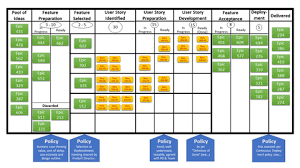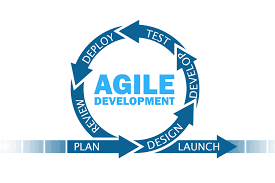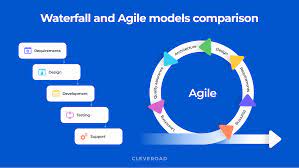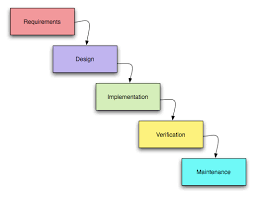Kanban Software Development: Streamlining Workflow for Efficient Project Management
In the ever-evolving world of software development, staying organized and managing projects efficiently is crucial. One approach that has gained significant popularity in recent years is Kanban software development. Derived from the Japanese manufacturing industry, Kanban focuses on visualizing work, optimizing workflow, and promoting continuous improvement.
So, what exactly is Kanban software development? At its core, Kanban is a project management methodology that emphasizes transparency and flexibility. It allows teams to visualize their work using a Kanban board, which typically consists of columns representing different stages of the development process (e.g., “To Do,” “In Progress,” “Testing,” “Done”). Tasks or user stories are represented as cards that move across these columns as progress is made.
One of the key principles of Kanban is limiting work in progress (WIP). By setting WIP limits for each column on the board, teams can avoid overloading themselves and maintain a steady flow of work. This prevents bottlenecks and encourages collaboration among team members.
Kanban also promotes continuous improvement through regular meetings known as “stand-ups” or “daily scrums.” During these short sessions, team members discuss their progress, any obstacles they are facing, and potential improvements to enhance efficiency. This iterative feedback loop fosters a culture of continuous learning and adaptation.
One of the major advantages of adopting Kanban software development is its flexibility. Unlike traditional methodologies such as Waterfall or Agile Scrum, which have predefined sprints or iterations, Kanban allows for a more adaptive approach. Teams can respond quickly to changing priorities or unexpected challenges by reprioritizing tasks on the board without disrupting the overall workflow.
Furthermore, Kanban provides real-time visibility into project status. With a quick glance at the board, team members can see which tasks are in progress, what’s pending, and what has been completed. This transparency promotes accountability and enables stakeholders to have a clear understanding of the project’s progress at any given time.
In addition to its benefits for software development teams, Kanban can be effectively utilized in cross-functional projects. From marketing campaigns to product development, Kanban’s visual nature and emphasis on collaboration make it a versatile tool for managing various types of projects.
To implement Kanban software development successfully, organizations can leverage digital tools specifically designed for this methodology. These tools offer features like customizable boards, task tracking, analytics, and integrations with other project management systems. They provide a centralized platform for teams to collaborate seamlessly and track progress effortlessly.
In conclusion, Kanban software development offers a streamlined approach to project management that emphasizes transparency, flexibility, and continuous improvement. By visualizing work, limiting WIP, and encouraging collaboration, teams can enhance productivity and deliver high-quality software efficiently. As the software industry continues to evolve rapidly, embracing methodologies like Kanban is essential for staying ahead of the curve and delivering successful projects in an ever-changing landscape.
7 Frequently Asked Questions about Kanban Software Development
- What is Kanban software development?
- What are the benefits of using Kanban software development?
- How does Kanban software development work?
- How do I get started with Kanban software development?
- Is Kanban software development suitable for my project?
- What tools and techniques can I use to implement a successful kanban system?
- How can I measure the success of my kanban system implementation?
What is Kanban software development?
Kanban software development is a project management methodology that focuses on visualizing work, optimizing workflow, and promoting continuous improvement. Derived from the Japanese manufacturing industry, Kanban has gained popularity in the software development field for its ability to streamline processes and enhance team collaboration.
At its core, Kanban revolves around a visual board that represents the stages of work in progress. Typically, this board consists of columns representing different phases such as “To Do,” “In Progress,” “Testing,” and “Done.” Tasks or user stories are represented as cards that move across these columns as progress is made.
One of the fundamental principles of Kanban is limiting work in progress (WIP). By setting WIP limits for each column on the board, teams can avoid overloading themselves and maintain a steady flow of work. This ensures that team members can focus on completing tasks before moving on to new ones, preventing bottlenecks and improving overall efficiency.
Kanban also encourages continuous improvement through regular meetings known as “stand-ups” or “daily scrums.” During these short sessions, team members discuss their progress, any obstacles they are facing, and potential improvements to enhance efficiency. This iterative feedback loop fosters a culture of learning and adaptation within the team.
Flexibility is another key aspect of Kanban software development. Unlike methodologies with predefined sprints or iterations, such as Agile Scrum, Kanban allows teams to respond quickly to changing priorities or unexpected challenges. Tasks can be reprioritized on the board without disrupting the overall workflow, enabling teams to adapt seamlessly.
Transparency is a significant advantage offered by Kanban. With a quick glance at the board, team members and stakeholders can see which tasks are in progress, what’s pending, and what has been completed. This real-time visibility promotes accountability and provides stakeholders with a clear understanding of project status at any given time.
To implement Kanban effectively in software development projects, digital tools specifically designed for Kanban methodologies are often utilized. These tools offer features like customizable boards, task tracking, analytics, and integrations with other project management systems. They provide a centralized platform for teams to collaborate seamlessly and track progress effortlessly.
In summary, Kanban software development is a project management methodology that emphasizes visualizing work, optimizing workflow, and promoting continuous improvement. By limiting work in progress, encouraging collaboration, and providing real-time visibility into project status, Kanban enables teams to streamline processes and deliver high-quality software efficiently.
What are the benefits of using Kanban software development?
Using Kanban software development offers several benefits for teams and organizations. Here are some of the key advantages:
- Enhanced Workflow Visualization: Kanban boards provide a visual representation of work, allowing teams to see the status of tasks at a glance. This transparency promotes better coordination and collaboration among team members.
- Increased Efficiency: By limiting work in progress (WIP), Kanban helps prevent overloading and bottlenecks in the workflow. This leads to smoother operations, improved productivity, and faster delivery of projects.
- Flexibility and Adaptability: Unlike other methodologies with fixed iterations or sprints, Kanban allows for a more flexible approach. Teams can reprioritize tasks easily, respond to changing requirements, and adapt to unforeseen circumstances without disrupting the overall workflow.
- Continuous Improvement: Regular stand-up meetings encourage open communication among team members, fostering a culture of continuous learning and improvement. Through discussions about obstacles and potential enhancements, teams can optimize their processes over time.
- Real-Time Visibility: Kanban provides real-time visibility into project progress through visual boards. This transparency enables stakeholders to have a clear understanding of the current status and make informed decisions based on accurate information.
- Improved Collaboration: Kanban promotes collaboration by encouraging team members to work together towards achieving shared goals. With clear visibility into each other’s work, teams can identify dependencies, offer assistance when needed, and maintain a cohesive workflow.
- Focus on Quality: With WIP limits in place, teams can prioritize quality over quantity by ensuring that each task receives sufficient attention before moving on to the next one. This focus on quality leads to fewer errors, better testing practices, and higher customer satisfaction.
- Versatility: While initially developed for software development, Kanban’s principles can be applied across various industries and projects beyond software development alone. It is adaptable to different workflows and can be customized to fit specific needs.
- Seamless Collaboration: Kanban software tools provide a centralized platform for teams to collaborate, track progress, and manage tasks efficiently. These tools often offer features like task assignment, notifications, file sharing, and integrations with other systems, enabling seamless collaboration across distributed teams.
- Continuous Delivery: By maintaining a steady flow of work and optimizing processes, Kanban helps teams achieve continuous delivery. This means that software updates or new features can be released to customers more frequently, providing value in shorter cycles.
Overall, Kanban software development offers numerous benefits that contribute to improved productivity, better collaboration, and enhanced project outcomes. Its focus on visualization, flexibility, and continuous improvement makes it an effective methodology for managing projects in today’s dynamic business environment.
How does Kanban software development work?
Kanban software development works by visualizing the workflow, limiting work in progress (WIP), and promoting continuous improvement. Here’s a breakdown of how it operates:
- Visualization: Kanban utilizes a visual board, often referred to as a Kanban board, to represent the workflow. The board consists of columns that represent different stages of the development process, such as “To Do,” “In Progress,” “Testing,” and “Done.” Each task or user story is represented as a card that moves across these columns as progress is made.
- Work in Progress (WIP) Limits: Kanban emphasizes setting limits on the number of tasks that can be in progress at any given time. WIP limits prevent overloading and help maintain a steady flow of work. By enforcing these limits for each column on the Kanban board, teams can identify bottlenecks and address them promptly.
- Continuous Improvement: Regular meetings, often known as stand-ups or daily scrums, are held to foster continuous improvement. Team members discuss their progress, challenges they are facing, and potential improvements to enhance efficiency. This iterative feedback loop encourages learning and adaptation throughout the development process.
- Flexibility: Unlike methodologies with predefined sprints or iterations, Kanban offers flexibility. Teams can reprioritize tasks on the board based on changing priorities or unexpected challenges without disrupting the overall workflow. This adaptability allows teams to respond quickly to evolving requirements.
- Transparency: Kanban promotes transparency by providing real-time visibility into project status. The visual nature of the Kanban board allows team members and stakeholders to see which tasks are in progress, what’s pending, and what has been completed at any given time. This transparency fosters accountability and ensures everyone has a clear understanding of project progress.
- Digital Tools: To facilitate Kanban software development effectively, organizations often utilize digital tools designed specifically for this methodology. These tools provide features like customizable boards, task tracking, analytics, and integrations with other project management systems. They serve as centralized platforms for seamless collaboration and effortless progress tracking.
By following these principles and leveraging the right tools, Kanban software development helps teams streamline their workflow, optimize resource utilization, and continuously improve their processes. It empowers teams to deliver high-quality software efficiently while adapting to changing requirements and maintaining transparency throughout the development cycle.
How do I get started with Kanban software development?
Getting started with Kanban software development is relatively straightforward. Here are some steps to help you begin implementing Kanban in your software development process:
- Understand the principles: Familiarize yourself with the core principles of Kanban, such as visualizing work, limiting WIP, and promoting continuous improvement. This will provide a solid foundation for implementing Kanban effectively.
- Identify your workflow: Analyze your current software development process and identify the different stages or steps involved. This could include tasks like requirements gathering, design, coding, testing, and deployment.
- Create a Kanban board: Set up a physical or digital Kanban board that represents your workflow. Divide it into columns that reflect each stage of your process. Common columns include “To Do,” “In Progress,” “Testing,” and “Done.” Customize the board to fit your specific needs.
- Define WIP limits: Determine the maximum number of tasks or user stories that can be in progress at each stage of your workflow. Setting WIP limits helps prevent overloading team members and ensures a smooth flow of work.
- Populate the board: Transfer existing tasks or user stories onto the Kanban board according to their current status in the development process. Each task should be represented as a card on the board.
- Visualize work and track progress: As work progresses, move cards across the board from one column to another to represent their current status. This provides a visual representation of work and allows team members to track progress easily.
- Hold regular stand-up meetings: Conduct daily or regular meetings where team members discuss their progress, challenges they are facing, and potential improvements to enhance efficiency. These meetings promote collaboration and ensure everyone is aligned towards project goals.
- Continuously improve: Encourage feedback from team members on how to improve processes and remove bottlenecks within the workflow. Actively seek ways to optimize efficiency by making incremental changes based on feedback and data.
- Leverage digital Kanban tools: Consider using digital Kanban software tools that offer features like customizable boards, task tracking, analytics, and collaboration capabilities. These tools can enhance visibility, streamline communication, and simplify the management of your Kanban system.
- Iterate and adapt: Remember that Kanban is an iterative methodology. Continuously evaluate your processes, experiment with improvements, and adapt as needed to optimize your software development workflow.
By following these steps and embracing the principles of Kanban, you can effectively implement this methodology in your software development process and experience the benefits of improved efficiency, transparency, and collaboration.
Is Kanban software development suitable for my project?
Determining whether Kanban software development is suitable for your project depends on several factors. Here are some considerations to help you make an informed decision:
- Project Complexity: Kanban is well-suited for projects with a moderate level of complexity and a high degree of uncertainty. If your project involves frequent changes in requirements, evolving priorities, or a need for flexibility, Kanban can provide the adaptability required to handle such situations effectively.
- Team Size and Structure: Kanban is particularly beneficial for smaller teams or cross-functional teams where collaboration and communication are crucial. If your project involves multiple team members working together on different tasks simultaneously, Kanban’s visual nature and emphasis on teamwork can help streamline workflow and enhance coordination.
- Continuous Improvement Mindset: Kanban encourages a culture of continuous improvement, where teams regularly reflect on their processes and seek ways to optimize efficiency. If you value ongoing learning, adaptability, and the ability to make incremental improvements over time, then adopting Kanban may align well with your project goals.
- Visualizing Workflow: Kanban relies heavily on visualizing work using a board with columns representing different stages of the development process. If having a clear overview of tasks, their progress, and potential bottlenecks is important to you and your team, then Kanban can provide the necessary transparency.
- Stakeholder Engagement: If you need to keep stakeholders informed about project status in real-time or involve them in decision-making processes throughout the development cycle, Kanban’s visibility can be advantageous. Stakeholders can easily track progress by observing the board without requiring detailed status reports.
- Existing Project Management Methodology: Consider whether your organization already follows a specific project management methodology (e.g., Agile Scrum). Integrating or transitioning to Kanban may require adjustments in workflows and team dynamics. Assess the compatibility between your current practices and the principles of Kanban before making a decision.
Ultimately, it’s important to evaluate your project’s unique requirements, team dynamics, and organizational context when considering Kanban software development. It may be helpful to consult with your team members or seek guidance from experienced professionals to determine if Kanban is the right fit for your specific project.
What tools and techniques can I use to implement a successful kanban system?
Implementing a successful Kanban system requires the right tools and techniques to effectively visualize work, manage workflow, and promote collaboration. Here are some key tools and techniques you can utilize:
- Kanban Board: A physical or digital board that visually represents your workflow. You can use a whiteboard, sticky notes, and markers for a physical board or choose from various digital Kanban board tools available online.
- Cards or Sticky Notes: Each task or user story is represented by a card or sticky note on the Kanban board. These cards should include relevant information such as task description, priority, assignee, due dates, and any other details crucial for tracking progress.
- Columns: Divide your Kanban board into columns that represent different stages of your workflow (e.g., “To Do,” “In Progress,” “Testing,” “Done”). Customize these columns to reflect your specific process stages.
- Work in Progress (WIP) Limits: Set limits on the number of tasks allowed in each column to avoid overloading team members and maintain a smooth flow of work. WIP limits help identify bottlenecks and encourage teams to focus on completing tasks before starting new ones.
- Visual Signals: Use visual signals like color-coded cards or icons to indicate task types, priorities, or any other relevant information. This helps quickly identify task characteristics at a glance.
- Daily Stand-up Meetings: Conduct regular stand-up meetings where team members provide updates on their progress, discuss any challenges they are facing, and share ideas for improvement. These short meetings foster communication and collaboration within the team.
- Continuous Improvement: Encourage the team to regularly review their processes and identify areas for improvement. This can be done through retrospective meetings where team members reflect on what went well, what didn’t go well, and propose actionable improvements.
- Metrics and Analytics: Utilize analytics tools integrated with your Kanban system to gather data and metrics on cycle time, lead time, throughput, and other performance indicators. These insights help identify bottlenecks, measure team productivity, and make data-driven decisions for process improvements.
- Collaboration Tools: Employ collaboration tools such as project management software or team communication platforms to facilitate real-time collaboration, document sharing, and discussions among team members.
- Continuous Learning: Encourage a culture of continuous learning by promoting knowledge sharing sessions, conducting training workshops on Kanban principles and practices, and providing resources for team members to enhance their skills in Kanban methodologies.
Remember that the specific tools and techniques you choose may vary depending on your team’s preferences and the nature of your projects. Experimentation and adaptation are key to finding the right combination that works best for your organization’s unique needs.
How can I measure the success of my kanban system implementation?
Measuring the success of your Kanban system implementation is crucial to understanding its effectiveness and identifying areas for improvement. Here are some key metrics and indicators you can use to evaluate the success of your Kanban system:
- Lead Time: Measure the time it takes for a task or user story to move from the “To Do” column to the “Done” column. A decrease in lead time indicates improved efficiency and faster delivery.
- Cycle Time: Similar to lead time, cycle time measures the time it takes for a task to move from one stage of the workflow to another. By analyzing cycle times for different stages, you can identify bottlenecks and optimize workflow accordingly.
- Throughput: This metric measures the number of tasks completed within a specific period, such as a week or a month. Increasing throughput indicates improved productivity and capacity utilization.
- WIP (Work in Progress): Keep track of the number of tasks or user stories in progress at any given time. Maintaining an optimal level of WIP helps prevent overloading and ensures a smooth flow of work.
- Cumulative Flow Diagram (CFD): A CFD visualizes the movement of tasks across different stages over time. It provides insights into workflow patterns, bottlenecks, and overall process stability.
- Blocked Tasks: Monitor the number and duration of tasks that get blocked or delayed due to dependencies, resource constraints, or other issues. Minimizing blocked tasks improves overall efficiency.
- Customer Satisfaction: Gather feedback from stakeholders, clients, or end-users regarding their satisfaction with project delivery speed, quality, and responsiveness. Regularly assess customer satisfaction levels through surveys or direct communication.
- Team Collaboration: Evaluate team collaboration by observing how effectively team members communicate, share knowledge, and resolve issues together. Improved collaboration often leads to better outcomes.
- Continuous Improvement: Assess whether your team actively participates in regular retrospectives or improvement meetings to discuss challenges, identify bottlenecks, and implement process enhancements. A culture of continuous improvement is a positive indicator of success.
- Stakeholder Feedback: Seek feedback from project sponsors, managers, or other stakeholders involved in the project. Their input can provide valuable insights into the effectiveness of your Kanban system implementation.
Remember that these metrics should be used in conjunction with each other and aligned with your specific goals and context. Regularly reviewing these indicators will help you identify areas for optimization, make data-driven decisions, and continuously improve your Kanban system for long-term success.