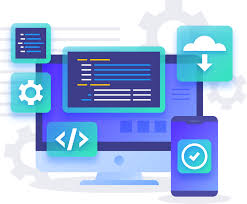Desktop Application Development: Empowering Businesses with Powerful Solutions
In today’s digital age, desktop applications continue to play a vital role in empowering businesses across various industries. From small startups to large enterprises, desktop applications provide robust and efficient solutions that enhance productivity, streamline operations, and deliver exceptional user experiences.
Desktop application development refers to the process of creating software applications that run natively on personal computers or laptops. Unlike web-based or mobile applications, desktop apps are installed directly on the user’s machine, allowing for offline access and leveraging the full capabilities of the underlying hardware.
One of the key advantages of desktop application development is its ability to offer unparalleled performance. By utilizing the resources available on a user’s computer, such as processing power and memory, desktop apps can handle complex tasks quickly and efficiently. This makes them ideal for data-intensive operations, resource-demanding simulations, or graphic-intensive tasks like video editing or 3D modeling.
Moreover, desktop applications provide a seamless user experience by leveraging the native features and functionalities of the operating system they are built for. This allows developers to create intuitive interfaces that take advantage of familiar interactions and provide users with a consistent experience across different platforms.
Another significant advantage of desktop application development is enhanced security. Since these apps are installed locally on users’ machines, they are less susceptible to online threats compared to web-based applications. Developers can implement robust security measures within the application itself and ensure that sensitive data remains protected.
Furthermore, desktop applications offer offline capabilities, allowing users to work without an internet connection. This is particularly crucial in industries where connectivity may be limited or when working in remote areas. Users can continue their work uninterrupted and synchronize data once an internet connection becomes available.
Desktop application development also provides businesses with greater control over their software solutions. Unlike web-based applications that rely on third-party servers or cloud infrastructure, organizations have complete ownership and control over their desktop apps. They can customize functionalities according to their specific requirements and integrate seamlessly with existing systems.
With the advent of cross-platform development frameworks, developers can now create desktop applications that run on multiple operating systems, such as Windows, macOS, and Linux. This approach significantly reduces development time and costs while expanding the reach of the application to a broader user base.
In conclusion, desktop application development continues to be a powerful tool for businesses seeking reliable, high-performance solutions. Whether it’s for data analysis, content creation, project management, or any other business operation, desktop apps offer efficiency, security, offline capabilities, and a seamless user experience. By harnessing the potential of desktop applications, businesses can unlock new levels of productivity and drive growth in today’s competitive digital landscape.
Frequently Asked Questions about Desktop Application Development
- What are examples of desktop applications?
- What is the development of desktop application?
- What do desktop developers do?
- Which programming language for desktop applications?
What are examples of desktop applications?
Desktop applications encompass a wide range of software solutions that cater to various needs and industries. Here are some examples of popular desktop applications:
- Microsoft Office Suite: Applications like Microsoft Word, Excel, PowerPoint, and Outlook are widely used for word processing, data analysis, presentations, and email management.
- Adobe Creative Cloud: Creative professionals rely on desktop applications like Photoshop, Illustrator, InDesign, Premiere Pro, and After Effects for graphic design, photo editing, video production, and desktop publishing.
- AutoCAD: This powerful software is used by architects and engineers for computer-aided design (CAD) purposes to create detailed 2D and 3D models.
- QuickBooks: A popular accounting software that helps businesses manage their finances by tracking income and expenses, invoicing clients, managing payroll, and generating financial reports.
- Spotify: A music streaming application that allows users to access a vast library of songs and create personalized playlists for offline listening.
- Slack: A collaboration tool that enables teams to communicate through instant messaging, file sharing, and project management features.
- VirtualBox: An application that allows users to run multiple operating systems on their desktop computer through virtualization technology.
- Evernote: A note-taking application that helps users capture ideas, create to-do lists, save web articles or documents for easy reference across multiple devices.
- Skype: A communication platform that enables video calls, voice calls, instant messaging, and file sharing between individuals or groups.
- Chrome/Firefox/Safari: Web browsers like Google Chrome, Mozilla Firefox or Apple Safari provide a desktop application experience for browsing the internet with added features such as extensions or plugins.
These are just a few examples of the diverse range of desktop applications available today. From productivity tools to creative software and communication platforms – desktop applications continue to evolve to meet the needs of businesses and individuals across different domains.
What is the development of desktop application?
The development of a desktop application involves the process of creating software specifically designed to run on personal computers or laptops. It encompasses various stages and considerations to ensure the successful creation of a functional and user-friendly application. Here are the key aspects involved in desktop application development:
- Planning and Requirement Gathering: This initial phase involves understanding the purpose, goals, and requirements of the application. It includes identifying target users, defining functionalities, and determining the technical specifications.
- Designing: In this stage, developers create a visual representation of the application’s user interface (UI) and user experience (UX). Design elements such as layouts, navigation flows, icons, and color schemes are considered to ensure an intuitive and visually appealing interface.
- Architecture and Framework Selection: Developers choose the appropriate architecture and framework for building the application based on its requirements. This decision affects factors like performance, scalability, maintainability, and platform compatibility.
- Development: The actual coding process takes place during this phase. Developers use programming languages like Java, C#, Python, or C++ to write code that implements the desired functionalities outlined in earlier stages.
- Testing: Testing is critical to ensure that the application functions as intended without any errors or bugs. Various testing techniques are employed to validate different aspects such as functionality, performance, security, usability, compatibility across different operating systems (OS), etc.
- Deployment: Once the application passes all necessary tests successfully, it is prepared for deployment. This involves packaging the software into an installer or executable file that users can download or install on their computers.
- Maintenance and Updates: After deployment, ongoing maintenance is required to address any issues that arise post-launch or to introduce new features based on user feedback or changing requirements.
Throughout these stages of development, collaboration between developers and stakeholders is crucial for effective communication and alignment with project goals. Additionally, following industry best practices such as version control systems (e.g., Git), code documentation, and adhering to software development methodologies (e.g., Agile or Waterfall) can contribute to a streamlined and successful desktop application development process.
What do desktop developers do?
Desktop developers are responsible for designing, creating, and maintaining software applications that run on personal computers or laptops. Their primary focus is on developing applications that provide specific functionalities and meet the requirements of businesses or end-users. Here are some key tasks and responsibilities of desktop developers:
- Application Design: Desktop developers work closely with stakeholders to understand their requirements and translate them into a comprehensive application design. They determine the architecture, user interface, and features needed to meet the desired goals.
- Programming: Developers write code using programming languages such as C++, Java, C#, or Python to implement the application’s functionalities. They leverage their expertise in coding to ensure efficient performance, proper error handling, and adherence to coding standards.
- User Interface Development: Desktop developers create intuitive and user-friendly interfaces for their applications. They design graphical elements, layout screens, implement navigation menus, and incorporate interactive features to enhance user experience.
- Backend Development: In addition to frontend development, desktop developers also work on the backend components of an application. This involves designing databases, implementing data storage mechanisms, managing data access and retrieval processes, and integrating with external systems or APIs.
- Testing and Debugging: Developers conduct thorough testing of their applications to identify bugs or issues that may affect functionality or performance. They use debugging tools to trace problems in code and ensure that the software operates as intended.
- Performance Optimization: Desktop developers optimize their applications for speed, efficiency, and resource utilization. They analyze bottlenecks in code execution, memory management issues, or any other factors impacting performance and make necessary improvements.
- Maintenance and Updates: Once an application is deployed, desktop developers provide ongoing maintenance by fixing bugs, addressing user feedback, updating functionalities as required, and ensuring compatibility with new operating system versions or hardware changes.
- Collaboration: Desktop developers often work in teams alongside project managers, designers, quality assurance testers (QA), and other stakeholders involved in the software development lifecycle. They collaborate to ensure smooth project execution, timely delivery, and adherence to project requirements.
- Documentation: Developers document their code, application features, and technical specifications for future reference or knowledge sharing among team members. This documentation helps in troubleshooting, maintenance, and future enhancements.
- Continuous Learning: Desktop developers stay updated with the latest technologies, programming languages, frameworks, and best practices in software development. They continuously enhance their skills to deliver innovative solutions and keep up with evolving industry trends.
In summary, desktop developers are responsible for the end-to-end development of software applications that run on personal computers. They combine technical expertise with problem-solving skills to create efficient, user-friendly applications that meet specific business needs or user requirements.
Which programming language for desktop applications?
When it comes to choosing a programming language for desktop application development, there are several options available, each with its own strengths and areas of specialization. The choice of programming language depends on factors such as the specific requirements of the application, the target platform, developer familiarity, and community support. Here are some popular programming languages commonly used for desktop application development:
- C#: Developed by Microsoft, C# is a versatile and widely-used language for building Windows desktop applications using the .NET framework. It offers a rich set of libraries and tools that simplify development and provide seamless integration with other Microsoft technologies.
- Java: Known for its platform independence, Java allows developers to build desktop applications that can run on multiple operating systems. It provides extensive libraries, frameworks (such as Swing or JavaFX), and a large developer community.
- C++: Renowned for its performance and low-level system access, C++ is often used to develop high-performance desktop applications, especially those requiring direct hardware interaction or resource-intensive tasks.
- Python: Python has gained popularity in recent years due to its simplicity and readability. It offers various frameworks like PyQt or Tkinter that enable developers to create cross-platform desktop applications quickly.
- JavaScript/HTML/CSS: With the rise of web technologies, developers can now build cross-platform desktop applications using frameworks like Electron or NW.js. These frameworks combine JavaScript, HTML, and CSS to create native-like applications that run on multiple platforms.
- Swift: If you’re targeting macOS or iOS platforms exclusively, Swift is an excellent choice. Developed by Apple, Swift offers a modern syntax and powerful features for building native macOS/iOS applications.
- Delphi/Object Pascal: Delphi/Object Pascal is a robust language often used with the Delphi IDE (Integrated Development Environment) for building Windows desktop applications with a visual component-based approach.
Ultimately, the choice of programming language depends on your specific project requirements, target platform, and the expertise of your development team. Consider factors such as performance needs, platform compatibility, available libraries and frameworks, and community support to make an informed decision.