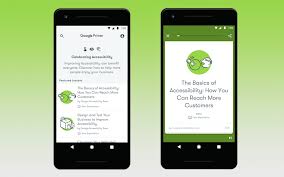Google Primer is a free mobile app created by Google to help small business owners and entrepreneurs learn digital marketing skills. The app offers bite-sized lessons on topics such as search engine optimization (SEO), online advertising, website design, and more. It also provides step-by-step instructions on how to use Google tools like AdWords and Analytics to measure the success of your campaigns.
Google Primer was designed with busy entrepreneurs in mind — its lessons are easy to understand and can be completed in five minutes or less. Each lesson includes an interactive quiz that allows you to test your knowledge as you go along. The app also includes helpful resources like case studies, tips from industry experts, and links to additional learning materials.
The lessons are organized into different categories such as Basics, Branding & Design, Content & Social Media, and Measuring & Optimizing. Within each category, you’ll find topics such as creating a website, writing effective copy for ads, optimizing your website for search engines, understanding analytics data, and much more. You can work through the lessons at your own pace or take advantage of the app’s personalized learning plans that will help you focus on the areas where you need the most help.
Google Primer is a great tool for anyone looking to learn more about digital marketing or brush up on their existing skills. With its easy-to-understand lessons and interactive quizzes, it’s a great way to get up to speed quickly without having to spend hours reading textbooks or watching lengthy videos. Best of all — it’s completely free!
Nine Benefits of Using Google Primer:
- Easy to use
- Comprehensive
- Free
- Bite-sized content
- Mobile friendly
- Personalized learning paths
- Interactive activities
- Track progress
- Expert instructors
The six disadvantages of using Google Primer
- Google Primer can be difficult to navigate and understand at first.
- Google Primer content is not customizable and may not meet the needs of all users.
- There is no support available for those who encounter difficulties while using the platform.
- The lessons are short, which may not be suitable for more in-depth learning or research purposes.
- Google Primer does not provide a way to track progress or measure success over time with courses taken on the platform.
- Some of the content on Google Primer may be outdated or incorrect due to lack of regular updates and quality control measures in place by Google itself
Easy to use
Google Primer is a powerful tool for businesses of all sizes. It’s designed to make it easier for users of all skill levels to quickly and easily create engaging content for their customers and prospects. With its intuitive interface and easy-to-use features, Google Primer makes it easy for even the most novice user to create professional-looking content in a matter of minutes.
The platform offers a wide range of features that allow users to customize their content according to their needs. From creating custom images and videos to adding interactive elements, Google Primer makes it easy to create dynamic and engaging content that will capture the attention of your target audience. Additionally, the platform also provides users with analytics so they can track the performance of their content and make adjustments as needed.
Google Primer is an invaluable tool for businesses looking to increase their reach and engagement with customers. With its simple interface, powerful features, and analytics capabilities, Google Primer is one of the most effective tools available for creating compelling content that resonates with your audience.
Comprehensive
Google Primer is a comprehensive marketing tool that provides users with over 100 lessons on a variety of topics. It is designed to help businesses and individuals learn the basics of marketing, from setting up campaigns to optimizing their strategies. Primer also provides advanced tactics for experienced marketers.
The lessons are presented in an interactive format, with quizzes and activities to test comprehension and reinforce understanding. The app also offers personalized recommendations based on user history, allowing users to easily find relevant lessons tailored to their interests.
Google Primer is a great resource for businesses of all sizes looking to gain an edge in the competitive world of digital marketing. It provides comprehensive coverage of the fundamentals and advanced topics, giving users the tools they need to maximize their success. Whether you are just starting out or looking for ways to refine your existing strategy, Google Primer is an invaluable resource that can help take your marketing efforts to the next level.
Free
Google Primer is a free, interactive app that offers users the opportunity to learn digital skills in an easy-to-use and engaging format. The courses are designed to be short and sweet, taking only a few minutes to complete. All courses are free to access and use, making it an affordable way to learn digital skills.
Google Primer provides an engaging learning experience for users of all ages and backgrounds. The app offers over 50 bite-sized lessons covering topics such as web design, coding, digital marketing and more. Each lesson is designed to be interactive and fun, with quizzes, videos and activities that help you learn quickly.
Google Primer is also great for those who want to stay up-to-date on the latest trends in technology. New lessons are added regularly so you can keep up with the ever-changing digital landscape.
Overall, Google Primer is a great tool for anyone wanting to learn or brush up on their digital skills without breaking the bank. With its interactive format and free access, it’s a great way to get started in the world of technology.
Bite-sized content
Google Primer is a great tool for busy professionals who want to learn new skills without sacrificing time with family or other important tasks. The platform offers bite-sized content that can be completed in just five minutes or less.
The lessons are designed to be short and concise, so users can quickly learn the basics of various topics. They cover topics like digital marketing, entrepreneurship, product management, and more. Each lesson includes a short video, followed by an interactive quiz to test your knowledge.
Google Primer is a great way for busy professionals to stay up-to-date on the latest trends and technologies without taking away from their personal lives. The lessons are engaging and easy to understand, making them perfect for those who are short on time but still want to stay ahead of the curve.
Mobile friendly
Google Primer is a great tool for anyone looking to learn more about digital marketing and business. One of the key features of the app is its mobile friendly design. This means that users can access the app on their mobile devices and learn on the go, wherever they are connected to the internet.
The app has been optimized for mobile devices, so users can access all of the features without having to worry about compatibility issues or slow loading times. The user interface is easy to use, with clear navigation and helpful tutorials that provide step-by-step instructions on how to use the app. Plus, users can also save their progress and pick up where they left off when they switch devices.
With Google Primer’s mobile-friendly design, users can take their learning with them wherever they go. Whether you’re commuting to work or just taking a break at home, you can easily access the app and continue learning at your own pace. So if you’re looking for an easy way to learn digital marketing and business, Google Primer is definitely worth checking out!
Personalized learning paths
Google Primer is an exciting new platform that helps users learn and grow their skills. One of the most useful features of Google Primer is its personalized learning paths. With this feature, users can customize their learning experience by selecting topics that interest them most and creating personalized playlists of lessons tailored just for them.
The personalized learning paths are designed to help users stay focused on the topics they want to learn about. For example, if a user is interested in digital marketing, they can create a playlist of lessons that focus on this subject. As the user progresses through each lesson, Google Primer will track their progress and suggest additional resources related to the topic. This ensures that users get the most out of their learning experience and are able to stay up-to-date with the latest trends in their field.
In addition to personalized learning paths, Google Primer also offers other great features such as quizzes, exercises, and video tutorials. These tools help users test their knowledge and practice their skills in real-world scenarios. With these tools combined with personalized learning paths, users can maximize their potential in any given topic or field.
Overall, Google Primer’s personalized learning paths are an excellent way for users to focus on topics they’re passionate about while also keeping up with the latest trends in their field. With this feature, users can customize their own learning experience and take full control of how they learn and grow as professionals.
Interactive activities
Google Primer is an amazing tool for anyone looking to learn new skills or expand their knowledge. One of the best features of Google Primer is its interactive activities that come with each lesson. These activities allow users to apply what they’ve learned in real life scenarios, so they can practice their new skills in a safe environment before taking them out into the world.
The interactive activities are designed to be fun and engaging, while still providing a practical learning experience. Each activity includes step-by-step instructions and feedback, so users can easily track their progress and understand why certain decisions were made.
Google Primer also offers additional resources such as videos, articles, and quizzes that help users gain a deeper understanding of the topics they are studying. This makes it easier for users to solidify their knowledge and become more confident in their abilities.
Overall, Google Primer is an excellent resource for anyone looking to learn new skills or expand their knowledge. With its interactive activities and additional resources, it provides an enjoyable learning experience that helps users apply what they’ve learned in real life scenarios.
Track progress
Google Primer is a great tool for those looking to develop their business acumen. One of the major pros of the platform is its ability to track progress. With completion badges and progress bars, users can easily monitor their progress through each course. This feature helps keep motivation levels high and encourages users to stay on track with their learning goals.
The tracking feature also allows users to easily refer back to previous lessons, as they can easily identify which topics they have completed. This helps them review information quickly and efficiently, making it easier for them to remember what they have learnt.
Overall, Google Primer’s tracking progress feature is a great asset for those who are looking to develop their business skills. It provides an easy way for users to monitor their progress, stay motivated and review past lessons quickly and efficiently.
Expert instructors
Google Primer is the perfect platform for anyone looking to learn new skills or brush up on existing ones. One of the best aspects of Google Primer is their expert instructors who teach each course.
The instructors are experienced professionals who have a wealth of knowledge in their fields. This means that all of the information provided in the courses is accurate and up-to-date. You can be sure that you’re getting the best education possible when you use Google Primer!
The instructors are passionate about what they do and are always available to answer any questions you may have. They also provide helpful tips and advice to help you make the most out of your learning experience. With their help, you’ll be able to gain valuable skills and knowledge quickly and easily.
Google Primer has a wide range of courses available, from digital marketing to web design, so there’s something for everyone! With expert instructors guiding you every step of the way, you can trust that your education will be top-notch. So why not give it a try today?
Google Primer can be difficult to navigate and understand at first.
Google Primer is an app designed to help users learn about digital marketing and business. While it can be a great tool for learning, some users may find it difficult to navigate and understand at first.
The app is designed with a series of interactive lessons that are intended to teach users the basics of digital marketing. Each lesson contains videos, activities, and quizzes that help the user learn the material in an engaging way. However, some users may find the interface to be confusing or overwhelming at first. Additionally, some of the concepts may be difficult for those who are not familiar with digital marketing or business.
Fortunately, Google Primer includes helpful tutorials and support documents that can help users get started. Additionally, there are many online resources available that can provide additional guidance on using Google Primer. With a bit of patience and practice, most users should eventually be able to successfully navigate and understand the app’s features.
Google Primer content is not customizable and may not meet the needs of all users.
Google Primer is a great tool for people who are looking to learn the basics of digital marketing. It provides users with an easy-to-understand overview of the key concepts and strategies in digital marketing. However, one of the major drawbacks of Google Primer is that its content is not customizable and may not meet the needs of all users.
For instance, if a user has specific questions about a certain topic or wants to dive deeper into a particular area, they may find it difficult to find the answers they’re looking for in Google Primer. Additionally, some users may not be able to find the exact information they need due to the limited scope of Google Primer’s content. This can be especially true for more experienced digital marketers who are looking for more advanced topics or strategies.
Overall, while Google Primer is a great resource for those just starting out with digital marketing, it may not be suitable for everyone due to its limited content and lack of customization options. Those looking for more specialized information or strategies should look elsewhere for their digital marketing needs.
There is no support available for those who encounter difficulties while using the platform.
Google Primer is a free mobile app created by Google to help people learn the basics of business and marketing. It offers users a series of short lessons on topics such as digital marketing, customer service, and product development. The app also provides interactive quizzes to help users test their knowledge.
Despite its potential benefits, Google Primer has one major con: there is no support available for those who encounter difficulties while using the platform. While the app does offer a FAQ page and other resources, there is no way to contact customer service if users have questions or experience technical issues. This can be especially disheartening for new users who may be unfamiliar with the platform and need extra assistance.
Overall, Google Primer is an excellent tool for those seeking to learn more about business and marketing fundamentals. However, those who run into trouble while using the app may find themselves without any support options available.
The lessons are short, which may not be suitable for more in-depth learning or research purposes.
Google Primer is a free mobile app that offers quick, easy-to-follow lessons on a variety of topics related to business and technology. It provides bite-sized lessons that can be completed in five minutes or less and are designed to help users gain the skills they need to succeed in the digital world. However, while Google Primer is an excellent resource for those looking for basic information, it may not be suitable for more in-depth learning or research purposes.
The lessons offered by Google Primer are short and concise, meaning that they can provide users with an overview of a topic but may not offer enough depth to really understand all aspects of the subject. This makes it difficult for those seeking more comprehensive information on a particular topic. Additionally, the app does not offer any additional resources such as articles, videos, or books to supplement its lessons.
Google Primer is a great tool for those who want to quickly learn about a topic without investing too much time or effort into it. However, if you’re looking for more comprehensive information or resources on a particular topic, then it may be best to look elsewhere.
Google Primer does not provide a way to track progress or measure success over time with courses taken on the platform.
Google Primer is an innovative and comprehensive platform that provides users with educational courses in a variety of topics. It is an excellent resource for those looking to expand their knowledge and skills in a range of areas. However, one major con of Google Primer is that it does not provide a way to track progress or measure success over time with courses taken on the platform.
This can be problematic for those who are looking to gain measurable results from their learning experience. Without any way to track progress, users may not be able to accurately assess their own development and growth. Additionally, it can be difficult to determine which courses are most beneficial and which ones should be avoided.
Despite this con, Google Primer still offers an abundance of options for those looking to learn more about a variety of topics. The platform provides access to a wide range of courses in business, technology, design, marketing, and more. It also offers helpful resources such as videos, podcasts, and articles that can help users further their education.
Overall, Google Primer remains an excellent tool for those looking to learn new skills or brush up on existing ones. However, its lack of tracking progress or measuring success over time is a major con that should be taken into consideration when deciding whether or not this platform is right for you.
Some of the content on Google Primer may be outdated or incorrect due to lack of regular updates and quality control measures in place by Google itself
Google Primer is a great tool for anyone looking to learn more about technology, marketing, and other business-related topics. However, users should be aware that some of the content on Google Primer may be outdated or incorrect due to lack of regular updates and quality control measures in place by Google itself.
Google Primer is a free mobile app created by Google that provides short lessons on various topics related to business and technology. The lessons are designed to be easy to understand and are split into bite-sized chunks for easy absorption. The app also includes quizzes and other interactive elements to help users test their knowledge.
While the content on Google Primer can be helpful, users should bear in mind that it is not regularly updated or checked for accuracy by Google itself. This means that some of the information may be out of date or incorrect. Additionally, some of the advice given may not always be applicable as it could have been written with a different context in mind. Therefore, it is important that users check any information they receive from the app with other sources before acting on it.
Overall, while Google Primer can provide useful information for those looking to learn more about business and technology, users should bear in mind that some of the content may not always be up-to-date or accurate due to lack of regular updates and quality control measures in place by Google itself.