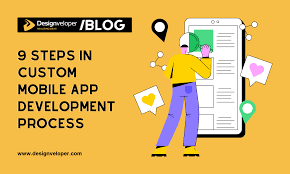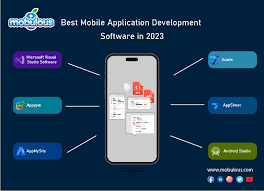Xamarin Cross-Platform Development Software: A Microsoft-Owned Powerhouse
Xamarin, a powerful cross-platform development software, has gained significant popularity in recent years. But did you know that Xamarin is now owned by Microsoft? In 2016, Microsoft acquired Xamarin and integrated it into their suite of development tools. This acquisition brought together two industry giants, further solidifying Xamarin’s position as a leading solution for cross-platform app development.
So, what exactly is Xamarin? It is an open-source framework that allows developers to create native applications for multiple platforms using a single codebase. With Xamarin, developers can write their apps in C#, a widely-used programming language known for its simplicity and versatility. This means that developers no longer need to learn different programming languages for each platform they want to target.
One of the major advantages of Xamarin is its ability to share code across multiple platforms. By utilizing the shared codebase, developers can save time and effort by writing code once and deploying it on various platforms such as iOS, Android, and Windows. This not only speeds up the development process but also ensures consistency across different devices.
Furthermore, Xamarin provides access to platform-specific APIs and native performance optimizations. This means that developers can take full advantage of the unique features and capabilities offered by each platform while maintaining a high level of performance. Whether it’s leveraging specific iOS functionalities or utilizing Android’s Material Design principles, Xamarin allows developers to deliver truly native experiences.
Another noteworthy aspect of Xamarin is its integration with Visual Studio, Microsoft’s popular integrated development environment (IDE). The seamless integration enhances productivity by providing a comprehensive set of tools for designing, coding, testing, and debugging applications. Developers can leverage Visual Studio’s rich ecosystem and take advantage of features like IntelliSense code completion, powerful debugging capabilities, and extensive libraries.
Moreover, Xamarin benefits from strong community support. With a large community of developers actively contributing to the platform’s growth and improvement, there is a wealth of resources, forums, and libraries available to assist developers in their Xamarin projects. This community-driven approach fosters collaboration and knowledge-sharing, making Xamarin an even more attractive choice for developers.
In conclusion, Xamarin’s acquisition by Microsoft has solidified its position as a leading cross-platform development software. With its ability to share code across multiple platforms, access platform-specific APIs, and seamless integration with Visual Studio, Xamarin offers developers a powerful and efficient solution for building native applications. Whether you are a seasoned developer or just starting your journey in app development, Xamarin provides the tools you need to create robust and feature-rich apps that run seamlessly on various platforms.
6 Essential Tips for Xamarin Cross-Platform Development
- Familiarize Yourself with C#
- Learn the Platform-Specific APIs
- Utilize Xamarin.Forms
- Leverage Native Libraries
- Test on Real Devices
- Engage with the Community
Familiarize Yourself with C#
Familiarize Yourself with C#: The Key to Unlocking Xamarin’s Cross-Platform Development Potential
If you’re diving into the world of Xamarin cross-platform development, there’s one language that you must get acquainted with: C#. As the primary programming language used in Xamarin, C# plays a crucial role in harnessing the full potential of this powerful development software.
C# (pronounced “C sharp”) is a versatile and modern programming language developed by Microsoft. It combines elements from various languages like C++, Java, and Visual Basic to create a language that is both powerful and easy to learn. Its syntax is clean and straightforward, making it accessible for developers of all levels.
Why is C# so important in the context of Xamarin? Well, Xamarin allows developers to write code once and deploy it across multiple platforms like iOS, Android, and Windows. And C# serves as the bridge between your code and these different platforms. By writing your app’s logic in C#, you can create native applications that run seamlessly on each platform.
One of the advantages of using C# with Xamarin is its extensive library support. The .NET Standard Library provides a vast collection of pre-built components and functions that simplify app development. From UI controls to network connectivity to data manipulation, these libraries help streamline your coding process and save valuable time.
Another benefit of leveraging C# in Xamarin is its strong integration with Visual Studio, Microsoft’s popular integrated development environment (IDE). Visual Studio offers a rich set of tools that enhance productivity and streamline the development workflow. With features like IntelliSense code completion, debugging capabilities, and project management tools, Visual Studio empowers developers to write cleaner code more efficiently.
Furthermore, learning C# opens up opportunities beyond just Xamarin development. It is widely used across various domains such as web development, game development, cloud computing, and more. So by familiarizing yourself with C#, you’re not only mastering an essential language for Xamarin but also equipping yourself with a versatile skillset that can be applied to other projects and industries.
To get started with C#, there are numerous resources available. Online tutorials, documentation, and interactive coding platforms can help you grasp the fundamentals of the language. Additionally, joining developer communities and participating in forums can provide valuable insights and guidance from experienced C# developers.
In conclusion, if you want to unlock the full potential of Xamarin’s cross-platform development capabilities, it’s crucial to familiarize yourself with C#. This versatile programming language serves as the foundation for building native applications that run seamlessly on multiple platforms. By leveraging C#’s extensive libraries and integrating it with Visual Studio, you’ll be well-equipped to embark on your Xamarin development journey and beyond. So dive into learning C# today and open doors to a world of possibilities in software development.
Learn the Platform-Specific APIs
When it comes to cross-platform development using Xamarin, one of the key tips for success is to learn and leverage the platform-specific APIs. Xamarin allows developers to create applications that run on multiple platforms with a single codebase, but that doesn’t mean you should overlook the unique features and capabilities of each platform.
Platform-specific APIs are sets of functions and libraries provided by operating systems like iOS, Android, and Windows. These APIs offer access to native functionalities and allow developers to tap into the full potential of each platform. By familiarizing yourself with these APIs, you can enhance your app’s functionality, performance, and user experience.
For example, if you’re developing an app for iOS using Xamarin, take the time to explore and understand the iOS-specific APIs. This will enable you to utilize features like Apple Pay for seamless payments or Core Location for precise location tracking. Similarly, on Android, you can utilize APIs such as Google Maps for interactive maps or Firebase Cloud Messaging for push notifications.
By learning these platform-specific APIs, you can tailor your app to take advantage of the unique characteristics of each platform. This not only enhances user experience but also ensures that your app stands out among its competitors.
Thankfully, Xamarin provides excellent documentation and resources for learning about these APIs. The official Xamarin documentation offers detailed guides and examples on how to use various platform-specific features within your cross-platform application. Additionally, there are numerous online tutorials, forums, and communities where developers share their experiences and knowledge about leveraging these APIs effectively.
Remember that while Xamarin allows you to write code once and deploy it across multiple platforms, taking advantage of platform-specific APIs will give your app a more native look and feel. It’s worth investing time in understanding these APIs as they can significantly enhance your app’s functionality and user experience on each targeted platform.
In conclusion, when using Xamarin for cross-platform development, don’t overlook the power of platform-specific APIs. Take the time to learn and explore the unique features and capabilities offered by each platform. By leveraging these APIs effectively, you can create apps that are not only cross-platform but also take full advantage of the strengths of each operating system.
Utilize Xamarin.Forms
Utilize Xamarin.Forms: Unleash the Power of Cross-Platform Development
In the realm of cross-platform app development, Xamarin.Forms stands out as a valuable tool that allows developers to create stunning user interfaces with ease. Owned by Microsoft, Xamarin.Forms is an extension of the popular Xamarin framework, enabling developers to build native mobile applications for multiple platforms using a single codebase.
With Xamarin.Forms, developers can leverage a shared UI toolkit that simplifies the process of creating user interfaces across iOS, Android, and Windows devices. By utilizing XAML (eXtensible Application Markup Language), developers can design intuitive and visually appealing interfaces that adapt seamlessly to various screen sizes and resolutions.
The true power of Xamarin.Forms lies in its ability to abstract platform-specific UI components into a unified set of controls. This means that developers can write code once and have it automatically adapt to the native styling and behavior of each platform. Whether it’s buttons, labels, navigation bars, or complex layouts, Xamarin.Forms provides a comprehensive set of controls that cater to diverse app requirements.
By utilizing Xamarin.Forms, developers can significantly reduce development time and effort. Instead of writing separate code for each platform’s UI layer, they can focus on building core functionality while maintaining a consistent user experience across platforms. This approach not only streamlines development but also ensures faster time-to-market for your app.
Furthermore, Xamarin.Forms allows for easy customization and extensibility. Developers have the flexibility to create custom renderers or utilize third-party libraries to tailor their app’s UI to their specific needs. This level of customization empowers developers to deliver unique experiences while still benefiting from the efficiency of cross-platform development.
Another advantage is the seamless integration with other Xamarin features and tools. Developers can leverage shared business logic across platforms while utilizing platform-specific APIs when needed. Additionally, Xamarin.Forms integrates smoothly with Visual Studio and other popular IDEs, providing a familiar environment for coding and debugging.
Moreover, Xamarin.Forms benefits from a vibrant and supportive community. Developers can tap into a vast array of resources, forums, and sample code to enhance their understanding and proficiency with the framework. This collaborative community fosters knowledge-sharing and ensures that developers have access to the latest best practices and solutions.
In conclusion, Xamarin.Forms is a powerful tool for cross-platform app development. By utilizing its shared UI toolkit, developers can create visually stunning interfaces that adapt seamlessly to different platforms. With its efficiency, customization options, and integration with other Xamarin features, Xamarin.Forms empowers developers to build high-quality apps faster and more efficiently. So why not unleash the power of Xamarin.Forms and unlock the potential of cross-platform development?
Leverage Native Libraries
When it comes to cross-platform development using Xamarin, one of the key advantages is the ability to leverage native libraries. Xamarin, now owned by Microsoft, allows developers to tap into the power of platform-specific libraries while writing code in C#.
Native libraries are pre-compiled code packages that provide access to specific features and functionalities unique to each platform. By utilizing these libraries, developers can take advantage of platform-specific capabilities without sacrificing the benefits of cross-platform development.
With Xamarin, developers can seamlessly integrate native libraries into their projects. This means they can access a wide range of features such as camera functionality, GPS tracking, push notifications, and more – all while maintaining a single codebase for multiple platforms.
By leveraging native libraries, developers can create apps that feel truly native on each platform. Users will experience the app as if it was built specifically for their device, resulting in a more polished and immersive user experience.
Furthermore, incorporating native libraries simplifies the development process. Developers don’t have to reinvent the wheel by writing complex code from scratch for every feature they want to implement. Instead, they can rely on well-documented and optimized native libraries that have already been extensively tested and used by other developers.
Additionally, Xamarin’s integration with Visual Studio makes it even easier to incorporate native libraries into your projects. The IDE provides seamless integration with popular package managers like NuGet, allowing you to easily search for and install the required native libraries with just a few clicks.
However, it’s important to note that while leveraging native libraries offers numerous benefits, it’s crucial to carefully manage dependencies and ensure compatibility across different platforms. Regular updates and maintenance are necessary to keep up with changes in library versions and platform updates.
In conclusion, leveraging native libraries is a powerful feature offered by Xamarin for cross-platform development. It allows developers to tap into platform-specific capabilities while still enjoying the efficiency of writing code once for multiple platforms. By incorporating these powerful pre-compiled libraries, developers can create high-performance, feature-rich apps that provide a seamless and native experience to users across various platforms.
Test on Real Devices
One essential tip for developers using Xamarin, the cross-platform development software owned by Microsoft, is to always test their applications on real devices. While simulators and emulators provide a convenient way to preview and debug code, nothing compares to the real-world experience of running an app on an actual device.
Testing on real devices allows developers to identify and address any platform-specific issues that may arise. Each operating system has its own nuances and quirks that can affect the performance, user interface, and overall functionality of an application. By testing on real devices, developers can ensure that their app functions seamlessly across different platforms, providing a consistent experience for users.
Furthermore, testing on real devices helps uncover any hardware-related issues that may not be apparent in simulators or emulators. Devices vary in terms of screen sizes, resolutions, processing power, and memory capacity. These variations can impact how an app performs and how it adapts to different device configurations. By testing on a range of real devices, developers can optimize their app’s performance and ensure it runs smoothly for all users.
Additionally, testing on real devices allows developers to assess the app’s responsiveness and user experience firsthand. Touch gestures, device sensors (such as accelerometers or gyroscopes), camera functionalities, and other hardware features are best evaluated through real device testing. This ensures that the app leverages these features effectively while delivering an intuitive and engaging user experience.
To facilitate real device testing with Xamarin, developers can leverage tools like Xamarin Test Cloud or Microsoft App Center Test. These platforms offer cloud-based solutions for running automated tests on a wide range of physical devices without requiring access to each individual device. This saves time and resources while ensuring comprehensive coverage across various device configurations.
In conclusion, while simulators and emulators provide a convenient way to test apps during development with Xamarin, it is crucial for developers to also test their applications on real devices. Real device testing helps identify platform-specific issues, hardware-related challenges, and assesses the app’s responsiveness and user experience. By incorporating real device testing into their development process, developers can ensure their Xamarin apps deliver optimal performance and a seamless user experience across different platforms and devices.
Engage with the Community
Engage with the Community: Unleashing the Full Potential of Xamarin Cross-Platform Development Software
When it comes to harnessing the power of Xamarin, there’s one tip that can truly elevate your development journey: Engage with the community. Xamarin’s vibrant and supportive community is a treasure trove of knowledge, resources, and collaboration opportunities that can propel your cross-platform development skills to new heights.
The beauty of engaging with the Xamarin community lies in its diversity. Developers from all around the world gather to share their experiences, insights, and best practices. By actively participating in forums, attending meetups, and joining online communities dedicated to Xamarin, you open yourself up to a wealth of information that can help you overcome challenges and discover innovative solutions.
The community offers a platform for asking questions, seeking guidance, and exchanging ideas. Whether you’re a beginner seeking advice on getting started or an experienced developer looking for advanced techniques, there will always be someone willing to lend a helping hand. By engaging with the community, you gain access to real-world experiences from developers who have faced similar obstacles and found effective solutions.
Moreover, staying connected with the Xamarin community keeps you up-to-date with the latest trends and developments in cross-platform app development. Technology is constantly evolving, and being aware of new tools, libraries, or techniques can give you a competitive edge. The community serves as an invaluable source of information on updates within the Xamarin ecosystem as well as broader industry trends.
Collaboration is another significant benefit of engaging with the community. By connecting with fellow developers who share your passion for Xamarin development, you can form partnerships or join open-source projects that enhance your learning experience while contributing to others’ success. Collaborative projects allow you to work alongside talented individuals from diverse backgrounds who bring fresh perspectives and innovative ideas to the table.
Additionally, attending conferences or webinars organized by the Xamarin community offers unique opportunities for networking. These events bring together industry experts, thought leaders, and fellow developers who are passionate about Xamarin. Engaging in conversations and building connections can lead to valuable professional relationships, mentorships, and even potential career opportunities.
In conclusion, engaging with the Xamarin community is a game-changer for anyone looking to maximize their cross-platform development skills. By actively participating in forums, attending meetups, joining online communities, and collaborating on projects, you tap into a vast network of knowledge and support. The community empowers you to overcome challenges, stay up-to-date with the latest trends, collaborate with like-minded individuals, and build meaningful professional connections. So don’t hesitate – dive into the vibrant Xamarin community and unlock the full potential of this remarkable cross-platform development software.