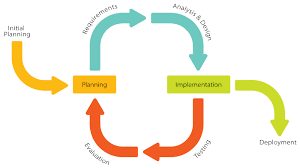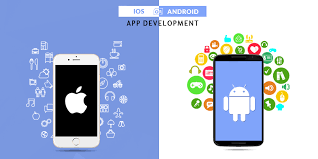Custom Android App Development: Tailoring Solutions to Fit Your Needs
In today’s digital age, having a mobile app for your business or personal project has become essential. With millions of Android users worldwide, developing a custom Android app can be a game-changer. It allows you to reach a wider audience, enhance user experience, and stay ahead of the competition.
Custom Android app development refers to the process of creating unique, tailor-made applications that cater specifically to your requirements. Unlike off-the-shelf solutions, custom apps are designed from scratch and are built to align perfectly with your business objectives.
One of the key advantages of custom Android app development is flexibility. You have complete control over the features, design, and functionality of your app. This means you can create an app that not only reflects your brand identity but also addresses the specific needs and preferences of your target audience.
Another benefit is scalability. As your business grows or evolves, your custom app can be easily updated and expanded to accommodate new features or functionalities. This ensures that your app remains relevant and continues to provide value to your users.
Security is also a crucial aspect when it comes to custom Android app development. By building an app from scratch, you have the opportunity to implement robust security measures tailored specifically for your application. This helps protect sensitive user data and safeguards against potential cyber threats.
Furthermore, a custom Android app allows for seamless integration with other systems or platforms that are integral to your business operations. Whether it’s integrating with existing databases or connecting with third-party APIs, customization ensures smooth interoperability between different components of your digital ecosystem.
When embarking on custom Android app development, it is important to partner with an experienced team of professionals who understand the intricacies of the platform. They should possess extensive knowledge in Java programming language (Android’s primary language) as well as expertise in utilizing various tools and frameworks required for building high-quality apps.
The development process typically involves several stages, including requirement gathering, design and prototyping, development, testing, and deployment. Throughout these stages, regular communication and collaboration between you and the development team are essential to ensure that the final product meets your expectations.
While custom Android app development may require a greater investment of time and resources compared to ready-made solutions, the long-term benefits far outweigh the initial costs. A well-crafted custom app can enhance user engagement, improve brand loyalty, streamline business processes, and ultimately drive growth and success.
In conclusion, custom Android app development offers a unique opportunity to create a powerful tool that perfectly aligns with your business objectives. By tailoring your app to fit your specific needs, you can unlock new possibilities and stay ahead in today’s competitive digital landscape. So why settle for generic solutions when you can have an app that truly represents your brand and delivers exceptional user experiences?
8 Essential Tips for Custom Android App Development
- Understand the purpose of the app and its target audience before starting development.
- Design a user-friendly interface that allows users to easily navigate through the app’s features.
- Utilize Android’s Material Design guidelines to create an aesthetically pleasing design for the app.
- Test your app on various devices and resolutions to ensure compatibility across different platforms and devices.
- Implement Google Play Services into your app, such as Google Maps or Google Analytics, to improve user experience and provide additional functionality.
- Take advantage of Android’s APIs to access device hardware like camera, GPS, etc., for better integration with the device hardware and improved user experience within the app itself .
- Adopt best practices in coding style, architecture, security measures, and performance optimization techniques while developing your custom android application .
- Constantly monitor feedback from users in order to identify potential areas of improvement or bug fixes that need to be addressed in order for you to maintain a high quality product over time
Understand the purpose of the app and its target audience before starting development.
Understanding the Purpose and Target Audience: The Key to Successful Custom Android App Development
When it comes to custom Android app development, one of the most crucial tips is to thoroughly understand the purpose of the app and identify its target audience before diving into the development process. This fundamental step sets the foundation for creating an app that truly resonates with its users and achieves its intended goals.
Defining the purpose of your app is essential because it outlines what you aim to achieve with its development. Are you looking to provide a new service, streamline existing processes, enhance customer engagement, or increase brand visibility? Clearly identifying your app’s purpose will guide every decision you make throughout the development journey.
Equally important is understanding your target audience. Who are they? What are their needs, preferences, and pain points? Conducting thorough market research and user analysis will help you gain insights into your potential users’ behavior and expectations. This knowledge will enable you to design an app that caters specifically to their requirements, ensuring high user satisfaction.
By understanding the purpose and target audience of your app from the outset, you can make informed decisions regarding its features, design elements, functionality, and overall user experience. It allows you to prioritize what matters most to your users and aligns every aspect of your app with their expectations.
Consider a scenario where a fitness tracking application is being developed. Understanding that the purpose is to help users monitor their exercise routines and track their progress allows developers to focus on incorporating features like activity tracking, workout plans, calorie counting, and personalized recommendations. By targeting fitness enthusiasts as the primary audience, developers can ensure that the app caters specifically to their fitness goals and preferences.
Moreover, understanding your target audience helps in crafting effective marketing strategies once your app is ready for launch. With a clear picture of who your potential users are, you can tailor your promotional efforts towards reaching them through appropriate channels such as social media platforms or online communities.
In summary, understanding the purpose of your app and its target audience is a critical step in custom Android app development. It lays the groundwork for creating an app that fulfills its intended objectives and resonates with its users. By conducting thorough research and analysis, you can ensure that your app addresses the needs and preferences of your target audience, leading to higher user satisfaction and increased chances of success in the competitive app market.
Design a user-friendly interface that allows users to easily navigate through the app’s features.
Designing a User-Friendly Interface: Enhancing Navigation in Custom Android App Development
In the world of custom Android app development, one crucial tip stands out: designing a user-friendly interface that allows users to easily navigate through the app’s features. A well-designed interface not only enhances the overall user experience but also increases engagement and satisfaction.
When users open an app, they expect a seamless experience that allows them to effortlessly find what they’re looking for. A cluttered or confusing interface can quickly lead to frustration, causing users to abandon the app altogether. That’s why it’s vital to prioritize intuitive navigation during the design process.
One effective strategy is to keep the interface simple and uncluttered. Avoid overwhelming users with too many options or excessive visual elements. Instead, focus on presenting information and features in a clear and organized manner. Use logical grouping and visual cues such as icons or labels to guide users through different sections of the app.
Consistency is another key aspect of user-friendly design. Maintain a consistent layout, color scheme, typography, and interaction patterns throughout your app. This creates a sense of familiarity and helps users understand how to navigate from one screen to another without confusion.
Clear and concise labeling is essential for effective navigation. Use descriptive labels that accurately represent each feature or section of your app. Avoid jargon or technical terms that may confuse your target audience. Additionally, consider incorporating recognizable symbols or icons where appropriate to facilitate quick recognition and understanding.
Implementing intuitive gestures can greatly enhance navigation in your custom Android app. Familiar gestures like swiping, pinching, or tapping can be used for actions such as scrolling through content, zooming in on images, or accessing menus. However, it’s important to strike a balance between gesture-based interactions and providing visible cues so that users are aware of available actions.
Don’t forget about responsiveness when designing your interface. Ensure that buttons, menus, and other interactive elements respond promptly to user input. Slow or unresponsive interactions can frustrate users and negatively impact their experience with the app.
Lastly, testing and gathering feedback from users is crucial. Conduct usability tests to observe how users interact with your app’s interface and identify any pain points or areas for improvement. Analyze user feedback and behavior data to make informed decisions about refining your app’s navigation.
In conclusion, designing a user-friendly interface that enables easy navigation is a fundamental aspect of custom Android app development. By prioritizing simplicity, consistency, clear labeling, intuitive gestures, responsiveness, and user feedback, you can create an app that users will find intuitive and enjoyable to navigate. Remember, a well-designed interface not only enhances the usability of your app but also contributes to its overall success in the competitive world of mobile applications.
Utilize Android’s Material Design guidelines to create an aesthetically pleasing design for the app.
Utilize Android’s Material Design Guidelines: Enhancing Aesthetics in Custom Android App Development
When it comes to creating a visually appealing and user-friendly custom Android app, one tip stands out: utilize Android’s Material Design guidelines. Developed by Google, Material Design is a design language that focuses on creating a consistent and intuitive user experience across different devices and platforms.
By incorporating the principles of Material Design into your custom Android app development process, you can achieve an aesthetically pleasing design that not only looks great but also enhances usability. Here’s why it matters:
- Consistency: Material Design provides a set of guidelines for elements like colors, typography, icons, and layouts. By following these guidelines, you ensure consistency throughout your app’s interface. This consistency helps users navigate your app effortlessly since they become familiar with the design patterns and interactions.
- Intuitive User Experience: Material Design emphasizes simplicity and clarity in its design approach. It focuses on using visual cues to guide users through the app seamlessly. By adhering to Material Design principles, you can create an intuitive user experience where users instinctively understand how to interact with your app.
- Responsive and Adaptive Layouts: With the increasing variety of screen sizes and resolutions on Android devices, designing responsive layouts becomes crucial. Material Design offers responsive layout components that automatically adapt to different screen sizes and orientations. This ensures that your app looks great on various devices without compromising its functionality or visual appeal.
- Meaningful Motion: Animation plays a significant role in Material Design as it adds depth and enhances user engagement. By incorporating meaningful motion into your custom Android app, you can guide users’ attention, provide feedback on interactions, and create delightful experiences that leave a lasting impression.
- Accessibility: Another essential aspect of Material Design is its focus on accessibility for all users, including those with disabilities or impairments. The guidelines provide recommendations for designing accessible interfaces by considering factors such as color contrast, font size, and touch target sizes. By implementing these recommendations, you ensure that your app can be used by a wider audience.
To utilize Android’s Material Design guidelines effectively, it is recommended to study the official documentation and explore the available resources and tools. Additionally, consider seeking the expertise of experienced designers who are well-versed in Material Design principles.
In conclusion, incorporating Android’s Material Design guidelines into your custom Android app development process can significantly enhance the aesthetics and usability of your app. By following these guidelines, you create a visually appealing interface that is consistent, intuitive, responsive, and accessible. So why settle for an ordinary design when you can leverage Material Design to create an extraordinary user experience?
Test your app on various devices and resolutions to ensure compatibility across different platforms and devices.
Ensuring Compatibility: The Key to Successful Custom Android App Development
When it comes to custom Android app development, one crucial tip that cannot be overlooked is testing your app on various devices and resolutions. In today’s diverse mobile landscape, where users access apps on a multitude of devices with different screen sizes and resolutions, compatibility is paramount.
Testing your app on different devices and resolutions helps identify any potential issues or inconsistencies that may arise when users access your app from various platforms. It ensures that your app delivers a seamless experience regardless of the device being used.
One of the main challenges in custom Android app development is the fragmentation of the Android ecosystem. Unlike iOS, which has a limited number of devices with standardized screen sizes and resolutions, Android offers a wide range of options. From smartphones to tablets, from small screens to large displays, each device presents its own set of variables.
By testing your app across multiple devices and resolutions, you can address any layout or design issues that may arise. This includes ensuring that all elements are properly displayed and aligned regardless of screen size or resolution. It also allows you to optimize the user interface for each specific device, providing an optimal viewing experience.
Moreover, testing compatibility across different platforms helps identify any performance-related issues. Certain features or functionalities may work smoothly on one device but encounter problems on another due to hardware differences or software versions. By conducting thorough testing, you can identify and resolve these issues before releasing your app to the wider audience.
To carry out effective compatibility testing, it’s recommended to create a test plan that covers a range of popular devices with varying screen sizes and resolutions. This should include both older and newer models to account for users who may have older devices. Additionally, consider testing on emulators or virtual machines to cover even more ground without needing physical access to every single device.
Automated testing tools can also be utilized to streamline the process and ensure comprehensive coverage across different platforms. These tools can help identify compatibility issues quickly and efficiently, saving time and effort during the development cycle.
In conclusion, testing your custom Android app on various devices and resolutions is an essential step in the development process. It guarantees compatibility across different platforms and devices, providing a seamless user experience. By investing time and resources into thorough testing, you can ensure that your app performs optimally, regardless of the device being used. So remember, compatibility testing is key to delivering a successful custom Android app that satisfies users on every platform.
Implement Google Play Services into your app, such as Google Maps or Google Analytics, to improve user experience and provide additional functionality.
Enhancing User Experience and Functionality: The Power of Google Play Services in Custom Android App Development
When it comes to custom Android app development, integrating Google Play Services can significantly elevate your app’s user experience and functionality. By incorporating powerful tools like Google Maps or Google Analytics, you can provide users with a seamless and feature-rich experience while unlocking a range of benefits for your business.
Google Play Services offers a suite of APIs and services that enable developers to tap into the vast capabilities of Google’s ecosystem. One such example is integrating Google Maps into your app. By leveraging this service, you can provide users with accurate location information, interactive maps, and turn-by-turn navigation. Whether you’re building a food delivery app or a travel guide, integrating Google Maps can enhance user engagement and make your app more intuitive.
Another valuable tool offered by Google Play Services is Google Analytics. This powerful analytics platform allows you to gain insights into user behavior, track app performance, and measure key metrics such as user acquisition, retention rates, and in-app conversions. By understanding how users interact with your app, you can make data-driven decisions to improve its usability and optimize your marketing strategies.
Implementing these services not only enhances the user experience but also adds credibility to your app. Users have come to trust the reliability and accuracy of services like Google Maps or Google Analytics. By leveraging these familiar tools within your custom Android app, you instill confidence in users and establish a sense of familiarity that contributes to a positive overall experience.
Moreover, integrating Google Play Services provides access to additional functionalities that can enrich your app’s features. For example, you can leverage the Sign-In API to allow users to sign in using their existing Google accounts without requiring them to create new credentials specifically for your app. This streamlines the onboarding process and reduces friction for users.
It is worth noting that implementing these services requires careful consideration during the development process. It is essential to understand the documentation and guidelines provided by Google to ensure proper integration and compliance with their terms of service. Working with experienced developers who have expertise in integrating Google Play Services can help you navigate this process smoothly.
In conclusion, integrating Google Play Services into your custom Android app brings numerous advantages. From enhancing user experience through services like Google Maps to gaining valuable insights with Google Analytics, these tools provide a solid foundation to create a compelling and feature-rich app. By leveraging the power of Google’s ecosystem, you can deliver an exceptional user experience while adding credibility and functionality to your application.
Take advantage of Android’s APIs to access device hardware like camera, GPS, etc., for better integration with the device hardware and improved user experience within the app itself .
Enhance Your Android App with Hardware Integration: Leveraging Android’s APIs for a Seamless User Experience
In the world of custom Android app development, one tip that can significantly elevate your app’s functionality and user experience is taking advantage of Android’s APIs to access device hardware. By tapping into features like the camera, GPS, accelerometer, and more, you can create a truly immersive and interactive experience for your users.
Android provides developers with a rich set of APIs (Application Programming Interfaces) that allow direct access to various hardware components of a device. This means you can seamlessly integrate features like capturing photos or videos using the camera, tracking location through GPS, utilizing motion sensors for gaming or fitness apps, and much more.
By incorporating hardware integration into your app, you can unlock endless possibilities. For example, if you’re building a social media app, allowing users to capture and upload photos directly from their device’s camera adds convenience and enhances engagement. Similarly, integrating GPS functionality enables location-based services such as finding nearby restaurants or providing real-time directions.
One key advantage of leveraging Android’s APIs for hardware integration is improved user experience. By utilizing the device’s built-in features, you can create a more intuitive and user-friendly interface. For instance, if your app requires scanning barcodes or QR codes, using the device’s camera instead of relying on external scanners streamlines the process and eliminates additional hardware requirements.
Hardware integration also opens up opportunities for innovative app concepts. For example, fitness apps can utilize the accelerometer to track steps or measure physical activities accurately. Music apps can take advantage of sensors like gyroscope or magnetometer to create interactive experiences based on device movement or orientation.
However, it is essential to strike a balance between hardware integration and user privacy. Always ensure that your app requests necessary permissions from users before accessing sensitive hardware components. Respecting user privacy builds trust and ensures compliance with privacy regulations.
To implement hardware integration effectively in your custom Android app, it is crucial to have a thorough understanding of Android’s API documentation and best practices. Additionally, staying updated with the latest advancements in Android development can help you leverage new features and capabilities offered by the platform.
In conclusion, integrating device hardware features through Android’s APIs can greatly enhance your app’s functionality and user experience. By leveraging the camera, GPS, motion sensors, and other hardware components, you can create engaging and immersive experiences that seamlessly integrate with your users’ devices. Just remember to prioritize user privacy and stay informed about the latest developments in Android app development to make the most of this powerful tip.
Adopt best practices in coding style, architecture, security measures, and performance optimization techniques while developing your custom android application .
Adopting Best Practices in Custom Android App Development: Building for Success
When it comes to custom Android app development, following best practices is crucial for creating a successful and high-performing application. By incorporating coding style, architecture, security measures, and performance optimization techniques into your development process, you can ensure that your custom Android app stands out from the crowd.
Coding style plays a significant role in the maintainability and readability of your codebase. Following established coding conventions and standards not only makes your code more organized but also allows other developers to easily understand and collaborate on your project. Consistent naming conventions, proper indentation, and meaningful comments are just a few examples of good coding practices that contribute to clean and efficient code.
Choosing the right architecture pattern is essential for building a scalable and maintainable custom Android app. Architectural patterns like Model-View-ViewModel (MVVM) or Model-View-Presenter (MVP) help separate concerns, improve testability, and enhance code reusability. By structuring your app’s components in a logical manner, you can easily manage complexity as your application grows.
Security should be a top priority in custom Android app development. Implementing robust security measures helps protect user data from unauthorized access or potential vulnerabilities. Securely storing sensitive information, encrypting network communications, and implementing proper authentication mechanisms are some of the key security practices that should be considered during development.
Performance optimization is crucial for providing an excellent user experience. Users expect fast-loading apps that respond quickly to their interactions. Optimizing resource usage, minimizing network requests, caching data intelligently, and using efficient algorithms are just a few ways to improve performance in an Android app. Regular profiling and testing can help identify bottlenecks and optimize critical areas of your application.
Incorporating these best practices into your custom Android app development process requires expertise and attention to detail. It is recommended to work with experienced developers who have a deep understanding of Android development and are up-to-date with the latest industry trends.
By adopting best practices in coding style, architecture, security measures, and performance optimization techniques, you can ensure that your custom Android app is built on a solid foundation. Following these practices not only improves the quality and reliability of your application but also enhances user satisfaction and sets your app apart from the competition.
Remember, investing time and effort into following best practices during development yields long-term benefits. A well-designed, secure, and performant custom Android app will not only attract users but also contribute to the overall success of your business or project.
Constantly monitor feedback from users in order to identify potential areas of improvement or bug fixes that need to be addressed in order for you to maintain a high quality product over time
Constant User Feedback: Key to Sustaining Quality in Custom Android App Development
In the world of custom Android app development, creating a high-quality product is just the first step. To ensure its continued success and user satisfaction, it is essential to constantly monitor and gather feedback from your users. This feedback serves as a valuable source of information that can help identify potential areas of improvement and address any bug fixes that may arise.
User feedback provides insights into how your app is being used, what features are working well, and where there might be room for enhancement. By actively listening to your users, you can gain a deeper understanding of their needs, preferences, and pain points. This knowledge allows you to make informed decisions on how best to refine and optimize your app over time.
Regularly monitoring user feedback helps you stay proactive in maintaining a high-quality product. It enables you to identify any usability issues or bugs that may have slipped through the cracks during development. By promptly addressing these issues, you can provide a seamless user experience and prevent frustrations that could lead to negative reviews or abandonment of your app.
Moreover, user feedback serves as a valuable tool for innovation. It can inspire new ideas for features or functionalities that users may desire but haven’t been implemented yet. By leveraging this feedback, you can prioritize enhancements that align with user expectations and deliver an even more valuable app.
To effectively gather user feedback, consider implementing various channels such as in-app surveys, ratings and reviews systems, social media platforms, or dedicated customer support channels. Encourage users to share their thoughts and experiences openly by making it easy for them to provide feedback directly within the app or through other accessible means.
However, collecting user feedback alone is not enough; it must be carefully analyzed and acted upon. Categorize the feedback based on common themes or issues to identify trends or recurring problems. Prioritize fixes or improvements based on the impact they will have on user experience and the overall value they bring to your app.
Remember that user feedback is an ongoing process. As your app evolves and new updates are released, continue to monitor and gather feedback from users. This allows you to adapt and refine your app in response to changing user needs and technological advancements.
In conclusion, constantly monitoring user feedback is vital for sustaining a high-quality custom Android app. It provides valuable insights into areas of improvement, bug fixes, and innovation opportunities. By actively listening to your users, promptly addressing their concerns, and continuously refining your app based on their feedback, you can ensure that your product remains relevant, competitive, and delivers exceptional user experiences over time.