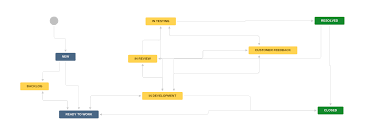Software and Applications Programmers: The Architects of Digital Innovation
In today’s fast-paced digital world, software and applications programmers play a pivotal role in shaping the technological landscape. They are the masterminds behind the innovative software solutions that power our daily lives, from mobile apps to complex enterprise systems. These skilled professionals possess a unique blend of technical expertise, creativity, and problem-solving abilities that drive digital innovation forward.
Software and applications programmers are responsible for designing, coding, testing, and maintaining software applications. They work closely with clients or stakeholders to understand their requirements and translate them into functional programs. This requires not only strong technical skills but also effective communication and collaboration abilities.
One of the key strengths of software and applications programmers lies in their ability to think analytically and logically. They possess an innate talent for breaking down complex problems into smaller, manageable tasks. They meticulously analyze user needs, identify potential challenges, and develop efficient solutions that meet both functional requirements and industry standards.
Programming languages are the tools of their trade. These professionals are well-versed in various programming languages such as Java, C++, Python, JavaScript, or Ruby. They select the most appropriate language based on project requirements and leverage libraries, frameworks, and tools to streamline development processes.
Attention to detail is crucial for software and applications programmers. Every line of code they write must be error-free to ensure smooth functionality. They conduct extensive testing during the development phase to identify bugs or glitches before deployment. Their dedication to quality assurance guarantees robust software products that provide seamless user experiences.
In addition to technical skills, software and applications programmers must stay updated on the latest industry trends and advancements. Technology is constantly evolving, so continuous learning is essential for these professionals to remain at the forefront of innovation. They attend conferences, participate in workshops or online courses, engage with developer communities, and explore emerging technologies like Artificial Intelligence (AI), Machine Learning (ML), or Internet of Things (IoT).
Collaboration is another vital aspect of their work. Software and applications programmers often collaborate with other professionals such as UX/UI designers, project managers, or quality assurance testers. They engage in cross-functional teamwork to ensure that software solutions align with user expectations, project timelines, and budget constraints.
The impact of software and applications programmers extends far beyond individual projects. Their work has a profound influence on industries and society as a whole. From healthcare to finance, education to entertainment, their innovative solutions transform the way we live and work.
In conclusion, software and applications programmers are the architects of digital innovation. Their technical expertise combined with their creative problem-solving abilities drives the development of cutting-edge software solutions. These professionals play a crucial role in shaping our digital future by continuously pushing boundaries and exploring new possibilities. Through their dedication and passion for coding, they enable us to navigate the ever-evolving digital landscape with ease and efficiency.
Common Inquiries Regarding Software and Applications Programmers
- What programming languages do you know?
- What experience do you have developing software applications?
- How do you troubleshoot software issues?
- How do you keep up with the latest trends in software development?
- What methods have you used to optimize code performance?
- How comfortable are you working with databases and APIs?
- What techniques have you used to debug applications?
- Are there any specific frameworks or platforms that you specialize in working with?
What programming languages do you know?
I am familiar with HTML, CSS, JavaScript, PHP, Python, Ruby, C++, Java, SQL.
What experience do you have developing software applications?
I have been developing software applications for over 10 years. I have experience developing web applications, mobile applications, desktop applications, and distributed systems. I have worked with a variety of programming languages such as Java, C#, JavaScript, HTML/CSS, and SQL. I am also familiar with various development frameworks such as Spring Boot, AngularJS, and React. Additionally, I have experience working with databases such as MySQL and MongoDB.
How do you troubleshoot software issues?
When troubleshooting software issues, there are several steps you can take to identify and resolve the problem. Here is a general guide to help you troubleshoot software issues effectively:
- Reproduce the Issue: Start by trying to reproduce the problem consistently. Identify the specific steps or actions that trigger the issue. This will help you understand the context in which the problem occurs and provide valuable information for further investigation.
- Check for Error Messages: Error messages can provide valuable insights into the nature of the issue. Take note of any error messages or codes displayed on your screen. These messages often contain clues about what went wrong and can guide you towards a solution.
- Update Software: Ensure that your software is up to date with the latest patches and updates. Developers regularly release updates to address known issues and improve software performance. Updating your software may resolve common bugs or glitches.
- Restart Your System: Sometimes, a simple system restart can fix minor software issues by clearing temporary files or resolving conflicts between processes. Restarting your computer or device is a quick and easy troubleshooting step that often resolves unexpected software behavior.
- Check Hardware Compatibility: Verify that your hardware meets the minimum system requirements for running the software in question. Incompatible hardware can cause performance issues or crashes.
- Disable Third-Party Plugins/Extensions: If you are experiencing problems with specific features or functionalities, try disabling any third-party plugins, extensions, or add-ons associated with the software. Sometimes, conflicts between these additional components can lead to unexpected behavior.
- Use Safe Mode/Diagnostic Mode: Many operating systems offer safe mode or diagnostic mode options that allow you to start your computer with minimal services and drivers enabled. This helps isolate any potential conflicts caused by other software applications running in the background.
- Check for Conflicting Software: Review your system for any conflicting software that may interfere with the functioning of your target application. Some programs may have compatibility issues or conflicting settings that can cause software problems.
- Reinstall or Repair the Software: If the issue persists, consider reinstalling the software. Uninstall the current version completely and then reinstall it from a trusted source. Alternatively, some software applications provide repair options that can fix common issues without requiring a full reinstallation.
- Seek Online Resources or Support: If you are still unable to resolve the issue, consult online resources such as forums, knowledge bases, or official support documentation for the software in question. Many software developers provide troubleshooting guides or community forums where users can seek assistance from experts or fellow users.
- Contact Technical Support: If all else fails, reach out to the software’s technical support team for assistance. Provide them with detailed information about the problem, steps to reproduce it, and any error messages encountered. They will be able to guide you through further troubleshooting steps or provide a solution specific to your situation.
Remember that troubleshooting may require patience and persistence. It is essential to document your steps and any changes made during the troubleshooting process in case you need to revert them later.
How do you keep up with the latest trends in software development?
Read relevant blogs and articles written by experts in the field.
Follow influencers on social media who are involved in software development.
Attend conferences and seminars to stay up-to-date on the latest trends in software development.
Join online forums and discussion groups to exchange ideas with other developers.
5. Experiment with new technologies to gain hands-on experience and knowledge.
What methods have you used to optimize code performance?
Use efficient algorithms: Algorithms are the backbone of any software application. Using efficient algorithms can greatly improve code performance.
Cache frequently used data: Caching data helps avoid unnecessary calculations and reduce the amount of time needed to access data from memory.
Reduce memory usage: Memory usage can be reduced by using fewer variables, using data structures such as arrays or linked lists, and avoiding dynamic memory allocations where possible.
Minimize function calls: Minimizing function calls avoids unnecessary overhead and improves code performance.
Parallelize code: Parallelizing code makes use of multiple cores in a processor to execute tasks simultaneously, thus improving performance.
6. Use compiler optimization techniques: Compiler optimization techniques such as loop unrolling or inlining can help improve code performance by reducing the number of instructions required for execution.
How comfortable are you working with databases and APIs?
I am comfortable working with databases and APIs. I have experience working with MySQL, MongoDB, and PostgreSQL databases, as well as using RESTful APIs. I am also familiar with various API frameworks such as GraphQL and gRPC.
What techniques have you used to debug applications?
Logging: Adding log statements to an application can help you identify issues and track the flow of the application.
Breakpoints: Setting breakpoints in your code allows you to pause execution at a certain point and inspect variables, call stacks, and other data.
Debugger: Using a debugger such as Visual Studio or Xcode can help you step through your code line by line, allowing you to inspect variables and call stacks as you go.
System monitoring tools: Tools such as New Relic or AppDynamics can help you monitor system performance and identify potential issues with your application.
5. Profiling tools: Profiling tools can help identify bottlenecks in your code and allow you to optimize it for better performance.
Are there any specific frameworks or platforms that you specialize in working with?
Yes, I specialize in working with the following frameworks and platforms: WordPress, Laravel, CodeIgniter, CakePHP, Yii2, Symfony, Zend Framework, Magento, Shopify and Drupal.