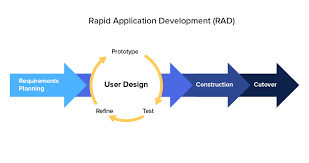Title: Exploring App Development Software for PC: Unlocking Creativity and Innovation
Introduction:
In today’s digital age, mobile applications have become an integral part of our lives. From communication to entertainment, shopping to productivity, mobile apps have revolutionized the way we interact with technology. If you have a brilliant app idea and want to turn it into reality, you’ll need the right tools to bring your vision to life. In this article, we will explore some of the top app development software options available for PC users.
Android Studio:
Android Studio is a powerful Integrated Development Environment (IDE) specifically designed for creating Android apps. Developed by Google, this software provides a comprehensive set of tools and features for building robust and visually appealing applications. With its intuitive user interface and vast library of resources, Android Studio offers a seamless development experience for both beginners and advanced developers.
Xcode:
If you’re looking to develop applications exclusively for Apple devices, Xcode is the go-to choice. Developed by Apple Inc., Xcode is an IDE that enables developers to create iOS, macOS, watchOS, and tvOS apps effortlessly. It offers a wide range of features like Interface Builder, which allows developers to design interfaces visually, as well as powerful debugging tools that streamline the development process.
Visual Studio:
Microsoft’s Visual Studio is a versatile IDE that supports multiple programming languages such as C#, C++, and JavaScript. With its extensive set of tools and frameworks, Visual Studio enables developers to create cross-platform applications targeting Windows devices as well as iOS and Android platforms through Xamarin integration. Its code editor provides intelligent suggestions and debugging capabilities that enhance productivity.
Flutter:
Flutter is an open-source UI software development kit (SDK) developed by Google that allows developers to build natively compiled applications for mobile, web, and desktop from a single codebase. With Flutter’s “hot reload” feature, developers can instantly see the changes they make in real-time, speeding up the development process. It also offers a rich set of customizable widgets and supports various platforms, making it a popular choice among developers.
React Native:
React Native, backed by Facebook, is another popular cross-platform framework that enables developers to create native mobile applications using JavaScript and React. With React Native, developers can write code once and deploy it on both iOS and Android platforms. It provides a vast ecosystem of ready-to-use components and allows seamless integration with native code when needed.
Conclusion:
Choosing the right app development software for PC is crucial for turning your app ideas into reality. Whether you’re targeting a specific platform or aiming for cross-platform compatibility, there are numerous options available to suit your needs. Android Studio, Xcode, Visual Studio, Flutter, and React Native are just a few examples of the powerful tools at your disposal. So get started today and unleash your creativity and innovation in the world of app development!
9 Key Advantages of PC App Development Software: User-Friendly, Budget-Friendly, Platform Diversity, Accessibility, Scalability, Security, Open Source Libraries & Tools, Integration, and Support
- Easy to Use
- Cost Effective
- Variety of Platforms
- Accessibility
- Scalability
- Security
- Open Source Libraries & Tools
- Integration
- Support
The Drawbacks of PC App Development Software: Cost, Compatibility, Learning Curve, Security Risks, Support, Collaboration, and Scalability
- High cost of purchasing and maintaining the software
- Limited compatibility with other development tools
- Difficult to learn and use for beginners
- Security risks associated with using the software on a PC
- Lack of support from developers if something goes wrong
- Inability to collaborate effectively with remote teams
- Limited scalability when it comes to larger projects
Easy to Use
Article:
Easy to Use: App Development Software for PC Simplifies the App Creation Process
When it comes to developing mobile applications, having access to user-friendly tools and interfaces can make all the difference. Luckily, app development software for PC is designed with developers in mind, offering intuitive features that simplify the app creation process.
One of the key advantages of using app development software for PC is its ease of use. These software programs are built with user-friendly interfaces that cater to both beginners and experienced developers alike. With clear navigation menus and well-organized toolsets, developers can quickly familiarize themselves with the software and start building their apps without any unnecessary complications.
The intuitive nature of app development software for PC allows developers to focus on their creativity and ideas rather than getting bogged down by complex technicalities. These tools often come equipped with drag-and-drop functionality, pre-built templates, and visual editors that enable developers to design interfaces and arrange elements effortlessly. This streamlines the development process, saving valuable time and effort.
Furthermore, many app development software options provide a wide range of built-in features and libraries that can be easily integrated into applications. From ready-to-use UI components to advanced functionalities like database management or push notifications, these tools offer a comprehensive set of resources that expedite development without requiring extensive coding knowledge.
Another advantage is the availability of extensive documentation and online communities associated with app development software for PC. Developers can find tutorials, guides, forums, and support from other users who have encountered similar challenges. This wealth of resources ensures that even those new to app development can quickly learn how to utilize the software effectively.
Moreover, as technology continues to evolve rapidly, many app development software providers regularly update their platforms with new features and improvements. This ensures that developers have access to the latest tools and technologies necessary for building cutting-edge applications.
In conclusion, easy-to-use app development software for PC empowers developers by simplifying the process of creating mobile applications. With user-friendly interfaces, intuitive tools, and extensive resources, these software programs enable developers to focus on their creativity and bring their app ideas to life quickly and efficiently. So whether you’re a seasoned developer or just starting out, utilizing app development software for PC can help you unleash your potential and turn your app dreams into reality.
Cost Effective
Title: Cost-Effective App Development Software for PC: Unlocking Affordability and Efficiency
In the world of app development, cost is often a significant factor to consider. Developing an app for a computer using dedicated software brings with it a notable advantage: affordability. Compared to developing an app specifically for a mobile device, creating applications for PCs can be a more cost-effective option.
One of the primary reasons behind this cost advantage is the hardware required. PCs generally have more powerful processors, larger storage capacities, and higher memory capabilities compared to mobile devices. This means that developers can leverage these resources without worrying about limitations or additional costs associated with optimizing apps for lower-end mobile hardware.
Moreover, app development software designed specifically for PCs often provides robust features and tools at a reasonable price point. These software solutions offer comprehensive development environments with intuitive interfaces, debugging capabilities, and libraries of pre-built components that streamline the development process. With these tools at their disposal, developers can save time and effort while maintaining high-quality standards.
Another aspect that contributes to the cost-effectiveness of PC app development is the availability of cross-platform frameworks and technologies. These frameworks allow developers to create applications that can run on multiple operating systems without having to build separate versions from scratch. By leveraging cross-platform compatibility, developers can significantly reduce costs by targeting a wider audience with minimal additional expenses.
Furthermore, when developing apps for PCs, there is often no need to navigate through complex app store guidelines or pay hefty submission fees as required by mobile platforms. This freedom from such restrictions allows developers to have more control over their distribution channels and potentially save on additional costs associated with app store compliance.
Lastly, PC apps generally have longer lifespans compared to their mobile counterparts. Mobile apps often require frequent updates due to evolving hardware specifications or operating system changes across various devices. In contrast, PC apps tend to have more stable environments with longer support cycles, resulting in reduced maintenance costs over time.
In conclusion, the cost-effectiveness of app development software for PCs offers an attractive advantage for businesses and developers. With powerful hardware capabilities, affordable development tools, cross-platform compatibility options, and reduced maintenance costs, creating apps for computers can be a financially viable choice. By harnessing these advantages, developers can allocate their resources efficiently and focus on delivering high-quality applications that meet the needs of their target audience.
Variety of Platforms
Title: Embracing App Development Software for PC: The Pro of Variety in Platforms
Introduction:
In the realm of app development, having the freedom to choose the right platform can significantly impact your productivity and creativity. Fortunately, app development software for PC offers a multitude of platforms to cater to diverse developer preferences. In this article, we will explore one significant advantage of such software: the availability of various platforms like Windows, Mac OS X, Linux, and more.
Developing on Your Preferred Platform:
One of the notable advantages of app development software for PC is the ability to create applications on the platform that aligns with your comfort and familiarity. Whether you prefer Windows as your primary operating system or find yourself at ease with Mac OS X or Linux, there is a software solution available to cater to your needs.
Windows:
For developers who prefer Windows as their go-to platform, numerous app development tools are designed specifically for this operating system. These tools provide seamless integration with Windows features and APIs, enabling developers to harness its full potential while creating applications that seamlessly integrate into the Windows ecosystem.
Mac OS X:
If you are an avid macOS user or targeting Apple’s ecosystem, app development software for PC also offers solutions tailored specifically for Mac OS X. These tools often come equipped with features that seamlessly integrate with Apple’s frameworks and services, allowing developers to create applications that adhere to Apple’s design principles and guidelines.
Linux:
For those who embrace the open-source philosophy or work extensively with Linux-based systems, app development software for PC caters to this preference as well. With a range of options available, developers can leverage Linux-friendly tools and frameworks that allow them to build applications optimized for Linux distributions.
Flexibility and Compatibility:
The availability of multiple platforms through app development software for PC ensures flexibility in terms of project compatibility. Developers can create applications that run smoothly on different operating systems without having to switch between machines or virtual environments constantly. This versatility enables efficient testing, debugging, and optimization across various platforms, ensuring a seamless user experience regardless of the end-user’s chosen operating system.
Conclusion:
The variety of platforms offered by app development software for PC empowers developers to work on their preferred operating systems and unleash their creativity without limitations. Whether it’s Windows, Mac OS X, Linux, or any other platform, the ability to develop applications on your chosen environment enhances productivity and facilitates seamless integration within specific ecosystems. So embrace the freedom of choice and leverage app development software for PC to create remarkable applications that cater to diverse platforms.
Accessibility
Title: Unleashing Flexibility: The Accessibility Advantage of App Development Software for PC
In the fast-paced world of app development, having the flexibility to work on projects from anywhere and at any time is a game-changer. Thanks to the accessibility of app development software for PC, developers can now harness this advantage and take their creativity on the go.
One significant pro of app development software for PC is its accessibility. With just an internet connection, you can access your development environment from any location. Gone are the days when you were tied to a specific physical workspace or restricted by a fixed schedule. Whether you’re at home, in a coffee shop, or traveling abroad, you can continue working on your app projects seamlessly.
This newfound freedom allows developers to adapt their work routines to fit their preferences and lifestyles. Need a change of scenery? Take your laptop to a park or beach and let nature inspire your coding endeavors. Have a sudden burst of inspiration during the late hours? No problem. Simply log in to your app development software and start coding away.
The accessibility factor also enables collaboration and teamwork like never before. Developers can easily share their work with colleagues or clients, regardless of geographical boundaries. Real-time collaboration tools integrated into many app development software platforms enable instant communication and feedback exchange, fostering efficient teamwork even when team members are located in different parts of the world.
Furthermore, this accessibility advantage encourages developers to make the most out of their downtime. Waiting for a flight? Utilize that time by reviewing code or experimenting with new features using your app development software on your PC. By maximizing productivity during these pockets of time that would otherwise go unused, developers can accelerate project timelines and achieve faster results.
However, it’s important to note that while accessibility is undoubtedly beneficial, it’s crucial to prioritize data security when working remotely. Ensure that you follow best practices such as using secure networks and protecting sensitive information to safeguard your projects from potential risks.
In conclusion, the accessibility of app development software for PC has revolutionized the way developers work. The freedom to code from any location and at any time enhances productivity, fosters collaboration, and empowers developers to make the most of their creative potential. Embrace this flexibility and unlock new possibilities in your app development journey.
Scalability
Scalability: Unlocking Growth Potential with App Development Software for PC
In the world of app development, scalability is a critical factor that can make or break the success of a project. The ability to scale up or down based on evolving needs and requirements is essential for accommodating growth and adapting to changing market demands. This is where app development software for PC truly shines, offering developers the flexibility to expand their projects without starting from scratch each time.
One of the significant advantages of using app development software for PC is its inherent scalability. Traditionally, when a project required changes in size or scope, developers had to go back to square one, often resulting in wasted time and resources. However, with the right software tools at their disposal, developers can easily adjust their applications to meet new requirements without completely rebuilding them.
Whether it’s adding new features, accommodating increasing user demand, or expanding into new markets, app development software allows developers to scale their projects effortlessly. With just a few tweaks and adjustments, they can adapt their applications to handle higher traffic volumes or incorporate additional functionalities seamlessly.
Moreover, scalability also plays a crucial role in cost-effectiveness. By utilizing app development software for PC that supports scalability, businesses can avoid unnecessary expenses associated with rebuilding applications from scratch every time they need to grow. Instead, they can allocate resources more efficiently by focusing on enhancing existing codebases rather than starting anew.
The ability to scale up or down quickly also enables businesses to respond promptly to market trends and customer demands. In today’s fast-paced digital landscape, being able to adapt swiftly is essential for staying competitive. App development software empowers developers with the tools they need to keep pace with technological advancements and evolving user expectations.
Furthermore, scalability fosters innovation by providing developers with the freedom and confidence to explore new ideas without fear of limitations. They can experiment with different features and functionalities knowing that if their project gains traction and requires expansion in the future, the software can support it seamlessly.
In conclusion, scalability is a significant advantage offered by app development software for PC. It allows developers to scale their projects up or down effortlessly, accommodating growth and adapting to changing market demands. By leveraging this scalability, businesses can save time, resources, and costs while staying agile and competitive in today’s dynamic digital landscape. So, embrace the power of app development software for PC and unlock your project’s growth potential.
Security
In the realm of app development, security is a paramount concern. With the increasing prevalence of cyber threats and data breaches, it is crucial to prioritize the protection of sensitive information and code. This is where app development software for PC shines with its built-in security features.
One significant advantage of using app development software for PC is the robust security measures it offers. These programs are designed with a focus on safeguarding your data and code from malicious attacks or unauthorized access attempts by hackers or other malicious actors on the web.
These built-in security features provide multiple layers of protection. They include encryption algorithms that ensure sensitive data remains confidential and cannot be easily intercepted or deciphered by unauthorized individuals. Additionally, authentication mechanisms such as secure login systems and user access controls help prevent unauthorized users from tampering with your code or gaining access to sensitive areas of your application.
Moreover, app development software for PC often incorporates best practices for secure coding, which helps developers write more secure and resilient applications. These tools provide guidance on avoiding common vulnerabilities, such as cross-site scripting (XSS) or SQL injection attacks, by highlighting potential weak points in your code and suggesting improvements.
By using app development software for PC with built-in security features, developers can focus on creating innovative and functional applications without compromising on protection. This allows them to mitigate risks associated with potential vulnerabilities and ensure that their apps maintain a high level of security throughout their lifecycle.
In conclusion, the inclusion of robust security features within app development software for PC offers a significant advantage to developers. It helps protect valuable data, prevents unauthorized access attempts, promotes secure coding practices, and ultimately enhances the overall security posture of the developed applications. By prioritizing security during the development process, developers can instill confidence in their users that their data and information are well-protected in an increasingly interconnected digital landscape.
Open Source Libraries & Tools
Open Source Libraries & Tools: Accelerating App Development on PC
In the ever-evolving world of app development, time is of the essence. The ability to create robust applications quickly and efficiently is a crucial factor for developers. Thankfully, app development software for PC offers a significant advantage in this regard – access to open source libraries and tools.
One of the most notable benefits of using app development software on PC is the availability of open source libraries and tools. These resources provide developers with pre-existing code snippets, frameworks, and components that can be integrated into their applications. By leveraging these ready-made solutions, developers can save time and effort that would otherwise be spent writing code from scratch.
The open source community has contributed immensely to the advancement of app development software. These libraries and tools cover a wide range of functionalities such as user interfaces, data management, networking, security, and more. They have been developed and refined by experienced programmers who generously share their expertise with the developer community.
By utilizing open source libraries and tools, developers can focus on building unique features specific to their application while relying on well-tested and reliable code for common functionalities. This not only speeds up the development process but also ensures a higher level of stability and performance in the final product.
Moreover, open source libraries and tools encourage collaboration among developers. They foster a culture where knowledge-sharing and continuous improvement are key principles. Developers can contribute back to these projects by reporting bugs, suggesting enhancements, or even submitting their own code modifications. This collaborative approach creates a virtuous cycle of innovation within the developer community.
Another advantage is that open source libraries are often free to use, reducing development costs significantly. Developers no longer need to invest in expensive proprietary solutions or reinvent the wheel for every project. The availability of these resources democratizes app development by making it accessible to developers with varying levels of experience or limited budgets.
In conclusion, access to open source libraries and tools through app development software for PC is a game-changer. It empowers developers to create robust applications faster than ever before, without the need to write all the code from scratch. By leveraging these resources, developers can focus on building unique features and delivering high-quality applications that meet the needs of their users. The open source community continues to drive innovation and collaboration, making app development an exciting and dynamic field for PC users.
Integration
Integration: Streamlining App Development with Seamless Connections
In the ever-evolving world of app development, time and efficiency are of utmost importance. One significant advantage of app development software for PC is its integration capabilities with various services. These software programs offer seamless connections to popular platforms such as social media networks, cloud storage solutions, analytics platforms, messaging services, and more. This integration feature simplifies the process for developers by eliminating the need to manually program these services into their applications.
By leveraging integration capabilities, developers can save valuable time and resources. Instead of spending hours coding complex functionalities from scratch, they can utilize pre-built integrations provided by the app development software. This not only speeds up the development process but also ensures a higher level of reliability and compatibility.
Social media integration allows developers to effortlessly connect their applications with platforms like Facebook, Twitter, or Instagram. This enables users to share content directly from the app and increases user engagement through social sharing features. By seamlessly integrating with cloud storage solutions like Dropbox or Google Drive, developers can provide users with easy access to their files across multiple devices.
Analytics platforms integration is another valuable feature offered by app development software. Developers can easily integrate their applications with analytics tools such as Google Analytics or Firebase Analytics. This allows them to gain insights into user behavior, track key metrics, and make data-driven decisions for further improvements.
Messaging service integration is particularly useful for applications that require real-time communication or push notifications. By integrating with popular messaging services like Twilio or Firebase Cloud Messaging (FCM), developers can ensure reliable delivery of messages and notifications to users’ devices.
The beauty of integration capabilities lies in its ability to simplify complex functionalities while maintaining a high level of customization. Developers have the flexibility to choose which integrations best suit their application’s needs and tailor them accordingly.
In conclusion, app development software for PC offers a significant advantage through its integration capabilities. By providing seamless connections to various services such as social media networks, cloud storage solutions, analytics platforms, and messaging services, developers can save time, enhance functionality, and improve user experience. With the ability to integrate without manual programming, app developers can focus on innovation and creativity while ensuring their applications seamlessly connect with the services that users expect and rely on.
Support
Title: The Crucial Support Advantage of App Development Software for PC
Introduction:
Embarking on an app development journey can be both exciting and challenging. As developers dive into creating innovative applications, having reliable support becomes paramount. Fortunately, most app development software for PC comes with dedicated support teams that offer round-the-clock assistance via various channels. In this article, we will explore the significance of this support feature and how it benefits developers throughout their projects.
Prompt Assistance at Your Fingertips:
One of the standout advantages of app development software for PC is the availability of dedicated support teams. Whether you encounter a technical issue, need guidance on a specific feature, or have general inquiries, these teams are there to help. With 24/7 accessibility through email, phone, chat, and other communication channels, developers can receive prompt assistance whenever they need it most.
Efficient Problem Resolution:
In the fast-paced world of app development, time is of the essence. When facing a roadblock or encountering a bug in your code, having immediate access to support can save valuable time and prevent project delays. The dedicated support teams associated with app development software are equipped with deep knowledge about their products. They can quickly understand your concerns and provide effective solutions or workarounds to keep your project moving forward smoothly.
Guidance and Expertise:
Developing an app involves navigating through various technical aspects and best practices. The support teams associated with app development software are well-versed in these areas and can provide valuable guidance throughout your project’s lifecycle. From assisting with troubleshooting to offering suggestions on optimizing performance or implementing new features, their expertise can be invaluable in enhancing your application’s quality.
Continuous Learning Opportunities:
App development software support teams often offer resources such as documentation, forums, tutorials, and webinars that enable developers to expand their knowledge base continuously. These resources not only assist in problem-solving but also empower developers to explore new techniques and stay up-to-date with the latest industry trends. The support teams act as a bridge between developers and a wealth of knowledge, fostering a learning environment that promotes growth and innovation.
Conclusion:
The support provided by app development software for PC is an indispensable asset for developers. With dedicated support teams available round-the-clock through various communication channels, developers can seek prompt assistance whenever they face challenges or have questions. This immediate access to expertise ensures efficient problem resolution, offers valuable guidance throughout the project, and provides continuous learning opportunities. Embracing app development software with robust support capabilities empowers developers to overcome obstacles, enhance their skills, and deliver exceptional applications.
High cost of purchasing and maintaining the software
Title: The Conundrum of High Costs in App Development Software for PC
Introduction:
While app development software for PC offers a plethora of benefits, it is important to acknowledge the potential drawbacks as well. One significant concern that developers often face is the high cost associated with purchasing and maintaining such software. In this article, we will delve into the con of the financial burden that comes with app development software for PC.
Expensive Initial Investment:
One of the primary challenges when it comes to app development software for PC is the substantial upfront cost. Acquiring licenses or subscriptions for professional-grade software can be quite expensive, especially for individuals or small businesses operating on tight budgets. This initial investment can deter aspiring developers from pursuing their app development dreams.
Ongoing Maintenance Expenses:
Beyond the initial purchase, there are ongoing costs involved in maintaining app development software for PC. Software updates and upgrades are essential to keep up with evolving technologies and ensure compatibility with new devices and operating systems. These updates often come at a price, adding to the overall expenses over time.
Compatibility Issues:
Another aspect that contributes to the high cost of maintaining app development software is compatibility issues. As technology advances rapidly, older versions of software may become obsolete, requiring users to upgrade to newer versions or switch to alternative solutions. This transition can be costly, involving additional expenses like retraining staff or migrating projects to different platforms.
Additional Tools and Resources:
App development entails more than just having the right software; it often requires supplementary tools and resources. These tools could include design assets, libraries, frameworks, or third-party integrations that enhance functionality and user experience. While some resources may be available free of charge, others may come at an additional cost, further increasing the financial burden.
Mitigating Strategies:
Despite these challenges, there are strategies to mitigate the high costs associated with app development software for PC:
- Consider open-source alternatives: Explore open-source options that offer similar functionalities to commercial software. These alternatives can significantly reduce upfront costs.
- Subscription-based models: Opt for subscription-based pricing models that allow you to pay on a monthly or annual basis, spreading out the cost over time.
- Evaluate needs and prioritize: Assess your specific requirements and prioritize essential features. This approach can help you choose software that aligns with your budget and avoids unnecessary expenses.
- Utilize community resources: Leverage online forums, communities, and tutorials to gain knowledge and access free or low-cost resources shared by experienced developers.
Conclusion:
While the high cost of purchasing and maintaining app development software for PC is undoubtedly a con, it should not deter aspiring developers from pursuing their goals. By exploring alternative options, adopting smart financial strategies, and leveraging community resources, developers can navigate these challenges effectively while bringing their app development dreams to fruition without breaking the bank.
Limited compatibility with other development tools
Title: The Conundrum of Limited Compatibility with Other Development Tools in PC App Development Software
Introduction:
App development software for PC has undoubtedly revolutionized the way developers create mobile applications. However, like any technology, it comes with its own set of challenges. One prominent con that developers often encounter is the limited compatibility of these software tools with other development tools. In this article, we will explore this drawback and its potential impact on the app development process.
Compatibility Constraints:
One of the primary concerns faced by developers is the lack of seamless integration between different app development software and other essential tools in their workflow. As app development involves multiple stages, such as designing, coding, testing, and deployment, developers often rely on various specialized tools for each phase. Unfortunately, not all app development software for PC readily supports compatibility with these external tools.
Workflow Disruptions:
The limited compatibility between app development software and other tools can disrupt the developer’s workflow and productivity. For instance, if a developer prefers to use a specific code editor or version control system that is not compatible with their chosen app development software, they may face challenges in seamlessly transitioning between these tools. This can lead to time-consuming workarounds or even compromise the efficiency of the entire development process.
Learning Curve:
Another consequence of limited compatibility is an increased learning curve for developers who are accustomed to working with specific tools. When switching to a new app development software that does not integrate well with their existing toolkit, developers may need to invest additional time and effort in mastering new workflows or finding alternative solutions. This can slow down the development process and hinder productivity.
Mitigation Strategies:
While limited compatibility remains a challenge, there are strategies that developers can employ to mitigate its impact:
- Research: Before selecting an app development software for PC, thoroughly research its compatibility with your preferred external tools to ensure a smooth integration process.
- Community Support: Engage with developer communities or forums where you can seek advice and recommendations from experienced developers who have encountered similar compatibility issues.
- Workarounds and Integrations: Explore alternative solutions or plugins that may bridge the gap between your chosen app development software and other essential tools in your workflow.
- Flexibility: Be open to adapting your workflow or exploring new tools that are compatible with your chosen app development software, as this can help streamline the overall process.
Conclusion:
While limited compatibility with other development tools remains a con of app development software for PC, it should not discourage developers from exploring these powerful platforms. By understanding the potential challenges and implementing mitigation strategies, developers can navigate through compatibility constraints and continue to create innovative and impactful mobile applications.
Difficult to learn and use for beginners
Title: The Challenge of App Development Software for PC: Difficulty for Beginners
Introduction:
App development software for PC offers immense potential for individuals to bring their creative ideas to life. However, like any skill, learning and mastering app development can be a challenging journey, especially for beginners. In this article, we will explore one common con of app development software for PC: its difficulty in learning and usage for those new to the field.
When starting out in app development, beginners often encounter a steep learning curve due to the complexity of the software tools available. Here are some reasons why app development software can be difficult for beginners:
Technical Complexity:
App development involves working with various programming languages, frameworks, and libraries that can overwhelm newcomers. Understanding concepts like coding syntax, data structures, and algorithms requires time and effort. Additionally, different platforms (such as Android or iOS) have their own specific requirements and guidelines that need to be understood and implemented correctly.
Vast Array of Tools:
App development software often comes with a wide range of tools and features that can be overwhelming for beginners. IDEs (Integrated Development Environments) like Android Studio or Xcode have powerful functionalities but may have complex user interfaces that take time to navigate effectively.
Steep Learning Curve:
Developing an app requires knowledge in multiple areas such as user interface design, database management, networking, and more. Beginners may find it challenging to grasp all these concepts simultaneously while also understanding how they integrate within the app development process.
Limited Resources for Beginners:
While there are numerous tutorials, online courses, and documentation available to aid beginners in their learning journey, finding resources specifically tailored to their needs can be challenging. Some tutorials assume prior programming knowledge or skip over fundamental concepts that newcomers require.
Overcoming the Challenge:
Although app development software can present difficulties for beginners, it’s important to remember that perseverance and dedication can lead to success. Here are a few tips to help overcome the challenges:
Start with Beginner-Friendly Resources:
Look for tutorials, online courses, or communities that cater specifically to beginners. These resources often provide step-by-step guidance and explanations of fundamental concepts.
Break Down the Learning Process:
Instead of trying to learn everything at once, focus on one aspect of app development at a time. Master the basics before moving on to more complex topics.
Seek Support and Collaborate:
Joining forums or communities where you can connect with experienced developers can be immensely helpful. They can provide guidance, answer questions, and offer valuable insights based on their own experiences.
Practice Regularly:
Consistency is key when learning app development. Dedicate regular time to practice coding and explore different features of the software. Building small projects gradually will help solidify your understanding.
Conclusion:
While it’s true that app development software for PC can be challenging for beginners, it shouldn’t deter aspiring developers from pursuing their passion. With patience, persistence, and a commitment to continuous learning, beginners can overcome these hurdles and embark on a rewarding journey in the world of app development. Remember that every expert was once a beginner too, so embrace the challenge and enjoy the process of acquiring new skills and knowledge!
Security risks associated with using the software on a PC
Title: Security Risks Associated with Using App Development Software on a PC
Introduction:
App development software for PCs provides developers with powerful tools and frameworks to create innovative applications. However, it is essential to be aware of the potential security risks that come with using such software on a PC. In this article, we will explore some of the security concerns associated with app development software on a PC and discuss ways to mitigate these risks.
Malware and Vulnerabilities:
One significant security risk when using app development software on a PC is the potential for malware infections and vulnerabilities. Malicious actors may exploit vulnerabilities in the software, leading to unauthorized access or data breaches. It is crucial to keep your app development tools up-to-date by regularly installing security patches and updates provided by the software developers.
Third-Party Libraries:
App development often involves utilizing third-party libraries or frameworks to expedite the process. While these libraries can enhance productivity, they may also introduce security risks. It’s important to carefully review and vet any third-party libraries before integrating them into your project. Ensure that they come from reputable sources, have regular updates, and have undergone thorough security testing.
Data Privacy Concerns:
Developing applications involves handling sensitive user data such as personal information, login credentials, or financial details. If proper security measures are not implemented during the app development process, there is a risk of exposing user data to unauthorized access or interception. It’s crucial to follow secure coding practices, encrypt sensitive data, and implement robust authentication mechanisms to protect user privacy.
Insider Threats:
While we often focus on external threats, it’s important not to overlook insider threats within your organization. App development software installed on PCs can provide employees with access to sensitive codebases or intellectual property that should be protected. Implementing strict access controls, monitoring user activities, and educating employees about security best practices can help mitigate the risk of insider threats.
Secure Development Practices:
To minimize the security risks associated with app development software on a PC, it is essential to adopt secure development practices. This includes following coding standards, conducting regular security audits, implementing secure coding techniques, and performing thorough testing for vulnerabilities. Additionally, educating developers about secure coding practices and keeping them informed about emerging threats is crucial.
Conclusion:
While app development software for PCs offers immense potential for creating innovative applications, it’s important to be aware of the security risks involved. By staying vigilant and implementing appropriate security measures such as keeping software updated, vetting third-party libraries, protecting user data, mitigating insider threats, and adopting secure development practices, developers can minimize these risks and ensure the safety of their applications and users’ information. Prioritizing security throughout the app development process is key to building robust and trustworthy applications in today’s digital landscape.
Lack of support from developers if something goes wrong
Lack of Support from Developers: A Potential Con of App Development Software for PC
When it comes to app development software for PC, there are numerous advantages that make it an appealing choice for developers. However, like any other tool, it’s important to consider the potential drawbacks as well. One significant con that developers may encounter is the lack of support from software developers if something goes wrong.
Developing an app can be a complex process, and even the most experienced developers may encounter issues or have questions along the way. In such situations, having reliable support from the software developers can make a significant difference in resolving problems quickly and efficiently.
Unfortunately, not all app development software providers offer comprehensive support systems. Some may have limited documentation or outdated resources, making it challenging for developers to find solutions to their problems. This lack of support can lead to frustration and delays in the development process.
Furthermore, without proper support channels, developers may struggle to stay updated with the latest software updates and bug fixes. This can result in compatibility issues or security vulnerabilities that could affect the functionality and performance of their applications.
To mitigate this con, it’s essential for developers to carefully research and choose app development software providers that offer robust support systems. Look for platforms that provide extensive documentation, user forums or communities where developers can seek help from fellow users, and responsive customer service channels.
Additionally, joining developer communities or attending industry events can provide opportunities to connect with experienced professionals who might offer guidance or solutions when facing challenges with app development software.
In conclusion, while app development software for PC offers immense potential for creating innovative applications, the lack of support from developers when something goes wrong is a valid concern. By choosing reputable providers that prioritize customer support and actively engage with their user base, developers can minimize the impact of this con and ensure a smoother development journey.
Inability to collaborate effectively with remote teams
Inability to Collaborate Effectively with Remote Teams: A Con of App Development Software for PC
In today’s interconnected world, remote work has become increasingly common, enabling teams to collaborate from different locations and time zones. However, when it comes to app development software for PC, one significant challenge that developers often face is the inability to collaborate effectively with remote teams. This limitation can hinder productivity and hinder the overall success of a project.
One of the primary reasons for this difficulty is the lack of seamless communication and collaboration features within certain app development software. While many tools offer basic functionalities like file sharing and version control, they may fall short in providing robust real-time collaboration capabilities. This can make it challenging for remote teams to work together efficiently, share ideas, and resolve issues in a timely manner.
Another factor contributing to this con is the potential for technical barriers. Some app development software may require specific network configurations or rely heavily on local servers, making it harder for remote team members to access and contribute effectively. These limitations can lead to delays in project timelines and hinder the ability to work collaboratively across different locations.
Additionally, cultural differences and language barriers can further complicate effective collaboration within app development teams. Remote team members from diverse backgrounds may have varying communication styles or face challenges in expressing their ideas clearly. Without proper tools or features that facilitate effective communication, misunderstandings can arise, leading to inefficiencies and potential conflicts.
However, it’s essential to note that not all app development software suffers from these limitations. Many modern tools recognize the importance of remote collaboration and offer features specifically designed to address these challenges. These include integrated messaging systems, video conferencing capabilities, real-time code editing features, and collaborative project management tools.
To mitigate the con of ineffective collaboration with remote teams in app development software for PC, it is crucial for developers to carefully evaluate their requirements before selecting a tool. Look for software that prioritizes seamless communication, real-time collaboration, and supports remote team workflows. Additionally, implementing effective communication strategies, such as regular video meetings or utilizing project management platforms, can help bridge the gap and foster collaboration among remote team members.
In conclusion, while the inability to collaborate effectively with remote teams can be a con of certain app development software for PC, it’s important to recognize that there are solutions available to overcome these challenges. By selecting the right tools and implementing effective communication strategies, developers can ensure that remote teams work together seamlessly towards a common goal, ultimately leading to successful app development projects.
Limited scalability when it comes to larger projects
Title: The Conundrum of Limited Scalability in PC App Development Software
Introduction:
App development software has revolutionized the way we create mobile applications, offering a range of tools and features to bring our ideas to life. However, like any technology, it comes with its own set of limitations. One such drawback is the limited scalability that certain app development software for PC encounters when tackling larger projects. In this article, we will delve into this conundrum and explore its implications for developers.
When it comes to developing apps for smaller projects or personal use, many app development software options excel in providing a user-friendly experience and efficient workflows. However, as project complexity grows and requirements expand, some software solutions may struggle to keep up with the demands of larger-scale projects.
The Challenge of Scaling Up:
App development software designed for PC often faces challenges in accommodating the increasing complexity and size of larger projects. These limitations can manifest in various ways:
Performance Bottlenecks: As an application grows in size and complexity, the underlying software may encounter performance issues. Longer build times, slower debugging processes, and increased memory consumption can hinder productivity and efficiency.
Compatibility Issues: Some app development software may have compatibility constraints when working with extensive codebases or integrating with external libraries or frameworks. This can lead to conflicts or limitations that hinder the seamless integration required for large-scale projects.
Collaboration Challenges: Larger projects often involve teams working simultaneously on different aspects of the application. App development software that lacks robust collaboration features may struggle to facilitate effective teamwork and version control among developers.
Maintenance Complexity: Maintaining a large-scale application requires ongoing updates, bug fixes, and feature enhancements. App development software that lacks robust project management capabilities may make it challenging to track changes across multiple codebases or manage dependencies efficiently.
Mitigating the Limitations:
While limited scalability is a concern with certain app development software for PC, there are strategies to mitigate these challenges:
Consider Alternative Solutions: Explore alternative software options or frameworks specifically designed for scalability and large-scale projects. These solutions may offer better performance, enhanced collaboration features, and improved compatibility.
Modular Development Approach: Break down your application into smaller, manageable modules that can be developed independently. This approach allows for better organization, easier maintenance, and improved scalability.
Optimize Performance: Implement optimization techniques like code profiling, caching mechanisms, and efficient algorithms to enhance the performance of your application within the constraints of the chosen software.
Regularly Update Software: Keep your app development software up-to-date with the latest releases and patches. Developers often address scalability issues in subsequent updates, improving performance and expanding capabilities.
Conclusion:
While app development software for PC has undoubtedly empowered developers to create innovative applications, limited scalability remains a con that can hinder progress when handling larger projects. By understanding these limitations and adopting appropriate strategies to mitigate them, developers can navigate this challenge more effectively. Whether it’s exploring alternative solutions or optimizing existing workflows, finding ways to scale up your app development projects is essential for success in today’s ever-evolving digital landscape.