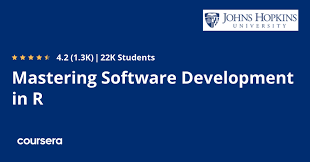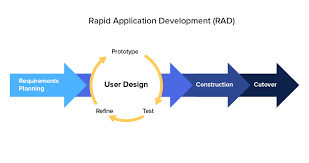Mastering Software Development in R
Software development is a rapidly growing field, and mastering programming languages is essential for success in this industry. One language that has gained significant popularity among data scientists and statisticians is R. Known for its powerful statistical analysis capabilities, R is widely used for data manipulation, visualization, and modeling. If you are looking to master software development in R, here are some key steps to get you started on your journey.
- Learn the Basics: Before diving into advanced concepts, it’s crucial to have a solid understanding of the basics. Familiarize yourself with the syntax, data structures, functions, and control flow in R. There are numerous online tutorials and resources available that can help you grasp these fundamentals.
- Practice with Real-world Projects: Once you have a good grasp of the basics, start working on real-world projects to gain practical experience. Choose projects that align with your interests or industry domain. This will allow you to apply your knowledge and develop problem-solving skills.
- Utilize Packages: R has an extensive ecosystem of packages that provide additional functionality beyond its core features. Explore popular packages like dplyr for data manipulation, ggplot2 for data visualization, and caret for machine learning tasks. Understanding how to leverage these packages will enhance your productivity and expand your capabilities as a software developer.
- Version Control with Git: Git is an essential tool for collaborative software development and version control management. Learn how to use Git to track changes in your codebase, collaborate with others efficiently, and manage different versions of your project effectively.
- Participate in Open-source Projects: Contributing to open-source projects not only allows you to work on real-world codebases but also helps you collaborate with experienced developers who can provide valuable feedback on your work. It’s an excellent opportunity to improve your coding skills while making a positive impact on the community.
- Stay Updated: The field of software development is constantly evolving, and it’s crucial to stay updated with the latest trends and advancements in R. Follow influential developers and organizations on social media platforms, subscribe to newsletters, and attend conferences or meetups to keep yourself informed about new techniques, packages, and best practices.
- Collaborate and Network: Engage with the R community by participating in forums, online communities, and local meetups. Networking with fellow developers can lead to valuable connections, mentorship opportunities, and exposure to different perspectives.
- Continuous Learning: Software development is a lifelong learning journey. Keep expanding your skills by exploring advanced topics such as object-oriented programming in R (S3/S4 classes), functional programming paradigms (using purrr package), parallel computing (with parallel package), or building interactive web applications (using Shiny).
Remember that mastering software development in R requires dedication, practice, and continuous learning. Embrace challenges as opportunities for growth and don’t be afraid to seek help when needed. With perseverance and a passion for coding, you can become a proficient software developer in R and unlock endless possibilities for data analysis and statistical modeling.
9 Tips for Mastering Software Development in R
- Start with the basics
- Get comfortable with the command line
- Take advantage of online resources
- Practice makes perfect
- Learn best practices for writing clean code
- Make use of version control systems
- Take advantage of existing libraries
- Take advantage of development environments
- Stay up-to-date on new technologies
Start with the basics
Start with the Basics: The Foundation of Mastering Software Development in R
When embarking on the journey to master software development in R, it is crucial to start with the basics. Just like building a strong foundation for a house, understanding the fundamentals is essential for becoming proficient in any programming language.
The basics of R include familiarizing yourself with its syntax, data structures, functions, and control flow. It may seem overwhelming at first, but there are plenty of resources available online that can guide you through this initial learning phase.
By grasping the core concepts of R, you will gain confidence and be able to write simple programs to perform basic tasks. This knowledge will serve as a solid groundwork for more complex projects down the line.
A great way to practice your skills is by working on small coding exercises or mini-projects that focus on specific aspects of R programming. These exercises will help reinforce what you’ve learned and allow you to apply your knowledge in practical scenarios.
Additionally, it’s beneficial to explore different learning materials such as textbooks, online tutorials, or video courses that cater specifically to beginners. These resources often provide step-by-step instructions and examples that can help solidify your understanding of the basics.
Starting with the basics also means seeking a deep understanding of data manipulation and analysis using R’s built-in functions. This includes tasks such as importing and exporting data, cleaning and transforming datasets, and performing statistical calculations.
By mastering these fundamental concepts early on, you’ll be equipped with the necessary skills to tackle more advanced topics like machine learning or creating interactive visualizations using packages like ggplot2 or Shiny.
Remember that software development is an iterative process. As you progress in your journey, don’t hesitate to revisit the basics from time to time. Reinforcing your foundation will not only strengthen your overall programming skills but also enable you to approach complex problems with greater confidence and efficiency.
So embrace the beginning stages of learning software development in R. Start with the basics, build a solid foundation, and watch as your skills grow and evolve. With patience, practice, and dedication, you’ll be well on your way to mastering software development in R and unlocking its vast potential for data analysis and beyond.
Get comfortable with the command line
Get Comfortable with the Command Line: A Tip for Mastering Software Development in R
When it comes to mastering software development in R, one crucial tip that often gets overlooked is getting comfortable with the command line. While many developers rely heavily on integrated development environments (IDEs) or graphical user interfaces (GUIs), understanding and utilizing the command line can greatly enhance your productivity and efficiency as an R programmer.
The command line provides a direct interface to your computer’s operating system, allowing you to interact with files, execute commands, and manage your development environment. Here are some reasons why getting comfortable with the command line can benefit your journey in mastering software development in R:
- Streamlined Workflow: The command line offers a streamlined workflow by allowing you to execute multiple tasks quickly and efficiently. With a few keystrokes, you can navigate directories, create or delete files, compile code, and run scripts without having to rely on graphical interfaces or mouse clicks.
- Automation and Scripting: The power of the command line lies in its ability to automate repetitive tasks through scripting. By writing shell scripts or using tools like GNU Make, you can automate data preprocessing, model training, report generation, or any other task involved in your software development process. This helps save time and ensures consistency in your workflow.
- Version Control Integration: Command-line tools like Git seamlessly integrate with version control systems such as GitHub or Bitbucket. You can easily initialize repositories, commit changes, create branches, merge code, and collaborate with others—all from the comfort of your terminal window.
- Remote Computing: Many data analysis tasks require significant computational resources that may not be available on your local machine. With the command line, you can connect to remote servers or cloud instances via Secure Shell (SSH) protocols and perform resource-intensive computations without leaving your terminal.
- Reproducibility: Reproducibility is crucial in scientific research and software development. By using the command line, you can create scripts that document every step of your analysis, including data preprocessing, model training, and result generation. This ensures that your work can be easily replicated and validated by others.
- Troubleshooting and Debugging: When encountering errors or bugs in your R code, the command line provides a powerful environment for troubleshooting and debugging. You can run R scripts in an interactive mode, inspect variables, execute code snippets, and gain a deeper understanding of what’s happening under the hood.
Remember, mastering the command line takes practice and patience. Start by learning basic commands such as navigating directories (cd), listing files (ls), copying files (cp), moving files (mv), or deleting files (rm). As you become more comfortable, explore advanced concepts like shell scripting or customizing your terminal environment with tools like Bash or Zsh.
By embracing the command line as an integral part of your software development workflow in R, you’ll unlock new possibilities for efficiency, automation, collaboration, and reproducibility. It’s a skill worth investing in as you embark on your journey to become a masterful R programmer.
Take advantage of online resources
Take Advantage of Online Resources: A Tip for Mastering Software Development in R
When it comes to mastering software development in R, one valuable tip is to take full advantage of the abundance of online resources available. The internet is a treasure trove of knowledge, tutorials, forums, and communities dedicated to R programming. By leveraging these resources effectively, you can accelerate your learning and enhance your skills.
Online tutorials and courses provide structured learning paths for beginners and advanced programmers alike. Platforms like Coursera, edX, DataCamp, and Udemy offer comprehensive R programming courses taught by experienced instructors. These courses often include hands-on exercises and projects that allow you to apply what you’ve learned in a practical setting.
In addition to formal courses, there are countless blogs, websites, and YouTube channels dedicated to teaching R programming concepts. These resources offer step-by-step guides, tips and tricks, code examples, and explanations of advanced topics. Some popular websites include R-bloggers.com, Stack Overflow’s R tag (for troubleshooting), and the official R documentation.
Online communities play a crucial role in connecting developers worldwide. Websites like GitHub provide a platform for sharing code repositories and collaborating with others on open-source projects. Participating in these communities allows you to learn from experienced developers, receive feedback on your code, and contribute to real-world projects.
Forums like the RStudio Community or Reddit’s r/rprogramming can be excellent places to ask questions or seek advice when you encounter challenges during your coding journey. The supportive nature of these communities fosters a collaborative learning environment where developers help each other grow.
Another valuable online resource is the vast collection of packages available through CRAN (Comprehensive R Archive Network) or other package repositories like Bioconductor. These packages extend the functionality of R by providing specialized tools for specific tasks such as data manipulation, machine learning algorithms, time series analysis, or geospatial analysis. Exploring these packages can save you time and effort by leveraging the work of experienced developers.
Lastly, don’t underestimate the power of social media platforms like Twitter, LinkedIn, and Facebook groups. Following influential R developers and participating in relevant discussions can keep you updated on the latest trends, news, and events in the R community. It’s an excellent way to expand your network, discover new resources, and stay connected with like-minded individuals.
In conclusion, embracing online resources is a valuable tip for mastering software development in R. By utilizing tutorials, courses, blogs, forums, communities, package repositories, and social media platforms effectively, you can accelerate your learning curve and stay up-to-date with the latest advancements in R programming. So dive into the wealth of online resources available to you and unlock your full potential as an R developer.
Practice makes perfect
Practice Makes Perfect: Mastering Software Development in R
When it comes to mastering software development in R, there is one tip that stands above the rest: practice makes perfect. Like any skill, becoming proficient in programming requires consistent effort and dedication. Here’s why practice is crucial and how you can make the most of it.
- Solidify Concepts: Practice allows you to reinforce your understanding of key concepts in R programming. By repeatedly applying these concepts through coding exercises or projects, you’ll gain a deeper comprehension of how they work and when to use them.
- Build Problem-Solving Skills: Programming is all about problem-solving. The more you practice writing code, the better you become at breaking down complex problems into smaller, manageable tasks. Regular practice hones your ability to think critically and find elegant solutions.
- Familiarize Yourself with Syntax: Programming languages have their own unique syntax rules, and R is no exception. Consistent practice helps you internalize the syntax and structure of the language until writing code feels natural. This familiarity will speed up your development process and reduce errors.
- Learn from Mistakes: Practice provides an opportunity to make mistakes and learn from them without any real-world consequences. Debugging errors, finding logical flaws, and troubleshooting issues are essential skills for any software developer. Embrace mistakes as learning opportunities that will ultimately make you a better programmer.
- Explore Different Projects: Practicing on diverse projects exposes you to different aspects of R programming. Whether it’s data manipulation, visualization, or machine learning tasks, working on a variety of projects challenges you to apply your skills in various contexts and broadens your understanding of what’s possible with R.
- Stay Consistent: Regular practice is key to maintaining momentum in your learning journey. Set aside dedicated time each day or week for coding exercises or personal projects using R. Consistency builds discipline and helps solidify concepts in your long-term memory.
- Seek Feedback: Practice alone is valuable, but seeking feedback from experienced developers can accelerate your progress. Share your code with others, participate in coding communities or forums, and ask for constructive criticism. Feedback helps identify areas for improvement and provides insights you may have missed.
- Embrace Continuous Learning: Software development is a field that constantly evolves, and R is no exception. Embrace a growth mindset and commit to continuous learning. Stay updated with new packages, techniques, and best practices through online resources, tutorials, books, and courses.
Remember, practice makes perfect when it comes to mastering software development in R. Make it a habit to regularly challenge yourself with coding exercises and projects. Embrace the process of learning from mistakes and seeking feedback to refine your skills further. With consistent practice and a passion for improvement, you’ll become a proficient R programmer capable of tackling complex data analysis tasks with ease.
Learn best practices for writing clean code
When it comes to mastering software development in R, one of the most important skills you can acquire is the ability to write clean code. Clean code not only improves readability and maintainability but also enhances collaboration with other developers. Here are some best practices to help you write clean code in R.
- Consistent Naming Conventions: Use meaningful names for variables, functions, and objects that accurately describe their purpose. Follow a consistent naming convention throughout your codebase to make it easier for others (and yourself) to understand and navigate the code.
- Modularize Your Code: Break your code into smaller, reusable functions or modules. Each function should have a clear purpose and perform a specific task. This approach improves readability, promotes code reusability, and simplifies debugging.
- Comment Wisely: Add comments to explain complex or non-obvious sections of your code. Comments should provide insights into the logic behind your implementation rather than simply repeating what the code does. Avoid excessive commenting on self-explanatory sections of your code.
- Write Readable Code: Strive for simplicity and clarity in your code by avoiding unnecessary complexity or clever tricks that sacrifice readability. Use indentation and whitespace effectively to improve visual structure and make your code more scannable.
- Document Your Functions: Writing documentation for each function helps others understand its purpose, expected inputs, outputs, and any specific requirements or limitations. Consider using tools like Roxygen2 to generate documentation automatically from specially formatted comments within your R scripts.
- Handle Errors Gracefully: Implement proper error handling mechanisms such as try-catch blocks or condition handling (using stop(), warning(), etc.). This ensures that errors are handled gracefully with informative messages instead of causing unexpected crashes or producing cryptic error outputs.
- Test Your Code: Embrace test-driven development principles by writing unit tests for critical parts of your codebase using frameworks like testthat. Regularly running tests helps catch bugs early, ensures code correctness, and makes it easier to refactor or modify your code without introducing unintended side effects.
- Follow R Coding Style Guides: Adhere to established coding style guides such as the tidyverse style guide or Google’s R style guide. These guides provide recommendations on indentation, spacing, line length, and other formatting conventions that make your code consistent and easier to read for others.
- Leverage Version Control: Utilize a version control system like Git to track changes in your codebase. This allows you to revert back to previous versions if needed and collaborate effectively with other developers by merging changes seamlessly.
By adopting these best practices for writing clean code in R, you not only improve the quality of your software development but also contribute positively to the wider R community. Clean code is easier to understand, maintain, and extend, making it an invaluable skill for any aspiring software developer in R.
Make use of version control systems
When it comes to mastering software development in R, one crucial tip is to make use of version control systems, with Git being the most popular and widely used. Version control systems allow you to track changes made to your codebase, collaborate effectively with others, and manage different versions of your project seamlessly.
Here are a few reasons why incorporating version control into your R development workflow is essential:
History and Tracking: With version control, every change you make to your code is logged and can be easily traced back. This allows you to review the history of your project, understand why certain decisions were made, and revert back to previous versions if needed.
Collaboration: When working on a project with a team or collaborating with others remotely, version control systems enable smooth collaboration. Multiple developers can work on the same codebase simultaneously without conflicts or overwriting each other’s work. Git provides features like branching and merging that facilitate collaborative development.
Experimentation and Testing: Version control systems encourage experimentation by allowing you to create branches for new ideas or features without affecting the main production codebase. You can test different approaches or solutions in isolation, ensuring that only stable and tested code gets merged into the main branch.
Error Recovery: Mistakes happen during software development, but version control systems provide an easy way to recover from errors. If a bug is introduced or something goes wrong, you can revert back to a previous working version quickly and efficiently.
Code Review: Version control makes it easier for peers or senior developers to review your code before it gets merged into the main branch. This promotes collaboration, knowledge sharing, and helps maintain high-quality standards within a project.
To get started with version control in R development:
Install Git: Download and install Git on your machine if you haven’t already done so. There are various resources available online that provide step-by-step instructions for different operating systems.
Learn the Basics: Familiarize yourself with basic Git commands, such as initializing a repository, committing changes, creating branches, and merging branches. Online tutorials and documentation can help you understand these concepts.
Utilize Git Clients: Git clients like GitHub Desktop or SourceTree provide user-friendly interfaces that make it easier to interact with Git repositories. These tools simplify the process of committing changes, managing branches, and collaborating with others.
Host Code Repositories: Platforms like GitHub, GitLab, or Bitbucket allow you to host your code repositories remotely. This enables easy collaboration with others and provides a backup of your code in the cloud.
By incorporating version control systems into your R development workflow, you can streamline collaboration, track changes effectively, and ensure the stability and integrity of your codebase. It’s a valuable skill that will not only enhance your proficiency as a software developer but also make working on projects more efficient and organized.
Take advantage of existing libraries
When it comes to mastering software development in R, one of the most valuable tips is to take full advantage of existing libraries. R has a vast ecosystem of libraries and packages that can significantly enhance your productivity and streamline your development process.
Why reinvent the wheel when someone else has already done the hard work for you? Libraries in R provide pre-built functions, algorithms, and tools that you can easily incorporate into your projects. These libraries cover a wide range of domains, from data manipulation and visualization to machine learning and statistical modeling.
By leveraging existing libraries, you can save time and effort by utilizing well-tested and optimized code. This allows you to focus on the unique aspects of your project rather than spending hours writing code from scratch. It also enables you to benefit from the expertise of experienced developers who have contributed to these libraries.
To take advantage of existing libraries effectively, start by exploring popular ones like dplyr, ggplot2, tidyr, caret, and many others. Familiarize yourself with their documentation and learn how to use their functions effectively. You will be amazed at how much these libraries can simplify complex tasks and elevate your coding skills.
Additionally, don’t limit yourself to just using existing libraries; consider contributing to them as well. Open-source projects thrive on community involvement, so if you come across a library that could benefit from improvements or additional features, don’t hesitate to contribute your own code or suggestions. This not only helps improve the library but also provides an opportunity for you to collaborate with experienced developers in the R community.
Remember that software development is not just about writing code; it’s about finding efficient solutions to problems. By taking advantage of existing libraries in R, you can tap into a wealth of resources that will accelerate your learning journey and make you a more effective developer.
So next time you encounter a programming challenge in R, before diving into writing everything from scratch, explore the available libraries first. You’ll be amazed at how these libraries can simplify your development process, enhance your code, and help you become a proficient software developer in R.
Take advantage of development environments
Take Advantage of Development Environments: A Tip for Mastering Software Development in R
When it comes to mastering software development in R, one valuable tip is to take full advantage of development environments. Development environments, also known as integrated development environments (IDEs), are specialized software tools that provide a comprehensive workspace for coding, debugging, and testing your R projects.
Using a development environment can greatly enhance your productivity and efficiency as an R developer. Here’s why:
- Streamlined Workflow: IDEs offer a range of features designed to streamline your workflow. They provide a user-friendly interface with intuitive code editors that offer syntax highlighting, auto-completion, and code formatting. These features make writing code faster and less error-prone.
- Built-in Debugging: Debugging is an essential part of the software development process. IDEs come equipped with powerful debugging tools that allow you to identify and fix errors in your code efficiently. You can set breakpoints, step through the code line by line, inspect variables, and track the flow of execution.
- Package Management: Managing packages is crucial when working with R projects. IDEs often have built-in package management systems that make it easy to install, update, and manage packages directly from the interface. This saves you time and ensures that you have access to the latest versions of the packages you need.
- Integrated Documentation: Comprehensive documentation is vital for any programming language or framework. Many IDEs provide integrated access to documentation resources such as help files or online references directly within the interface. This makes it convenient to look up function definitions, usage examples, or explanations of specific concepts without having to switch between different windows or tabs.
- Collaboration Tools: Collaborating with others on R projects becomes more manageable with the collaboration features offered by some IDEs. These tools enable real-time collaboration, version control integration (such as Git), and seamless sharing of code snippets or entire projects with team members.
Some popular development environments for R include RStudio, Visual Studio Code (with the R extension), and Jupyter Notebooks (with the IRkernel). Each has its own set of features and advantages, so it’s worth exploring different options to find the one that suits your preferences and workflow best.
By taking advantage of development environments, you can enhance your coding experience, improve efficiency, and unlock the full potential of your software development in R. So don’t hesitate to explore these tools and incorporate them into your daily coding routine. They can be invaluable assets on your journey toward mastering software development in R.
Stay up-to-date on new technologies
Staying Up-to-Date on New Technologies: A Key Tip for Mastering Software Development in R
In the fast-paced world of software development, staying up-to-date with new technologies is crucial to maintaining a competitive edge. This holds true for mastering software development in R as well. As the R programming language evolves and new tools and techniques emerge, it becomes essential for developers to stay informed and adapt their skills accordingly.
Here are a few reasons why staying up-to-date on new technologies is a key tip for mastering software development in R:
- Embrace Efficiency: New technologies often bring improvements in efficiency, allowing developers to write cleaner, more concise code. By keeping up with the latest advancements in R, you can learn about new packages or updates that streamline your workflow, automate repetitive tasks, or provide more efficient algorithms. Embracing these advancements can significantly enhance your productivity as a software developer.
- Access Powerful Tools: The R community is vibrant and constantly developing innovative tools and packages to address emerging challenges in data analysis and statistical modeling. By staying updated, you can discover powerful tools that simplify complex tasks or provide new functionalities not available in older versions of R. These tools can help you tackle more advanced projects and achieve better results.
- Stay Relevant in the Job Market: The demand for professionals skilled in R programming continues to grow across various industries. Employers seek candidates who are knowledgeable about the latest technologies and best practices. By staying up-to-date on new technologies, you demonstrate your commitment to continuous learning and show potential employers that you are equipped with the skills needed to tackle modern data challenges.
- Foster Collaboration: Keeping abreast of new technologies allows you to engage effectively with other developers who are working on similar projects or facing similar challenges. Being knowledgeable about the latest advancements enables you to contribute meaningfully to discussions, share insights, and collaborate more efficiently within the R community.
To stay up-to-date on new technologies in R, consider the following practices:
– Follow influential developers and organizations on social media platforms like Twitter or LinkedIn. They often share updates, news, and insights related to R programming.
– Subscribe to newsletters or blogs that focus on R programming and data analysis. These resources can provide regular updates on new packages, techniques, and industry trends.
– Participate in online forums, discussion boards, or mailing lists dedicated to R programming. Engaging with the community allows you to learn from others, seek advice, and stay informed about emerging technologies.
– Attend conferences, webinars, or workshops focused on R development. These events provide opportunities to learn from experts in the field and network with fellow developers.
Remember that staying up-to-date is a continuous process. Aim to allocate time regularly for learning and exploring new technologies in R. By embracing this tip and incorporating it into your software development journey, you will be well-equipped to master software development in R and excel in your career as a developer.