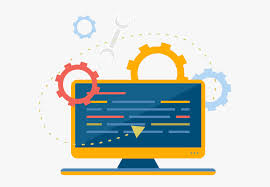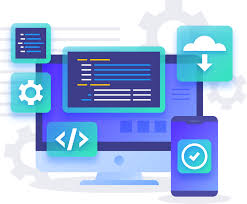The Importance of Desktop App Development
Desktop applications have been a crucial part of the software industry for decades. While web and mobile applications have gained popularity in recent years, desktop apps still play a significant role in various industries and are essential for many businesses.
One of the key advantages of desktop applications is their ability to offer robust functionality and performance. Unlike web apps that rely on an internet connection and browser compatibility, desktop apps can run independently on a user’s computer, providing faster processing speeds and enhanced capabilities.
Desktop applications are also known for their superior security features. By storing data locally on a user’s device, desktop apps can offer better protection against cyber threats and ensure sensitive information remains secure.
Furthermore, desktop applications provide a more tailored user experience. Developers have greater control over the design and functionality of desktop apps, allowing them to create intuitive interfaces that cater to specific user needs.
In conclusion, desktop app development remains an essential aspect of the software industry. With their advanced functionality, enhanced security features, and personalized user experience, desktop applications continue to be a valuable tool for businesses looking to meet the diverse needs of their customers.
6 Key Advantages of Desktop App Development
- Enhanced performance and speed due to running directly on the user’s device.
- Greater security by storing data locally on the user’s computer.
- Tailored user experience with customizable interfaces and features.
- Ability to work offline without requiring an internet connection.
- Seamless integration with hardware components for optimized functionality.
- Easy access to system resources for improved processing capabilities.
Challenges and Limitations of Desktop App Development: 7 Key Cons to Consider
- Limited cross-platform compatibility compared to web and mobile apps
- Requires separate versions for different operating systems (Windows, macOS, Linux)
- Updates may be more challenging to deploy and manage across multiple devices
- Users need to manually download and install updates, which can lead to version fragmentation
- Higher development costs compared to web apps due to the need for specialized skills and tools
- May require more resources in terms of memory and processing power on users’ devices
- Less flexibility in terms of scalability compared to cloud-based solutions
Enhanced performance and speed due to running directly on the user’s device.
One significant advantage of desktop app development is the enhanced performance and speed that results from running the application directly on the user’s device. By bypassing the need for an internet connection and browser compatibility, desktop apps can leverage the full processing power of the user’s computer, leading to faster response times and smoother user interactions. This direct access to local resources allows desktop applications to deliver a seamless and efficient user experience, making them a preferred choice for tasks that require high performance and real-time processing capabilities.
Greater security by storing data locally on the user’s computer.
One significant advantage of desktop app development is the enhanced security it offers by storing data locally on the user’s computer. By keeping sensitive information within the confines of the user’s device, desktop applications provide a higher level of protection against potential cyber threats and unauthorized access. This local storage approach ensures that data remains secure and confidential, giving users peace of mind when using the application for various tasks and activities.
Tailored user experience with customizable interfaces and features.
Desktop app development offers a unique advantage in providing a tailored user experience through customizable interfaces and features. Developers have the flexibility to create desktop applications that cater to specific user needs, allowing for personalized interactions and enhanced usability. By designing interfaces that align with user preferences and incorporating customizable features, desktop apps can offer a more intuitive and engaging experience for users, ultimately leading to higher satisfaction and increased productivity.
Ability to work offline without requiring an internet connection.
One significant advantage of desktop app development is the ability for applications to work seamlessly offline without the need for an internet connection. This feature allows users to access and utilize the application’s functionalities regardless of their internet connectivity status, ensuring uninterrupted productivity and convenience. By storing data locally on the user’s device, desktop apps provide a reliable solution for users to work efficiently even in areas with limited or no internet access, making them a dependable choice for various industries and scenarios.
Seamless integration with hardware components for optimized functionality.
Desktop app development offers the significant advantage of seamless integration with hardware components, allowing for optimized functionality. This means that developers can leverage the full capabilities of a user’s computer hardware to enhance the performance and efficiency of the application. By directly interfacing with hardware components such as graphics cards, processors, and storage devices, desktop apps can deliver a more robust user experience with faster processing speeds and improved overall performance.
Easy access to system resources for improved processing capabilities.
Desktop app development offers easy access to system resources, resulting in improved processing capabilities. By harnessing the power of a user’s computer, desktop applications can leverage the full potential of system resources such as CPU, memory, and storage. This direct access allows developers to create high-performance applications that can handle complex tasks efficiently and effectively. The ability to tap into system resources enhances the overall speed and responsiveness of desktop apps, providing users with a seamless and optimized experience.
Limited cross-platform compatibility compared to web and mobile apps
One significant drawback of desktop app development is its limited cross-platform compatibility when compared to web and mobile applications. Desktop apps are typically designed to run on specific operating systems, such as Windows, macOS, or Linux, which can restrict their availability to users using different platforms. This lack of universal compatibility can pose challenges for developers looking to reach a broader audience and may require additional resources to create separate versions of the application for each targeted platform.
Requires separate versions for different operating systems (Windows, macOS, Linux)
One significant drawback of desktop app development is the necessity to create separate versions of the application for different operating systems, such as Windows, macOS, and Linux. This can significantly increase development time and costs, as developers need to ensure compatibility with each operating system’s unique requirements and specifications. Additionally, maintaining multiple versions of the same application can be challenging when it comes to implementing updates and new features, potentially leading to inconsistencies in user experience across different platforms.
Updates may be more challenging to deploy and manage across multiple devices
One significant drawback of desktop app development is that updates can be more challenging to deploy and manage across multiple devices. Unlike web applications that can be updated instantly on the server side, desktop apps require users to manually install updates on their individual devices. This process can be time-consuming and prone to errors, especially when dealing with a large user base or diverse operating systems. Ensuring that all users have the latest version of the desktop app can be a complex task for developers and may lead to inconsistencies in functionality across different devices.
Users need to manually download and install updates, which can lead to version fragmentation
One significant drawback of desktop app development is the reliance on users to manually download and install updates. This process can be cumbersome for users and often leads to version fragmentation, where different users are running different versions of the application. Version fragmentation can create compatibility issues, as well as security vulnerabilities, as older versions may lack important updates and patches. Additionally, managing updates manually can be time-consuming for both users and developers, impacting the overall user experience and software maintenance.
Higher development costs compared to web apps due to the need for specialized skills and tools
One significant drawback of desktop app development is the higher associated costs when compared to web apps. This is primarily due to the requirement for specialized skills and tools in creating desktop applications. Developers working on desktop apps often need to possess advanced knowledge and expertise in specific programming languages and frameworks tailored for desktop environments. Additionally, the tools and resources needed for desktop app development can be more expensive than those required for web app development, contributing to increased overall project costs.
May require more resources in terms of memory and processing power on users’ devices
One significant drawback of desktop app development is that these applications may demand more resources in terms of memory and processing power on users’ devices. Unlike web apps that rely on remote servers for processing, desktop apps run locally on a user’s computer, which can lead to higher resource consumption. This can result in slower performance, especially on older or less powerful devices, limiting the accessibility and usability of the application for some users.
Less flexibility in terms of scalability compared to cloud-based solutions
One significant drawback of desktop app development is the limited flexibility in terms of scalability when compared to cloud-based solutions. Desktop applications are typically designed to run on a user’s local machine, which can make it challenging to scale the application across multiple devices or users. In contrast, cloud-based solutions offer the ability to easily scale resources up or down based on demand, providing a more flexible and cost-effective approach to accommodating growing user bases or changing business needs.