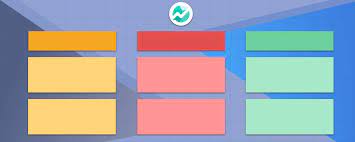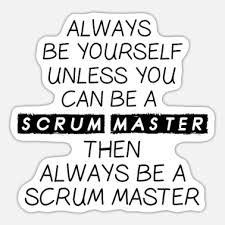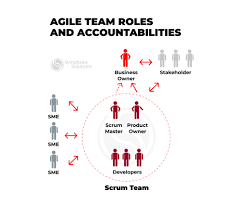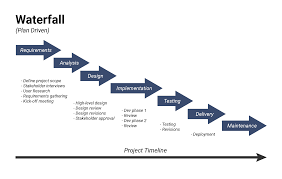Title: Exploring the Best Agile Software for Streamlined Project Management
Introduction:
In today’s fast-paced and dynamic business landscape, organizations are increasingly turning to agile software development methodologies to effectively manage their projects. Agile methodologies promote flexibility, collaboration, and iterative development, enabling teams to adapt quickly to changing requirements and deliver high-quality software products. To support these methodologies, various agile software tools have emerged in the market. In this article, we will explore some of the best agile software options available that can enhance your team’s productivity and streamline project management.
Jira Software:
Jira Software is a widely recognized and highly versatile tool that supports agile project management. It offers features like user story mapping, sprint planning, backlog management, and real-time collaboration. With its customizable workflows and extensive reporting capabilities, Jira Software empowers teams to track progress effectively and manage tasks efficiently.
Trello:
Trello is a popular visual project management tool that utilizes boards, lists, and cards to organize tasks in an intuitive manner. It provides a simple yet powerful interface for managing projects using agile methodologies. Teams can easily create backlogs, move cards across different stages of development (e.g., To Do, In Progress, Done), assign tasks to team members, set due dates, and collaborate seamlessly.
Asana:
Asana is another robust agile software tool that enables teams to plan projects collaboratively while keeping everyone aligned with their goals. With its task management features such as Kanban boards and Gantt charts, Asana allows teams to visualize project progress easily. It also supports integration with other popular tools like Slack and Google Drive for enhanced communication and file sharing.
Monday.com:
Monday.com offers a visually appealing platform for managing agile projects efficiently by providing an overview of tasks across different stages of development. Its customizable templates allow teams to tailor their workflows according to their specific needs. The platform also offers automation features that help streamline repetitive tasks and improve overall productivity.
Microsoft Azure DevOps:
Microsoft Azure DevOps is a comprehensive suite of tools that covers the entire software development lifecycle. It combines source control, project management, continuous integration/continuous delivery (CI/CD), and collaboration features in one integrated platform. With its agile boards, backlog management, and built-in reporting capabilities, Azure DevOps provides a holistic solution for agile teams.
Conclusion:
Choosing the right agile software tool is crucial for effective project management and successful implementation of agile methodologies. The mentioned tools – Jira Software, Trello, Asana, Monday.com, and Microsoft Azure DevOps – offer powerful features to support your team’s agility and productivity. However, it’s important to evaluate your team’s specific requirements before selecting the most suitable tool. By leveraging these best agile software options, you can streamline your project management processes and achieve better outcomes in today’s rapidly evolving business landscape.
7 Frequently Asked Questions About Best Agile Software: Answered
- What are the best agile software tools?
- How can I use agile software to improve my team’s workflow?
- What features should I look for when choosing an agile software solution?
- How much does it cost to implement an agile software system?
- What is the difference between traditional and agile software development models?
- How do I get started with using an agile software system?
- What are the benefits of using agile software in my organization?
What are the best agile software tools?
There are several highly regarded agile software tools available in the market today. The best tool for you will depend on your specific needs and preferences. Here are some of the top options:
- Jira Software: Jira Software is a comprehensive tool that offers a wide range of features for agile project management, including backlog management, sprint planning, real-time collaboration, and extensive reporting capabilities. It is highly customizable and widely used by teams of all sizes.
- Trello: Trello is a popular visual project management tool that utilizes boards, lists, and cards to organize tasks in an intuitive manner. It provides a simple yet powerful interface for managing projects using agile methodologies. Trello is known for its ease of use and flexibility.
- Asana: Asana is a versatile tool that allows teams to plan projects collaboratively and track progress effectively. It offers features like Kanban boards, Gantt charts, task dependencies, and real-time updates. Asana integrates well with other tools and supports seamless communication among team members.
- Monday.com: Monday.com provides an intuitive platform for managing agile projects efficiently by offering visual overviews of tasks across different stages of development. It allows teams to customize workflows according to their specific needs and provides automation features to streamline repetitive tasks.
- Microsoft Azure DevOps: Microsoft Azure DevOps is a comprehensive suite of tools that covers the entire software development lifecycle. It includes source control, project management, CI/CD pipelines, testing tools, and collaboration features. Azure DevOps integrates well with other Microsoft products and offers robust support for agile methodologies.
- Atlassian Confluence: Confluence is an enterprise wiki software that facilitates collaboration and knowledge sharing among team members working on agile projects. It allows teams to create and share documentation, capture meeting notes, create roadmaps, and track project progress.
Remember that these are just some of the top choices in the market; there are many other agile software tools available. It’s essential to evaluate your team’s specific requirements, budget, and desired features before making a decision. Additionally, consider factors such as ease of use, scalability, integrations with other tools, and customer support when selecting the best agile software tool for your team.
How can I use agile software to improve my team’s workflow?
Implementing agile software can greatly enhance your team’s workflow and productivity. Here are some key steps to effectively utilize agile software and improve your team’s workflow:
- Choose the right agile software: Select a software tool that aligns with your team’s needs and preferences. Consider factors such as ease of use, scalability, collaboration features, reporting capabilities, and integration options.
- Define clear project goals: Establish clear objectives for each project or sprint. Clearly define the scope, deliverables, and timelines to ensure everyone is on the same page.
- Create a backlog: Use the agile software to create a backlog of tasks or user stories that need to be completed. Prioritize them based on importance and urgency.
- Plan sprints: Divide your project into manageable iterations called sprints. Use the agile software to plan each sprint by assigning tasks from the backlog to team members.
- Collaborate effectively: Leverage the collaborative features of the agile software to facilitate effective communication among team members. Encourage transparency, encourage discussions, and provide updates on progress within the tool itself.
- Track progress: Regularly update task status in the agile software to track progress throughout each sprint. This allows you to identify any bottlenecks or issues early on and take necessary actions.
- Embrace flexibility: Agile methodologies value adaptability, so be open to changes during sprints if new requirements or priorities emerge. Agile software tools allow you to easily adjust task assignments and timelines accordingly.
- Conduct regular stand-up meetings: Utilize the agile software’s features for conducting virtual stand-up meetings where team members can share updates, discuss challenges, and collaborate on problem-solving.
- Monitor metrics and performance: Take advantage of reporting capabilities in your chosen agile software tool to monitor key metrics such as velocity (the amount of work completed per sprint), burn-down charts (visualizing remaining work), or cycle time (the time it takes to complete a task). Analyzing these metrics helps identify areas for improvement and optimize your team’s workflow.
- Continuously improve: Encourage your team to reflect on their work, provide feedback, and suggest process improvements. Agile software tools often have retrospective features that facilitate this reflection and help identify ways to enhance future sprints.
By implementing agile software effectively, you can streamline your team’s workflow, foster collaboration, increase transparency, and adapt quickly to changes. It allows you to focus on delivering value to clients while continuously improving your processes.
What features should I look for when choosing an agile software solution?
When choosing an agile software solution, it’s essential to consider several key features that align with your team’s specific needs and project management goals. Here are some important features to look for:
- **User-friendly Interface**: The software should have an intuitive and user-friendly interface that makes it easy for team members to navigate and collaborate effectively.
- **Task Management**: Look for features that allow you to create, assign, prioritize, and track tasks. Agile boards, Kanban boards, or task cards are commonly used visual tools for managing tasks in agile projects.
- **Collaboration Tools**: Effective collaboration is crucial in agile methodologies. Ensure the software provides features like real-time communication (chat or comments), file sharing, and integration with other collaboration tools like Slack or Microsoft Teams.
- **Backlog Management**: The ability to create and manage a backlog of user stories or tasks is vital in agile development. Look for features that allow you to easily create, prioritize, estimate effort, and track backlog items.
- **Sprint Planning**: The software should facilitate sprint planning activities such as defining sprint goals, estimating work effort (story points), assigning tasks to team members, setting deadlines, and tracking progress.
- **Reporting and Analytics**: Robust reporting capabilities are essential for tracking project progress, monitoring team performance, identifying bottlenecks, and making data-driven decisions. Look for software that offers customizable reports or dashboards.
- **Integration Capabilities**: Consider whether the software integrates smoothly with other tools your team uses regularly (e.g., version control systems, bug tracking tools) to ensure seamless workflow integration.
- **Customization Options**: Agile methodologies can vary from one team to another. Look for software that allows customization of workflows, fields, labels/tags, or other elements according to your team’s unique requirements.
- **Mobile Accessibility**: If your team requires remote work or on-the-go access, consider software that offers mobile apps or responsive web interfaces for easy access and updates from any device.
- **Scalability**: Ensure the software can accommodate your team’s growth and handle larger projects without sacrificing performance or usability.
Remember to evaluate each feature in terms of its relevance to your team’s specific needs, project complexity, and budget constraints. Consider conducting trials or demos to get hands-on experience before making a final decision.
How much does it cost to implement an agile software system?
The cost of implementing an agile software system can vary depending on several factors, including the size and complexity of your organization, the specific agile software tool you choose, and any additional customization or integration requirements. Here are some cost considerations to keep in mind:
- Licensing or Subscription Fees: Most agile software tools operate on a subscription-based model, where you pay a monthly or annual fee per user. The cost can vary based on the number of users and the level of features and support included in the subscription plan.
- Customization and Integration: If you require customization or integration with other tools or systems, there may be additional costs involved. Some agile software tools offer APIs or plugins that allow for seamless integration with other applications, but these may come at an extra cost.
- Training and Support: It’s essential to consider the training and support required for your team to effectively use the agile software system. Some vendors offer training resources, documentation, and customer support as part of their package, while others may charge extra for these services.
- Infrastructure Costs: Depending on whether you choose a cloud-based solution or an on-premises deployment, there may be infrastructure costs associated with hosting and maintaining the software system.
- Scalability: Consider whether the chosen agile software system can accommodate your organization’s growth over time without significant additional costs.
It’s important to thoroughly research different vendors, compare pricing models, and evaluate your specific needs before making a decision. Many vendors offer free trials or demos that allow you to assess whether their solution aligns with your requirements before committing to a purchase.
What is the difference between traditional and agile software development models?
Traditional and agile software development models are two distinct approaches to managing the software development process. Here are the key differences between them:
Methodology:
– Traditional: Traditional software development follows a sequential or linear approach, often referred to as the Waterfall model. It consists of distinct phases such as requirements gathering, design, implementation, testing, and maintenance. Each phase is completed before moving on to the next.
– Agile: Agile software development embraces an iterative and incremental approach. It focuses on delivering working software in short iterations called sprints. The project is divided into smaller tasks that are prioritized and completed within each sprint.
Flexibility:
– Traditional: Traditional models emphasize upfront planning and documentation. Changes in requirements during later stages can be challenging to accommodate as they may require revisiting earlier phases.
– Agile: Agile models embrace change and prioritize flexibility. Requirements can evolve throughout the project, allowing for continuous improvement and adaptation.
Collaboration:
– Traditional: In traditional models, collaboration tends to be more formalized with defined roles and responsibilities for different team members.
– Agile: Agile models foster collaborative teamwork with frequent communication among team members, including developers, testers, product owners, and stakeholders.
Customer Involvement:
– Traditional: Customer involvement usually occurs during the initial requirements gathering phase or at predefined review points.
– Agile: Agile models encourage active customer involvement throughout the development process. Customers provide feedback regularly to shape the product incrementally.
Delivery Time:
– Traditional: Due to its sequential nature, traditional models often have longer delivery times as each phase must be completed before moving forward.
– Agile: Agile models focus on delivering functional increments of a product within short timeframes (sprints), allowing for more frequent releases.
Risk Management:
– Traditional: Risk management is typically addressed early in the project lifecycle through detailed planning and risk analysis.
– Agile: Agile models address risks iteratively and continuously throughout the project, allowing for early identification and mitigation.
Both traditional and agile models have their strengths and weaknesses. The choice between them depends on factors such as project requirements, team dynamics, customer involvement, and the level of flexibility needed. Many organizations now adopt hybrid approaches that combine elements from both methodologies to suit their specific needs.
How do I get started with using an agile software system?
Getting started with using an agile software system can seem overwhelming, but with the right approach, it can be a smooth transition. Here are some steps to help you get started:
- Understand Agile Methodology: Familiarize yourself with the principles and values of agile methodology. Understand concepts such as iterative development, continuous feedback, and collaboration. This foundational knowledge will help you grasp the purpose and benefits of using an agile software system.
- Identify Your Team’s Needs: Evaluate your team’s specific requirements and challenges. Determine what aspects of project management need improvement and how an agile software system can address those needs. Consider factors like team size, project complexity, and communication requirements.
- Research Agile Software Options: Conduct thorough research on different agile software tools available in the market. Consider factors such as features offered, ease of use, scalability, integration capabilities, and pricing models. Read reviews, compare options, and select a tool that aligns with your team’s goals.
- Plan Implementation: Create a detailed implementation plan that outlines the steps required to introduce the chosen agile software system to your team. Define roles and responsibilities for team members involved in the transition process.
- Provide Training and Support: Ensure that your team receives adequate training on how to use the selected agile software system effectively. Offer workshops or online tutorials to familiarize them with the tool’s features and functionalities.
- Start Small: Begin by implementing the new agile software system on a smaller project or within a specific team before scaling it across your entire organization. This allows for testing and adjustment while minimizing disruption to ongoing projects.
- Adapt Processes: Modify existing processes to align with agile methodologies supported by the software system you’ve chosen. Encourage cross-functional collaboration, frequent communication, and iterative development cycles within your team.
- Foster Collaboration: Emphasize the importance of collaboration among team members when using an agile software system. Encourage open communication channels, regular stand-up meetings, and shared documentation to enhance transparency and teamwork.
- Monitor Progress: Continuously monitor and evaluate the progress of your team’s projects using the agile software system. Leverage the reporting and tracking features to gain insights into project status, identify bottlenecks, and make data-driven decisions.
- Iterate and Improve: Agile methodologies thrive on continuous improvement. Encourage your team to reflect on their experiences, gather feedback, and adapt their processes accordingly. Regularly assess the effectiveness of the chosen agile software system and make adjustments as needed.
Remember that adopting an agile software system is a journey that requires patience and commitment from your team. With time, practice, and a willingness to embrace change, you can successfully integrate an agile software system into your project management workflow.
What are the benefits of using agile software in my organization?
Implementing agile software in your organization can bring numerous benefits that positively impact your project management and overall business operations. Here are some key advantages of using agile software:
- Flexibility and Adaptability: Agile methodologies allow for flexibility in responding to changing requirements and market conditions. Agile software enables teams to quickly adapt to new information, customer feedback, or shifting priorities, ensuring that projects stay on track and deliver the most valuable outcomes.
- Enhanced Collaboration: Agile software promotes collaboration among team members, stakeholders, and even customers. It provides a centralized platform for communication, sharing ideas, and tracking progress in real-time. This fosters transparency, improves teamwork, and ensures everyone is aligned towards common goals.
- Iterative Development: Agile methodologies emphasize iterative development cycles, where small increments of work are completed within short timeframes called sprints. This iterative approach allows for regular feedback from stakeholders and end-users, leading to continuous improvement and a better end product.
- Increased Productivity: By breaking down projects into smaller tasks or user stories, agile software helps teams prioritize work effectively. It provides visibility into individual responsibilities and progress, enabling team members to focus on their assigned tasks without unnecessary delays or bottlenecks.
- Improved Time-to-Market: Agile methodologies promote faster delivery of working software by focusing on delivering value early in the development process. Through frequent iterations and continuous integration/continuous delivery (CI/CD) practices supported by agile software tools, organizations can reduce time-to-market significantly.
- Customer Satisfaction: Agile methodologies prioritize customer collaboration throughout the development process. By involving customers early on and embracing their feedback during iterations, organizations can ensure that the final product meets their expectations more accurately. This leads to higher customer satisfaction levels.
- Risk Mitigation: Agile software allows for early identification of potential risks or challenges during project execution. With shorter development cycles and regular reviews, issues can be addressed promptly before they escalate into major problems, reducing overall project risks.
- Transparency and Accountability: Agile software provides visibility into project progress, team performance, and individual contributions. This transparency fosters accountability among team members, as everyone can see their impact on the project’s success and take ownership of their assigned tasks.
- Continuous Improvement: Agile methodologies encourage continuous learning and improvement. Through retrospectives and feedback loops, teams can identify areas for enhancement in their processes, communication, or collaboration. Agile software tools often provide analytics and reporting features that help teams analyze data and make data-driven decisions for future iterations.
In summary, adopting agile software in your organization can lead to increased flexibility, collaboration, productivity, customer satisfaction, and risk mitigation while promoting a culture of continuous improvement. These benefits ultimately contribute to more successful projects and a competitive advantage in today’s fast-paced business environment.