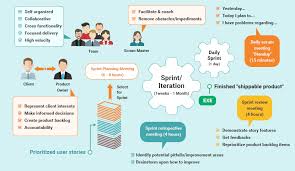Title: Exploring the Top Android App Development Software
Introduction:
Android app development has become increasingly popular in recent years, and finding the right software to build your app is crucial for success. With a wide range of options available, it can be overwhelming to choose the best Android app development software for your needs. In this article, we will explore some of the top choices in the market, considering their features, ease of use, and overall performance.
Android Studio:
Android Studio is the official Integrated Development Environment (IDE) for Android app development. Developed by Google, it offers a comprehensive set of tools and features to create high-quality apps. With its intelligent code editor, real-time preview capabilities, and extensive testing options, Android Studio provides a robust platform for developers of all levels.
Xamarin:
Xamarin is a powerful cross-platform development tool that allows developers to build native Android apps using C#. It leverages the .NET framework and offers seamless integration with Visual Studio. Xamarin provides a shared codebase that can be used across multiple platforms while still delivering native performance and user experience.
Unity:
Primarily known as a game development engine, Unity also offers excellent support for building Android apps. With its intuitive interface and extensive library of pre-built assets and scripts, Unity simplifies the app development process. It allows developers to create visually stunning apps with 2D or 3D graphics while providing cross-platform compatibility.
Flutter:
Flutter has gained significant popularity due to its ability to create beautiful native apps for both iOS and Android platforms using a single codebase. Developed by Google, Flutter uses Dart programming language and offers a rich set of UI components called widgets. Its hot-reload feature allows developers to see instant changes during coding, making it an efficient choice for rapid prototyping.
React Native:
React Native is another cross-platform framework that enables developers to build native Android apps using JavaScript and React. It allows code reuse between iOS and Android platforms, reducing development time and effort. React Native’s modular architecture and extensive community support make it a popular choice for creating feature-rich apps.
Conclusion:
Choosing the right Android app development software is essential for building successful apps. Each of the software mentioned above offers unique features and capabilities, catering to different developer preferences and project requirements. Whether you prefer native development with Android Studio or cross-platform development with frameworks like Xamarin, Unity, Flutter, or React Native, there is a solution available to suit your needs. Consider your project goals, budget, and skillset to select the best software that aligns with your vision of creating compelling Android applications.
The 9 pros of best android app development software:
- Easy to use – Android app development software is typically user-friendly, making it easy for developers of all skill levels to create apps quickly and efficiently.
- Flexibility – The software allows developers to customize the look and feel of their apps, as well as add features that may be specific to a particular brand or product.
- Cost-effective – Most android app development software is available for free or at a low cost, making it an affordable option for businesses on a budget.
- Open source – Many popular android app development tools are open source, meaning they can be freely modified and redistributed by anyone with the necessary coding skills.
- Scalability – Android app development software is designed to scale up or down depending on the size of an organization’s project needs, allowing businesses to easily accommodate growth without having to switch platforms or suffer from compatibility issues between different programs.
- Cross-platform compatibility – Developers can create apps that are compatible with multiple operating systems such as iOS, Windows Phone, BlackBerry OS and more using android app development tools.
- Security – By utilizing secure coding practices such as encryption and authentication protocols, developers can ensure their apps remain safe from malicious attacks while still providing users with a secure experience when using the application .
- Updates & Support – Regular updates keep android app development tools up-to-date with new features and bug fixes while also providing access to helpful support resources when needed .
- Community – There is a large community of experienced developers who are always willing to help out newcomers in need of assistance when developing their own applications using android app development software
The Top 3 Concerns When Choosing Android App Development Software: Cost, Compatibility, and Security
Easy to use – Android app development software is typically user-friendly, making it easy for developers of all skill levels to create apps quickly and efficiently.
Title: The Ease of Use: A Key Advantage of Android App Development Software
Introduction:
Developing an Android app can be an exciting endeavor, but it often requires a certain level of technical expertise. Fortunately, the availability of user-friendly Android app development software has made the process more accessible to developers of all skill levels. In this article, we will explore how the ease of use offered by Android app development software contributes to efficient and streamlined app creation.
Android app development software is designed with user-friendliness in mind. Its intuitive interfaces and simplified workflows allow developers to navigate through the development process effortlessly. This accessibility eliminates the need for extensive coding knowledge or years of experience, making it easier for beginners to enter the world of app development.
One major advantage is that these software packages often provide visual tools and drag-and-drop functionality. This means that developers can create app layouts, design elements, and even implement basic functionalities without writing extensive lines of code manually. Such features significantly reduce the learning curve associated with traditional programming languages.
Moreover, many Android app development software options offer built-in templates and pre-designed components that can be customized according to specific requirements. These resources not only save time but also ensure consistency in design across different screens and devices.
The availability of comprehensive documentation and online resources further enhances the ease of use for developers. Troubleshooting common issues or seeking guidance becomes more accessible with readily available tutorials, forums, and communities dedicated to supporting developers using these software packages.
Furthermore, as technology evolves rapidly, so does Android app development software. Developers can benefit from regular updates that introduce new features, enhance performance, and address any bugs or security vulnerabilities. These updates ensure that developers are equipped with the latest tools to create cutting-edge apps without requiring them to start from scratch every time a new version is released.
In conclusion, the user-friendly nature of Android app development software has revolutionized the way apps are created. By simplifying complex processes, offering visual tools, and providing extensive documentation and support, these software packages empower developers of all skill levels to create apps quickly and efficiently. Whether you are a beginner or an experienced developer, the ease of use offered by Android app development software allows you to bring your app ideas to life with confidence and ease.
Flexibility – The software allows developers to customize the look and feel of their apps, as well as add features that may be specific to a particular brand or product.
Flexibility – Enhancing Android App Development Software
When it comes to developing Android apps, one of the standout advantages of using the best Android app development software is its flexibility. This flexibility empowers developers to customize the look and feel of their apps, as well as add features that may be specific to a particular brand or product. Let’s delve into this pro and understand its significance.
Customization plays a vital role in creating unique and engaging user experiences. With top-tier Android app development software, developers have the freedom to tailor the design elements, such as color schemes, layouts, and fonts, to match their vision or align with a brand’s identity. This level of customization ensures that each app stands out from the competition and resonates with its target audience.
Furthermore, the ability to add brand-specific features is a game-changer for businesses looking to establish a strong digital presence. Whether it’s integrating loyalty programs, social media sharing functionalities, or personalized content delivery systems, having an adaptable development software allows developers to cater to specific requirements. By incorporating these tailored features into their apps, businesses can offer unique value propositions and enhance customer engagement.
Flexibility in Android app development software also extends beyond visual customization. It enables developers to integrate third-party APIs (Application Programming Interfaces) seamlessly. These APIs offer access to various services like payment gateways, mapping tools, social media platforms, and more. By leveraging these APIs within the app development process, developers can enhance functionality without reinventing the wheel. This saves time and effort while ensuring that users have access to an extensive range of features.
Moreover, being able to customize an app according to specific branding or product requirements can help foster brand loyalty among users. When an app aligns with a brand’s identity and offers unique functionalities tailored for their needs, users are more likely to engage with it regularly and develop a sense of trust and affinity towards the brand itself.
In conclusion, flexibility is a key advantage of utilizing the best Android app development software. The ability to customize the look and feel of an app, as well as incorporate brand-specific features, empowers developers to create unique and engaging experiences for their users. By leveraging this flexibility, businesses can differentiate themselves in the competitive app market and build stronger connections with their target audience.
Cost-effective – Most android app development software is available for free or at a low cost, making it an affordable option for businesses on a budget.
Title: Cost-effective Android App Development Software: An Affordable Solution for Businesses
Introduction:
In today’s digital era, having a mobile app for your business is crucial to stay competitive and reach a wider audience. Android app development software has emerged as a cost-effective solution for businesses, allowing them to create powerful mobile applications without breaking the bank. In this article, we will explore how the affordability of Android app development software makes it an attractive choice for businesses on a budget.
Cost-effective Option:
One of the major advantages of using Android app development software is its affordability. Many popular platforms, such as Android Studio, Xamarin, Flutter, and React Native, offer their software for free or at a low cost. This accessibility allows businesses with limited resources to enter the mobile app market without significant financial barriers.
Free and Open Source Tools:
Android Studio, the official IDE for Android app development, is available free of charge. It provides developers with a comprehensive set of tools and features needed to create high-quality apps. Additionally, being an open-source platform means that developers can access a vast community-driven ecosystem of libraries and resources that further enhance their capabilities.
Low Development Costs:
Android app development software streamlines the development process by providing pre-built components and templates that reduce coding time and effort. These tools often come with extensive documentation and tutorials that assist developers in learning and implementing best practices effectively. With reduced development time comes lower costs as businesses can save on hiring additional developers or outsourcing their projects.
Wider Reach:
Android is the most widely used mobile operating system globally. By leveraging affordable Android app development software, businesses can tap into this vast user base without incurring exorbitant expenses associated with creating separate apps for different platforms. This wider reach translates into increased potential customer engagement and revenue generation opportunities.
Supportive Community:
The popularity of Android app development has fostered a large community of developers who actively contribute to open-source projects, forums, and online communities. This vibrant community provides valuable support and resources, making it easier for businesses to troubleshoot issues, find solutions, and stay up-to-date with the latest industry trends. Leveraging this community support further reduces costs by eliminating the need for expensive technical consultations.
Conclusion:
Android app development software offers a cost-effective solution for businesses looking to create mobile applications on a budget. The availability of free or low-cost software, coupled with pre-built components and extensive community support, enables businesses to develop high-quality apps without significant financial investment. By embracing Android app development tools, businesses can enhance their digital presence, engage a larger audience, and drive growth while maintaining financial prudence.
Open source – Many popular android app development tools are open source, meaning they can be freely modified and redistributed by anyone with the necessary coding skills.
Open source – A Key Advantage of Android App Development Software
One of the significant advantages of the best Android app development software is that many popular tools in this domain are open source. Open source software refers to applications whose source code is freely available to the public, allowing developers to modify, customize, and redistribute it according to their specific needs.
The open-source nature of Android app development software brings several benefits to developers and the wider community. Firstly, it promotes collaboration and knowledge sharing among developers. With access to the source code, developers can learn from each other’s work, contribute improvements, and build upon existing projects. This collaborative environment fosters innovation and helps create better-quality apps.
Moreover, open-source Android app development tools provide flexibility and customization options. Developers can modify the software according to their requirements, tailoring it to suit their specific project needs. This level of customization allows for greater control over the app development process and enables developers to create unique features or functionalities that align with their vision.
Another advantage of open-source tools is that they often have a large community of contributors who actively maintain and update them. This vibrant community ensures that bugs are fixed promptly, security vulnerabilities are addressed, and new features are added regularly. Developers can benefit from these updates without relying solely on the original creators of the software.
Additionally, open-source Android app development software provides cost savings for businesses or individuals working on app projects. Since these tools are freely available, there is no need for expensive licensing fees or subscriptions. This accessibility makes it easier for startups or small-scale developers with limited budgets to enter the market without compromising on quality.
In conclusion, the open-source nature of many popular Android app development tools offers numerous advantages for developers and businesses alike. The freedom to modify and redistribute the software encourages collaboration, customization, innovation, and cost savings. By leveraging these open-source resources effectively, developers can create high-quality apps tailored to their specific requirements while contributing to the broader Android app development community.
Scalability – Android app development software is designed to scale up or down depending on the size of an organization’s project needs, allowing businesses to easily accommodate growth without having to switch platforms or suffer from compatibility issues between different programs.
Scalability: A Key Advantage of Android App Development Software
In today’s fast-paced digital landscape, scalability is a crucial factor for businesses seeking to develop successful Android applications. One of the significant advantages of using the best Android app development software is its inherent ability to scale up or down according to an organization’s project needs.
Scalability refers to the software’s capacity to handle increased workloads, accommodate growing user bases, and adapt to changing business requirements without compromising performance or efficiency. Android app development software excels in this aspect, allowing businesses to seamlessly expand their applications as they grow.
One primary benefit of scalable Android app development software is that it eliminates the need for organizations to switch platforms or invest in entirely new development tools when their projects demand more resources. This flexibility saves both time and money, as developers can continue building upon their existing codebase without disruptions or compatibility issues.
With scalable Android app development software, businesses can effortlessly accommodate growth without worrying about limitations imposed by their chosen platform. Whether it’s adding new features, integrating third-party services, or expanding user functionalities, the software ensures that developers have the necessary tools and infrastructure to meet evolving project requirements.
Furthermore, scalability enables businesses to respond quickly to market demands and seize new opportunities. As industries evolve and customer expectations change, organizations must be agile enough to adapt their applications accordingly. The ability of Android app development software to scale allows businesses to stay ahead of the competition by swiftly implementing updates and improvements without sacrificing stability or performance.
In conclusion, scalability stands out as a significant advantage offered by the best Android app development software. Its ability to effortlessly handle increased workloads and adapt to changing project needs ensures that businesses can accommodate growth without facing compatibility issues or switching platforms. By leveraging scalable Android app development software, organizations can build robust applications that are ready for future expansion while maintaining efficiency and meeting customer demands effectively.
Cross-platform compatibility – Developers can create apps that are compatible with multiple operating systems such as iOS, Windows Phone, BlackBerry OS and more using android app development tools.
Title: Cross-Platform Compatibility: Unlocking the Potential of Android App Development Tools
Introduction:
In the ever-evolving world of app development, reaching a wide user base across different operating systems is crucial for success. Android app development tools offer a significant advantage in this regard, providing developers with the ability to create apps that are compatible with multiple platforms. In this article, we will explore the pro of cross-platform compatibility and how it empowers developers to expand their reach beyond Android devices.
Cross-platform compatibility is a feature offered by various Android app development tools that allows developers to write code once and deploy it on multiple operating systems. This means that developers can create apps that run not only on Android but also on platforms such as iOS, Windows Phone, BlackBerry OS, and more. Let’s delve into the benefits of this pro:
Expanded User Base:
By leveraging cross-platform compatibility, developers can tap into a broader audience base by reaching users across different operating systems. This expands their market potential and increases the chances of their app gaining popularity and success.
Time and Cost Efficiency:
Developing separate apps for each platform can be time-consuming and costly. Cross-platform compatibility eliminates the need for building multiple codebases from scratch, saving significant development time and reducing expenses. Developers can focus on creating one robust codebase that can be used across various platforms.
Code Reusability:
Cross-platform development allows for code reusability, enabling developers to write code once and reuse it across different platforms with minimal modifications. This streamlines the development process and ensures consistency in functionality and user experience across various operating systems.
Maintenance Ease:
Maintaining multiple versions of an app for different platforms can be challenging as updates and bug fixes need to be implemented separately. With cross-platform compatibility, developers only need to update one codebase, making maintenance more efficient and reducing the chances of inconsistencies between different versions of the app.
Faster Time to Market:
By using Android app development tools that offer cross-platform compatibility, developers can significantly reduce the time it takes to bring their app to market. They can reach multiple platforms simultaneously, ensuring a wider release and maximizing the app’s visibility and potential for success.
Conclusion:
Cross-platform compatibility is a valuable pro offered by Android app development tools. It empowers developers to create apps that are compatible with various operating systems, expanding their user base and increasing market potential. By leveraging this feature, developers can save time and costs, ensure code reusability, simplify maintenance processes, and accelerate their time to market. Embracing cross-platform compatibility opens up new opportunities for developers to reach a wider audience and achieve greater success in the competitive landscape of app development.
Security – By utilizing secure coding practices such as encryption and authentication protocols, developers can ensure their apps remain safe from malicious attacks while still providing users with a secure experience when using the application .
Security: Ensuring a Safe User Experience with Android App Development Software
In today’s digital landscape, security is of paramount importance when it comes to app development. The best Android app development software offers robust security features that protect both the app and its users from potential threats. By implementing secure coding practices such as encryption and authentication protocols, developers can create apps that remain resilient against malicious attacks while providing a secure experience for users.
One of the key advantages of using top-notch Android app development software is the ability to incorporate encryption techniques. Encryption helps safeguard sensitive user data by converting it into unreadable code that can only be deciphered with the correct decryption key. This ensures that even if an unauthorized person gains access to the data, they won’t be able to understand or misuse it.
Authentication protocols are another crucial aspect of app security. By implementing strong authentication mechanisms, developers can verify the identity of users accessing the app. This prevents unauthorized individuals from gaining entry and using the application maliciously or for fraudulent purposes. Robust authentication protocols, such as two-factor authentication or biometric verification, add an extra layer of protection and instill confidence in users regarding their data privacy.
The best Android app development software also keeps up with industry standards and regularly updates its security features to stay ahead of emerging threats. This includes addressing vulnerabilities identified through rigorous testing and bug fixing processes. Regular updates ensure that any potential security loopholes are patched promptly, providing users with a secure experience throughout their interaction with the application.
Moreover, reputable Android app development software often provides developers with comprehensive documentation and guidelines on secure coding practices. This empowers developers to write code that adheres to industry standards and best practices in order to minimize vulnerabilities from the outset.
By prioritizing security in Android app development, developers not only protect their users’ data but also enhance their reputation as trustworthy providers of reliable applications. Users are increasingly concerned about their privacy and want assurance that their personal information is handled securely. By utilizing the best Android app development software and implementing robust security measures, developers can deliver a safe and secure experience, fostering trust and loyalty among their user base.
In conclusion, security is a crucial aspect of Android app development. The best Android app development software offers built-in security features such as encryption and authentication protocols to protect user data and prevent unauthorized access. By prioritizing security and adhering to secure coding practices, developers can create applications that are resilient against malicious attacks while providing users with a secure experience. This not only safeguards user data but also enhances the reputation of the developer as a provider of reliable and trustworthy applications in the digital landscape.
Updates & Support – Regular updates keep android app development tools up-to-date with new features and bug fixes while also providing access to helpful support resources when needed .
Regular updates and support are crucial aspects of the best Android app development software. These features ensure that developers have access to the latest tools, features, and bug fixes necessary for creating high-quality apps. Let’s delve deeper into why updates and support are essential:
- New Features: Android app development software regularly releases updates to introduce new features and functionalities. These updates keep developers up-to-date with the latest trends in app development, allowing them to leverage cutting-edge technologies and deliver innovative solutions. By staying current with these updates, developers can explore new possibilities and enhance their app-building capabilities.
- Bug Fixes: No software is perfect, and bugs can hinder the smooth functioning of an app. Regular updates address these bugs by providing fixes that improve stability and performance. By promptly addressing issues through updates, the software ensures that developers can create apps with minimal glitches, enhancing user experience.
- Security Enhancements: In today’s digital landscape, security is of utmost importance. Updates often include security patches to protect apps from potential vulnerabilities or threats. By regularly updating their Android app development software, developers can ensure that their apps adhere to the latest security standards, safeguarding user data and maintaining trust.
- Compatibility: Android devices evolve rapidly with various hardware configurations and operating system versions in the market. Updates to development tools help ensure compatibility with new devices and OS versions, allowing developers to reach a wider audience without compromising on performance or user experience.
- Support Resources: The best Android app development software offers comprehensive support resources for developers facing challenges or seeking guidance during the development process. This includes documentation, tutorials, forums, and dedicated customer support channels where developers can find answers to their queries or seek assistance when encountering obstacles.
In conclusion, regular updates play a vital role in keeping Android app development tools up-to-date with new features, bug fixes, security enhancements, and compatibility improvements. Additionally, access to reliable support resources ensures that developers receive prompt assistance whenever they need it. By utilizing software that prioritizes updates and support, developers can streamline their workflow, deliver high-quality apps, and stay ahead in the dynamic world of Android app development.
Community – There is a large community of experienced developers who are always willing to help out newcomers in need of assistance when developing their own applications using android app development software
One of the greatest advantages of using the best Android app development software is the vibrant and supportive community that surrounds it. Within this community, there is a vast network of experienced developers who are always ready to lend a helping hand to newcomers in need of assistance.
When diving into the world of Android app development, it’s common to encounter challenges and obstacles along the way. However, with a strong community backing you up, these hurdles become much easier to overcome. Whether you’re facing coding issues, seeking advice on best practices, or simply looking for inspiration, the community is a valuable resource that can provide guidance and support.
The experienced developers within this community have already gone through their fair share of struggles and have accumulated a wealth of knowledge and expertise. They willingly share their insights, tips, and tricks with others, making it easier for newcomers to navigate the complexities of app development.
Online forums, discussion boards, and social media groups dedicated to Android app development are filled with active members who actively engage in conversations and offer solutions to problems. These platforms serve as virtual meeting places where developers can connect with like-minded individuals from all over the world.
Additionally, many popular Android app development software providers organize conferences, workshops, and webinars where developers can come together physically or virtually to learn from experts in the field. These events not only provide valuable learning opportunities but also foster networking among professionals.
Being part of such a supportive community not only helps developers solve immediate issues but also encourages continuous learning and growth. By connecting with experienced individuals who have already achieved success in their own projects, newcomers can gain valuable insights into industry trends and best practices.
In conclusion, one of the standout benefits of using top Android app development software is the presence of a thriving community. The support offered by experienced developers within this community plays an instrumental role in assisting newcomers throughout their journey. So whether you’re just starting out or an experienced developer yourself, tapping into this network can greatly enhance your app development skills and foster a sense of belonging within the Android development community.
Cost
Title: The Cost Factor in Android App Development Software
Introduction:
When it comes to developing Android apps, one cannot overlook the significant role that app development software plays. While there are numerous benefits to using such software, it is important to consider the potential drawbacks as well. One notable con that developers often encounter is the cost associated with Android app development software, particularly when advanced features are involved. In this article, we will delve into this aspect and shed light on how the cost factor can impact developers.
The Expense of Advanced Features:
Android app development software typically offers a range of features to enhance the development process and improve app functionality. However, some of these advanced features may come at a higher price point. For instance, certain software may require additional licensing or premium subscriptions to access advanced tools like analytics, cloud integration, or push notifications. These costs can add up quickly, especially for smaller businesses or independent developers working on a tight budget.
Higher Learning Curve:
Another aspect contributing to the cost factor is the learning curve associated with using sophisticated Android app development software. While many platforms offer user-friendly interfaces and extensive documentation, mastering complex features often requires time and effort. Developers may need to invest in training resources or allocate additional hours for learning and experimentation. This additional time spent on acquiring new skills can indirectly increase project costs.
Compatibility and Integration Challenges:
In some cases, compatibility issues between different components of an app development ecosystem can lead to increased costs. For example, if a particular software does not seamlessly integrate with other tools or third-party services required for your project, you may need to invest more time and resources in finding workarounds or customizing solutions. This can result in unexpected expenses as well as delays in the development process.
Mitigating the Costs:
While cost can be a con of Android app development software, there are ways to mitigate its impact:
- Research: Thoroughly research different software options before making a decision. Compare pricing structures, available features, and user reviews to ensure you choose a solution that aligns with your budget and requirements.
- Prioritize Features: Evaluate the necessity of advanced features for your specific project. Focus on essential functionalities and consider opting for more cost-effective alternatives or open-source solutions when possible.
- Budget Planning: Allocate a realistic budget for app development software expenses. Include costs for licensing, subscriptions, training resources, and any additional tools or services required.
- Community Support: Leverage online forums and communities dedicated to Android app development to seek advice from experienced developers who may have found cost-effective alternatives or workarounds.
Conclusion:
While the cost of Android app development software can be a valid concern, it is important to weigh it against the benefits and potential return on investment that these tools offer. By conducting thorough research, prioritizing essential features, planning budgets wisely, and seeking community support, developers can navigate the cost factor more effectively. Ultimately, striking a balance between affordability and functionality is key to achieving success in Android app development without breaking the bank.
Compatibility
Title: The Compatibility Conundrum in Android App Development Software
Introduction:
When it comes to developing Android apps, finding the right software is crucial. However, one significant drawback that developers may encounter is compatibility issues. Not all app development software is compatible with the latest versions of Android, which can pose challenges and require additional steps to ensure compatibility. In this article, we will explore this con in more detail and discuss potential solutions.
Compatibility Challenges:
The fast-paced nature of the Android ecosystem means that new versions and updates are regularly released. While this brings exciting features and improvements, it also creates compatibility challenges for app developers. Some app development software may not be fully optimized or updated to support the latest Android versions, leading to potential issues during the development process.
Consequences of Incompatibility:
Using an outdated or incompatible development software can result in various problems. Firstly, it may limit access to new features and functionalities offered by the latest Android version, preventing developers from leveraging their full potential. Secondly, it can lead to performance issues or even crashes when running the app on devices with newer operating systems. Lastly, incompatible software may pose security risks if it lacks necessary updates or patches for vulnerabilities found in newer Android versions.
Finding Solutions:
To overcome compatibility challenges, developers have a few options available:
- Upgrading Development Software: If your current app development software offers updates or newer versions that ensure compatibility with the latest Android releases, upgrading might be a viable solution. This allows you to continue using familiar tools while benefiting from improved compatibility.
- Exploring Alternative Software: In some cases, switching to a different app development software that explicitly supports the latest Android versions might be necessary. Researching and testing alternative options can help identify suitable alternatives that offer better compatibility.
- Utilizing Compatibility Libraries: Developers can leverage compatibility libraries provided by Google or third-party sources to bridge gaps between older development software and newer Android versions. These libraries often provide necessary APIs and resources to ensure smoother integration and compatibility.
- Staying Informed: Keeping up with Android development news, updates, and community forums can provide valuable insights into compatibility issues and potential workarounds. Staying informed helps developers make informed decisions when choosing software or addressing compatibility challenges.
Conclusion:
While the multitude of app development software options available for Android brings immense opportunities, compatibility issues can be a significant drawback. Developers must carefully consider the compatibility of their chosen software with the latest Android versions to avoid limitations, performance issues, or security risks. By upgrading existing software, exploring alternative options, utilizing compatibility libraries, and staying informed about developments in the Android ecosystem, developers can navigate this conundrum and ensure a smoother app development process.
Security
Article:
Security Concerns in Android App Development: Protecting User Data
When it comes to developing Android apps, one important aspect that cannot be overlooked is security. As with any computer programming, there are potential security risks associated with creating apps on Android devices that need to be addressed before releasing the app into the market.
Android, being an open-source platform, offers developers immense flexibility and freedom. However, this openness also presents certain vulnerabilities that can be exploited by malicious actors. It is crucial for developers to prioritize security measures to protect user data and ensure a safe experience for app users.
One of the primary security concerns in Android app development is data privacy. Apps often collect sensitive user information such as personal details, login credentials, and financial data. If not properly secured, this data can be compromised, leading to identity theft or unauthorized access to private information.
To mitigate these risks, developers need to implement robust encryption techniques for storing and transmitting user data securely. Utilizing secure communication protocols like HTTPS for network requests and employing strong encryption algorithms can significantly enhance the protection of sensitive information.
Another common security vulnerability in Android apps is inadequate input validation. Insufficient validation of user inputs can lead to various types of attacks such as SQL injection or cross-site scripting (XSS). By validating user inputs effectively and sanitizing them before processing, developers can prevent these types of attacks and ensure the integrity of their applications.
Moreover, it is essential to keep the app updated with the latest security patches provided by Google. Regularly updating the app’s libraries and dependencies helps address any known vulnerabilities that could be exploited by attackers.
Additionally, implementing proper authentication mechanisms such as two-factor authentication (2FA) or biometric authentication adds an extra layer of security for users accessing sensitive features within the app.
Lastly, conducting thorough penetration testing and code reviews during the development process can identify potential vulnerabilities early on. This proactive approach allows developers to fix any security loopholes before the app is released to the market, reducing the risk of data breaches or unauthorized access.
In conclusion, while Android app development offers immense opportunities, it is essential to address security concerns to protect user data and maintain trust. By prioritizing data privacy, implementing strong encryption, validating inputs effectively, staying updated with security patches, and conducting thorough testing, developers can create secure Android apps that provide a safe experience for users. Remember, investing in security measures is not just a responsibility but also an opportunity to build a reputation for reliability and trustworthiness in the competitive app market.