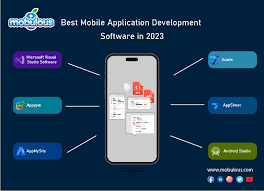In today’s digital age, mobile applications have become an integral part of our lives. From ordering food to booking a ride, there seems to be an app for everything. If you’re looking to develop your own mobile app, you’ll need the right tools to bring your vision to life. That’s where app development software comes in.
App development software provides a platform for developers to create, test, and deploy mobile applications across different operating systems such as iOS and Android. With numerous options available in the market, it can be overwhelming to choose the best one for your needs. So, let’s explore some of the top app development software that can help you turn your ideas into reality.
- Android Studio: Developed by Google, Android Studio is a powerful integrated development environment (IDE) specifically designed for creating Android apps. It offers a wide range of features including code editing, debugging tools, and an emulator for testing apps on virtual devices.
- Xcode: If you’re targeting iOS devices, Xcode is the go-to choice. Developed by Apple, this IDE provides a comprehensive set of tools for building iOS apps. With its intuitive interface and advanced features like Interface Builder and SwiftUI, developers can easily design and develop apps for iPhones, iPads, and Macs.
- Flutter: Flutter is an open-source UI toolkit developed by Google that allows developers to build native-like apps for multiple platforms using a single codebase. It uses Dart programming language and provides a rich set of pre-designed widgets that make app development faster and more efficient.
- React Native: Created by Facebook, React Native is another popular framework for building cross-platform mobile apps. It enables developers to write code in JavaScript while producing native-like performance on both iOS and Android platforms. Its hot-reloading feature allows real-time updates during development.
- Xamarin: Xamarin is a Microsoft-owned framework that allows developers to build cross-platform mobile apps using C#. It provides a shared codebase, allowing developers to write once and deploy across multiple platforms. Xamarin also offers access to native APIs, ensuring a native-like user experience.
- Adobe PhoneGap: PhoneGap is an open-source framework that allows developers to build mobile apps using web technologies such as HTML, CSS, and JavaScript. It simplifies the development process by providing a single codebase that can be deployed across multiple platforms.
These are just a few examples of the top app development software available in the market. Each option has its own strengths and features, so it’s important to consider your specific requirements before making a choice. Whether you’re a beginner or an experienced developer, finding the right app development software can significantly streamline your workflow and help you create high-quality mobile applications.
Remember, choosing the right software is just the first step. Developing a successful app requires creativity, problem-solving skills, and continuous learning. So, equip yourself with the right tools and dive into the exciting world of app development!
Frequently Asked Questions: Top App Development Software
- What is the best app development software?
- How much does app development software cost?
- What features should I look for in an app development software?
- Are there any free app development software options available?
- What are the pros and cons of using different types of app development software?
What is the best app development software?
The best app development software ultimately depends on your specific needs and preferences. There are several top contenders in the market, each with its own strengths and features. Here are a few popular options:
- Android Studio: If you’re primarily targeting the Android platform, Android Studio is widely regarded as one of the best choices. It provides a comprehensive set of tools and features specifically designed for Android app development.
- Xcode: Developed by Apple, Xcode is the preferred choice for iOS app development. It offers a range of powerful tools and an intuitive interface that simplifies the process of creating apps for iPhones, iPads, and Macs.
- Flutter: Flutter is gaining popularity due to its ability to create high-quality native-like apps for multiple platforms using a single codebase. It offers a rich set of pre-designed widgets and has excellent performance capabilities.
- React Native: Another popular choice, React Native allows developers to build cross-platform apps using JavaScript. It combines the efficiency of web development with native-like performance on both iOS and Android platforms.
- Xamarin: Xamarin is known for its ability to create cross-platform apps using C#. It provides access to native APIs and allows developers to share code across different platforms, saving time and effort.
- Adobe PhoneGap: PhoneGap is an open-source framework that enables developers to build mobile apps using web technologies such as HTML, CSS, and JavaScript. It offers a simple development process with the ability to deploy apps across multiple platforms.
It’s important to consider factors such as your target platform(s), programming language preference, desired app performance, available resources (such as developer expertise), and project requirements when choosing the best app development software for your needs.
Ultimately, evaluating these factors and trying out different options through trials or small projects can help you determine which software aligns best with your specific goals and requirements.
How much does app development software cost?
The cost of app development software can vary depending on several factors, such as the specific software you choose, the licensing model, and any additional features or add-ons you may require. Here are some common pricing models you may encounter:
- Free/Open-source: Some app development software is available for free or as open-source projects. These options often provide basic functionality and can be a good starting point for beginners or those on a tight budget.
- Freemium: Many app development platforms offer a freemium model, where you can use a limited version of the software for free but need to pay for additional features or usage beyond certain limits. This model allows you to get started without upfront costs and upgrade as your needs grow.
- Subscription: Some app development software operates on a subscription-based pricing model. You typically pay a recurring fee (monthly or annually) to access the software and its features. The cost can vary depending on factors like the number of users, support level, and advanced functionalities.
- Perpetual License: Certain app development tools require a one-time payment for a perpetual license, granting you lifetime access to the software version you purchased. However, updates and support may be limited unless you purchase additional maintenance plans.
It’s important to note that pricing structures can change over time, so it’s always recommended to visit the official websites of the software providers or contact their sales teams directly for accurate and up-to-date pricing information.
Additionally, keep in mind that while investing in quality app development software is essential, there may be other costs involved in app development such as hosting services, third-party integrations, developer fees (e.g., Apple Developer Program), and ongoing maintenance expenses.
Ultimately, it’s crucial to evaluate your specific requirements and budget constraints when considering the cost of app development software.
What features should I look for in an app development software?
When selecting an app development software, it’s essential to consider various features that will contribute to a smooth and efficient development process. Here are some key features to look for:
- Cross-platform compatibility: Ensure that the software supports cross-platform development, allowing you to create apps for multiple operating systems like iOS and Android. This saves time and effort by enabling you to write code once and deploy it across different platforms.
- User-friendly interface: Look for an intuitive and user-friendly interface that simplifies the app development process. A clean and organized layout, along with easy-to-use tools, will enhance productivity and reduce the learning curve.
- Integrated development environment (IDE): An IDE provides a comprehensive set of tools, including code editors, debugging capabilities, emulators/simulators for testing, and build automation. Make sure the software offers a robust IDE that facilitates efficient coding and debugging processes.
- Pre-built templates and components: Having access to pre-built templates, UI components, or libraries can significantly speed up the development process. Look for software that offers a rich collection of ready-to-use resources to enhance productivity.
- Support for multiple programming languages: Check if the software supports popular programming languages such as Java, Swift, Kotlin, JavaScript, or C#. This flexibility allows developers to work with their preferred languages or leverage existing skills.
- Collaboration features: If you’re working in a team or collaborating with others remotely, consider software that offers collaboration features like version control systems (e.g., Git), real-time collaboration tools, or project management integrations. These features promote seamless teamwork and streamline communication.
- Performance optimization tools: Look for built-in tools or features that help optimize app performance by identifying bottlenecks, memory leaks, or inefficient code segments. Performance profiling tools can assist in enhancing app speed and responsiveness.
- Integration capabilities: Consider whether the software allows integration with third-party services such as cloud storage, analytics platforms, payment gateways, or social media APIs. Integration capabilities expand the functionality of your app and enhance user experience.
- Continuous integration and deployment (CI/CD): CI/CD features automate the build, test, and deployment processes, ensuring faster delivery of updates or new features. Look for software that supports seamless integration with CI/CD pipelines for efficient development workflows.
- Documentation and community support: Comprehensive documentation and an active community can be invaluable resources when you encounter challenges or need guidance. Look for software that provides thorough documentation, tutorials, forums, or online communities to assist you in troubleshooting issues.
Remember to assess these features based on your specific project requirements and development expertise. Choosing app development software that aligns with your needs will contribute to a smoother development journey and help you create high-quality mobile applications efficiently.
Are there any free app development software options available?
Yes, there are several free app development software options available that can help you get started on your app development journey without breaking the bank. Here are a few notable ones:
- Android Studio: Developed by Google, Android Studio is a free and feature-rich IDE for building Android apps. It provides a comprehensive set of tools and resources to develop, test, and deploy your applications.
- Xcode: If you’re targeting iOS devices, Xcode is the official IDE provided by Apple. It is available for free on the Mac App Store and offers a wide range of tools for iOS app development.
- Visual Studio Community: Microsoft’s Visual Studio Community edition is a powerful IDE that supports multiple programming languages including C#, JavaScript, and Python. It offers features for building cross-platform mobile apps using frameworks like Xamarin.
- Flutter: Flutter is an open-source UI toolkit developed by Google that allows you to build native-like apps for iOS and Android using a single codebase. It is completely free to use and provides extensive documentation and community support.
- React Native: React Native, maintained by Facebook, is another popular open-source framework for building cross-platform mobile apps using JavaScript. It offers a rich set of components and libraries while being free to use.
- PhoneGap: Adobe PhoneGap (previously known as Apache Cordova) is an open-source framework that lets you build mobile apps using web technologies such as HTML, CSS, and JavaScript. It has a free community edition that provides basic features for app development.
These are just a few examples of the free app development software available. Each option has its own set of features and capabilities, so it’s important to explore them further to determine which one best suits your needs and preferences.
What are the pros and cons of using different types of app development software?
Different types of app development software come with their own set of pros and cons. Let’s explore some of the advantages and disadvantages of using various app development software options:
Android Studio:
Pros:
– Officially supported by Google for Android app development.
– Offers a wide range of features and tools for building robust Android apps.
– Provides excellent integration with other Google services.
– Regular updates and improvements.
Cons:
– Steeper learning curve, especially for beginners.
– Requires a good understanding of Java or Kotlin programming languages.
– Emulator can be slow at times.
Xcode:
Pros:
– Official IDE for iOS app development, fully supported by Apple.
– Provides a comprehensive set of tools and resources for building iOS apps.
– Offers an intuitive interface and excellent debugging capabilities.
– Supports the latest iOS features and technologies.
Cons:
– Limited to macOS environment, which can be restrictive for developers on other platforms.
– Requires knowledge of Swift or Objective-C programming languages.
– Large file sizes can consume significant storage space.
Flutter:
Pros:
– Allows cross-platform app development using a single codebase.
– Hot-reloading feature enables real-time updates during development, speeding up the process.
– Provides a rich set of pre-designed widgets for building attractive UIs.
Cons:
– Relatively new framework, so community support may not be as extensive as other options.
– Lack of certain platform-specific features might require additional customization efforts.
React Native:
Pros:
– Enables cross-platform app development using JavaScript and React.js library knowledge.
– Large community support with numerous pre-built components available through npm packages.
– Hot-reloading allows real-time updates during development.
Cons:
– Performance might not match native apps in certain scenarios due to bridge communication between JavaScript and native code.
– Limited access to some platform-specific features may require additional native code integration.
Xamarin:
Pros:
– Enables cross-platform app development using C# and .NET framework.
– Provides access to native APIs, resulting in a native-like user experience.
– Good integration with Visual Studio IDE.
Cons:
– Learning curve can be steep, especially for developers unfamiliar with C#.
– Larger app sizes due to the inclusion of Xamarin runtime.
Adobe PhoneGap:
Pros:
– Allows app development using web technologies like HTML, CSS, and JavaScript.
– Simplifies cross-platform development with a single codebase.
– Good integration with Adobe Creative Cloud.
Cons:
– Performance might not match native apps in certain scenarios.
– Limited access to some platform-specific features may require additional plugins or customization.
It’s important to consider these pros and cons while selecting the right app development software for your specific project requirements. Each option has its own strengths and limitations, so carefully evaluate your needs before making a decision.