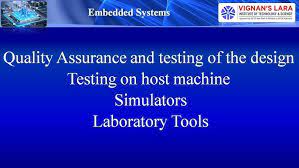Unit 6: Software Design and Development
In the ever-evolving world of technology, software design and development play a crucial role in shaping the digital landscape. Unit 6 focuses on providing students with a comprehensive understanding of the principles and practices involved in creating high-quality software solutions.
Software design is the process of conceptualizing and planning how a software system will function, while software development involves implementing those designs to create functional applications. This unit equips students with the knowledge and skills necessary to navigate both aspects effectively.
One of the key components covered in this unit is the importance of analyzing user requirements. Understanding what users need and want from a software application is vital for its success. Students learn techniques such as interviews, surveys, and prototyping to gather user requirements effectively. By doing so, they can ensure that the final product meets users’ expectations.
Another critical aspect covered in Unit 6 is system architecture. Students delve into designing robust and scalable systems by considering factors like performance, security, and maintainability. They explore different architectural patterns such as client-server, microservices, or layered architectures to determine which best suits their project requirements.
Additionally, this unit emphasizes the significance of coding standards and best practices for writing clean and maintainable code. Students learn about modular programming techniques, code documentation, version control systems, and collaborative development practices. These skills are essential for building reliable software that can be easily maintained or scaled in the future.
Throughout Unit 6, students also gain insights into testing methodologies to ensure their software functions as intended. They explore various testing techniques like unit testing, integration testing, and acceptance testing to identify bugs or issues early in the development process. By emphasizing rigorous testing practices, this unit promotes delivering high-quality software solutions that meet customer expectations.
Furthermore, students are introduced to project management methodologies such as Agile or Scrum. These methodologies focus on iterative development processes that allow teams to adapt quickly to changing requirements while maintaining a high level of productivity. Understanding project management frameworks is crucial for successful software development, as it enables teams to deliver projects on time and within budget.
In conclusion, Unit 6: Software Design and Development is an essential part of any comprehensive technology curriculum. By equipping students with the knowledge and skills needed to design, develop, and deliver high-quality software solutions, this unit prepares them for the challenges of the ever-growing digital landscape. From analyzing user requirements to implementing coding best practices and utilizing project management methodologies, students gain a solid foundation in software design and development that will serve them well in their future careers.
Frequently Asked Questions about Unit 6 Software Design and Development
- What is unit 6 software design and development?
- How does unit 6 software design and development work?
- What are the benefits of using unit 6 software design and development?
- What technologies are used in unit 6 software design and development?
- How can I learn more about unit 6 software design and development?
- What challenges are associated with unit 6 software design and development?
- How long does it take to develop a project using unit 6 software design and development?
- Is there any support available for users of unit 6 software design and development?
What is unit 6 software design and development?
Unit 6: Software Design and Development is a module or course that focuses on teaching students the principles and practices involved in creating software solutions. It is typically part of a technology or computer science curriculum.
In this unit, students learn about various aspects of software design and development, including analyzing user requirements, system architecture, coding standards and best practices, testing methodologies, and project management. The goal is to provide students with a comprehensive understanding of the entire software development lifecycle.
During the unit, students are introduced to techniques for gathering user requirements effectively. They learn how to identify what users need and want from a software application through methods such as interviews, surveys, and prototyping.
System architecture is another key component covered in this unit. Students explore different architectural patterns and design principles to create robust and scalable software systems. They consider factors like performance, security, and maintainability when designing the structure of their applications.
The unit also emphasizes the importance of coding standards and best practices for writing clean and maintainable code. Students learn modular programming techniques, code documentation, version control systems, and collaborative development practices.
Testing methodologies are introduced to ensure that software functions as intended. Students learn various testing techniques such as unit testing, integration testing, and acceptance testing to identify bugs or issues early in the development process.
Lastly, project management methodologies like Agile or Scrum are taught to help students understand how to manage software development projects effectively. These methodologies focus on iterative development processes that allow teams to adapt quickly to changing requirements while maintaining productivity.
Overall, Unit 6: Software Design and Development provides students with a solid foundation in designing, developing, and delivering high-quality software solutions. It equips them with essential skills necessary for successful careers in the field of technology or computer science.
How does unit 6 software design and development work?
Unit 6: Software Design and Development is typically structured to provide students with a comprehensive understanding of the principles and practices involved in creating high-quality software solutions. The specific structure may vary depending on the educational institution or program, but here is a general overview of how this unit may work:
- Introduction to Software Design and Development: The unit begins with an introduction to the fundamental concepts of software design and development. This includes an overview of the software development life cycle, key methodologies, and industry best practices.
- User Requirements Analysis: Students learn techniques for gathering user requirements effectively. This may involve conducting interviews, surveys, or creating prototypes to understand user needs and expectations.
- System Architecture: Students delve into designing robust and scalable systems by considering factors like performance, security, and maintainability. They explore different architectural patterns and learn how to select the most appropriate one for their project.
- Coding Standards and Best Practices: Emphasis is placed on writing clean and maintainable code through the use of coding standards and best practices. Students learn about modular programming techniques, code documentation, version control systems, and collaborative development practices.
- Testing Methodologies: Students are introduced to various testing methodologies used in software development. They learn techniques such as unit testing, integration testing, and acceptance testing to identify bugs or issues early in the development process.
- Project Management: Students gain an understanding of project management methodologies such as Agile or Scrum. They learn how these methodologies facilitate iterative development processes that allow teams to adapt quickly to changing requirements while maintaining productivity.
- Hands-on Projects: Throughout the unit, students engage in hands-on projects that apply the concepts learned. These projects may involve designing and developing software applications in teams or individually.
- Assessments: Assessments are conducted to evaluate students’ understanding of the concepts covered in Unit 6. These assessments may include exams, quizzes, coding assignments, or project presentations.
- Collaboration and Feedback: Students are encouraged to collaborate with peers, seek feedback, and engage in discussions related to software design and development. This promotes a collaborative learning environment and allows students to learn from each other’s experiences.
- Continuous Learning: Unit 6 also emphasizes the importance of continuous learning in the field of software design and development. Students are encouraged to stay updated with the latest industry trends, technologies, and practices through self-study or participation in relevant forums or workshops.
Overall, Unit 6 is designed to provide students with a practical understanding of software design and development principles. By combining theoretical knowledge with hands-on projects, students develop the skills necessary to create high-quality software solutions that meet user requirements effectively.
What are the benefits of using unit 6 software design and development?
Unit 6: Software Design and Development offers numerous benefits to individuals and organizations involved in the field of technology. Here are some key advantages of using this unit:
- Enhanced Software Quality: By focusing on software design principles, students learn how to create well-structured and efficient software solutions. This leads to improved software quality, with fewer bugs and issues, resulting in a better user experience.
- Meeting User Requirements: Understanding user needs is crucial for developing successful software applications. Unit 6 emphasizes techniques for gathering and analyzing user requirements, ensuring that the final product aligns with user expectations.
- Scalability and Maintainability: Through system architecture concepts, students learn how to design software that can scale as the user base or requirements grow. They also acquire skills to create maintainable code, making it easier to update or modify the software in the future.
- Efficient Development Practices: Unit 6 introduces coding standards, modular programming techniques, and collaborative development practices. These practices promote efficient development processes, reducing errors and increasing productivity among software development teams.
- Rigorous Testing Approach: Students gain knowledge of various testing methodologies, enabling them to identify and fix issues early in the development process. This ensures that the final software product is reliable, robust, and meets quality standards.
- Agile Project Management Skills: Understanding project management methodologies like Agile or Scrum allows teams to adapt quickly to changing requirements while maintaining productivity levels. This results in effective project management and timely delivery of software projects.
- Career Advancement Opportunities: Proficiency in software design and development is highly sought after in today’s job market. By completing this unit, individuals enhance their employability prospects by gaining valuable skills that are in high demand across various industries.
- Innovation and Creativity: Unit 6 encourages students to think creatively when designing software solutions by exploring different architectural patterns and problem-solving techniques. This fosters innovation within the field of software development.
In conclusion, utilizing Unit 6: Software Design and Development provides individuals and organizations with a range of benefits. From improved software quality and meeting user requirements to efficient development practices and career advancement opportunities, this unit equips learners with the necessary skills to excel in the dynamic world of software design and development.
What technologies are used in unit 6 software design and development?
Unit 6: Software Design and Development covers a range of technologies that are commonly used in the field. Here are some of the key technologies that students may encounter:
- Programming Languages: Depending on the curriculum or course, students may work with programming languages such as Java, C#, Python, JavaScript, or Ruby. These languages serve as the foundation for software development and allow students to implement their designs into functional code.
- Integrated Development Environments (IDEs): IDEs provide a comprehensive set of tools for software development. Common examples include Eclipse, Visual Studio, PyCharm, IntelliJ IDEA, or Xcode. These IDEs offer features like code editing, debugging capabilities, and project management tools to streamline the development process.
- Version Control Systems: Version control systems like Git or SVN enable teams to collaborate effectively and track changes made to source code files over time. Students learn how to use these systems to manage their projects efficiently and ensure smooth collaboration.
- Database Management Systems (DBMS): Students may work with popular DBMS such as MySQL, PostgreSQL, Oracle, or MongoDB. They learn how to design and interact with databases by creating tables, writing SQL queries, and implementing data persistence in their software applications.
- Web Technologies: Unit 6 might cover web development technologies such as HTML/CSS for front-end design and layout, JavaScript frameworks like React or Angular for building interactive web applications, and server-side technologies like Node.js or PHP for back-end development.
- Testing Frameworks: Students learn about testing frameworks such as JUnit (for Java), NUnit (for .NET), pytest (for Python), or Jasmine (for JavaScript) to write automated tests that ensure the functionality of their software applications.
- Project Management Tools: Project management tools like Jira or Trello might be introduced to help students organize tasks, track progress, and collaborate effectively within a team using Agile methodologies.
- Software Design Patterns: Students explore various software design patterns like MVC (Model-View-Controller), Singleton, Observer, or Factory patterns. These patterns provide reusable solutions to common software design problems and help students create well-structured and maintainable code.
It’s important to note that the specific technologies covered in Unit 6 can vary depending on the curriculum or educational institution. The above list provides a general overview of the technologies commonly encountered in software design and development courses.
How can I learn more about unit 6 software design and development?
To learn more about Unit 6: Software Design and Development, there are several resources and approaches you can explore:
- Course Materials: If you are currently enrolled in a course or program that covers software design and development, refer to your course materials such as textbooks, lecture notes, and assignments. These resources often provide a structured curriculum and guide you through the key concepts and practices of software design and development.
- Online Tutorials and Courses: There are numerous online platforms that offer tutorials and courses specifically focused on software design and development. Websites like Udemy, Coursera, edX, or Codecademy offer a wide range of courses taught by industry professionals. Look for courses that cover topics related to software architecture, coding best practices, testing methodologies, and project management in software development.
- Books: Books dedicated to software design and development can provide in-depth knowledge on various aspects of the subject. Look for titles like “Clean Code” by Robert C. Martin, “Design Patterns: Elements of Reusable Object-Oriented Software” by Erich Gamma et al., or “The Pragmatic Programmer” by Andrew Hunt and David Thomas. These books offer valuable insights into best practices, patterns, and principles for developing high-quality software.
- Online Communities: Engaging with online communities can be an excellent way to learn from experienced professionals in the field. Platforms like Stack Overflow or Reddit have dedicated communities where developers discuss software design principles, share tips, ask questions, and provide guidance based on their experiences.
- Practical Projects: Hands-on experience is crucial for learning software design and development effectively. Consider working on practical projects that allow you to apply the concepts learned in Unit 6. Start with small projects to practice coding standards, architectural patterns, testing techniques, and project management methodologies.
- Collaborate with Peers: Collaborating with peers who are also studying software design and development can be beneficial. Engage in discussions, share resources, and work on projects together. This collaborative approach can enhance your understanding of the subject and provide opportunities for peer learning.
Remember to practice regularly, seek feedback on your work, and continuously update your knowledge as software design and development is a constantly evolving field. By combining theoretical learning with practical application, you can deepen your understanding and proficiency in Unit 6: Software Design and Development.
What challenges are associated with unit 6 software design and development?
Unit 6: Software Design and Development presents students with various challenges that they may encounter throughout the learning process. These challenges include:
- Complexity: Software design and development involve intricate concepts and techniques. Understanding and applying these concepts can be challenging, especially for beginners. Students must grasp complex topics such as system architecture, design patterns, and coding best practices.
- Changing Requirements: In real-world scenarios, software requirements often change during the development process. Students need to adapt to these changes efficiently while ensuring that the software remains functional and meets user expectations.
- Time Management: Developing software requires careful planning and time management skills. Students must learn how to allocate their time effectively between analysis, design, coding, testing, and documentation phases to ensure timely project completion.
- Collaboration: Software development is rarely a solo endeavor; it often involves teamwork. Collaborating with team members brings its own set of challenges such as communication barriers, differences in coding styles or approaches, and conflicting opinions on design decisions.
- Debugging and Troubleshooting: Identifying and resolving bugs or issues within the software can be a significant challenge for students. Debugging skills are crucial for ensuring that the software functions as intended.
- Scalability and Performance: Designing software that can handle increasing user loads or large datasets requires careful consideration of scalability and performance factors. Ensuring that the software performs well under different conditions can be a challenge for students.
- Keeping Up with Technological Advancements: The field of software design and development is constantly evolving with new technologies, frameworks, and programming languages emerging regularly. Staying updated with the latest trends can be challenging but necessary to remain competitive in the industry.
- Balancing Flexibility with Structure: Finding the right balance between flexibility in adapting to changing requirements and maintaining a structured approach is a challenge faced by many developers. Striking this balance ensures that the software remains adaptable without compromising its stability.
- Testing and Quality Assurance: Thoroughly testing software to identify and fix issues can be time-consuming and challenging. Students must learn various testing techniques and tools to ensure the quality and reliability of their software.
- User Experience: Designing software that provides an intuitive and seamless user experience requires an understanding of user psychology, interface design principles, and usability testing. Balancing functionality with a user-friendly interface can pose a challenge for students.
While these challenges may seem daunting, they also provide valuable learning opportunities for students to develop problem-solving skills, enhance their technical knowledge, and gain practical experience in overcoming obstacles commonly faced in the field of software design and development.
How long does it take to develop a project using unit 6 software design and development?
The time it takes to develop a project using the principles and practices learned in Unit 6 of software design and development can vary significantly depending on several factors. These factors include the complexity of the project, the size of the development team, the level of experience of the developers, and any specific requirements or constraints.
For smaller projects with a relatively simple scope, it may be possible to complete development within a few weeks or even days. These projects typically involve a limited number of features and have straightforward requirements.
However, for larger and more complex projects, development time can span several months or even years. These projects often require extensive planning, analysis, design, implementation, testing, and refinement phases. Additionally, factors such as integration with existing systems, third-party dependencies, or regulatory compliance can add to the overall development timeline.
It’s important to note that software development is an iterative process that involves continuous improvement and refinement. Even after the initial development phase is complete, there may be ongoing maintenance and updates required based on user feedback or changing business needs.
Ultimately, accurately estimating project timelines requires careful consideration of all relevant factors. It is recommended to conduct a thorough analysis of project requirements and engage in effective project management practices to ensure realistic timelines are established and met.
Is there any support available for users of unit 6 software design and development?
Yes, support is often available for users of Unit 6: Software Design and Development. Depending on the educational institution or learning platform you are using, there are several avenues of support that you can explore:
- Instructor or Teacher Support: If you are taking a course or attending classes, your instructor or teacher is an excellent resource for support. They can clarify concepts, provide additional guidance, and answer any questions you may have regarding the unit’s content.
- Online Forums and Communities: Many online forums and communities are dedicated to software design and development topics. These platforms offer spaces where you can interact with fellow learners, ask questions, share experiences, and seek guidance from those who have expertise in the field.
- Online Documentation and Tutorials: Often, software development frameworks or tools have extensive documentation available online. These resources provide detailed explanations of concepts, step-by-step tutorials, code examples, and troubleshooting guidance.
- Online Learning Platforms: If you are using an online learning platform or educational website for Unit 6, they may offer support through discussion boards, chat features, or direct messaging with instructors or teaching assistants.
- Peer Support: Collaborating with classmates who are also studying Unit 6 can be beneficial. Forming study groups or engaging in peer discussions allows you to share insights, discuss challenging topics together, and learn from each other’s experiences.
Remember to explore the available resources specific to your learning environment to find the most appropriate support channels for your needs.