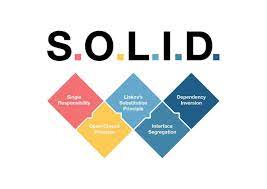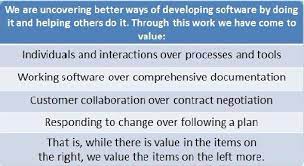Solid Software Development: Building a Strong Foundation for Success
In today’s fast-paced and ever-evolving digital landscape, software development plays a crucial role in the success of businesses and organizations. Solid software development is not just about creating functional applications; it is about building a strong foundation that can withstand the test of time, adapt to changing requirements, and deliver exceptional user experiences.
So, what does it mean to have solid software development? It encompasses several key principles and practices that ensure the creation of high-quality, reliable, scalable, and maintainable software solutions. Let’s explore some of these essential elements:
Planning and Requirements Gathering:
Solid software development starts with thorough planning and requirements gathering. This involves understanding the needs of the end-users, defining clear objectives, and establishing a roadmap for development. A well-defined plan sets the stage for successful execution.
Robust Architecture:
A solid software solution requires a robust architecture that can handle current needs while allowing for future scalability. An effective architecture ensures modularity, extensibility, maintainability, and reusability of code components. It lays the groundwork for efficient development and seamless integration with other systems.
Agile Methodologies:
Adopting agile methodologies such as Scrum or Kanban enables iterative development cycles that promote collaboration, flexibility, and quick feedback loops. Agile practices allow teams to adapt to changing requirements efficiently, prioritize tasks effectively, and deliver value incrementally.
Clean Code:
Writing clean code is essential for solid software development. Clean code is readable, understandable, and follows best practices in coding conventions and standards. It reduces complexity, improves maintainability, facilitates debugging, and promotes collaboration among developers.
Testing and Quality Assurance:
Thorough testing is vital to ensure the reliability and stability of software solutions. Adopting various testing techniques such as unit testing, integration testing, performance testing, and user acceptance testing helps identify bugs early on in the development process. Continuous integration and continuous delivery (CI/CD) practices automate testing and ensure high-quality software releases.
Documentation:
Comprehensive documentation is often overlooked but is crucial for solid software development. It provides insights into the system’s architecture, design decisions, APIs, and functionalities. Well-documented code facilitates future maintenance, troubleshooting, and onboarding of new team members.
Collaboration and Communication:
Effective collaboration and communication within the development team are vital for successful software development. Regular meetings, clear communication channels, and collaborative tools foster a shared understanding of project goals, facilitate knowledge sharing, and promote efficient teamwork.
Continuous Improvement:
Solid software development embraces a culture of continuous improvement. Regular retrospectives allow teams to reflect on their processes, identify areas for improvement, and implement changes that enhance productivity and quality over time.
In conclusion, solid software development goes beyond writing functional code; it involves careful planning, robust architecture, agile methodologies, clean coding practices, thorough testing, comprehensive documentation, effective collaboration, and a commitment to continuous improvement. By adhering to these principles and practices, businesses can build software solutions that meet user needs while ensuring scalability, reliability, maintainability – ultimately setting themselves up for long-term success in the digital realm.
6 Frequently Asked Questions About Solid Software Development
- What are the best practices for software development?
- How can I improve my software development skills?
- What is the most effective way to debug code?
- What is the best way to design a database schema?
- How do I write secure code?
- How do I test my software for bugs and errors?
What are the best practices for software development?
Best practices for software development encompass a set of guidelines and principles that help ensure the creation of high-quality, efficient, and maintainable software solutions. Here are some key best practices to consider:
- Planning and Requirements Gathering: Invest time in understanding the project requirements, objectives, and constraints. Create a clear roadmap and establish realistic timelines for development.
- Agile Methodologies: Adopt agile methodologies such as Scrum or Kanban to enable iterative development cycles, promote collaboration, adaptability, and quick feedback loops.
- Robust Architecture: Design a well-structured architecture that is scalable, modular, and allows for future enhancements. Use design patterns and principles like SOLID (Single Responsibility, Open-Closed, Liskov Substitution, Interface Segregation, Dependency Inversion) to ensure flexibility and maintainability.
- Clean Code: Write code that is readable, understandable, and follows coding conventions and best practices. Use meaningful variable names, proper indentation, comments where necessary, and avoid code duplication.
- Version Control: Utilize version control systems like Git to manage source code effectively. Maintain separate branches for development, testing, and production environments to facilitate collaboration while ensuring stability.
- Testing and Quality Assurance: Implement comprehensive testing strategies that include unit testing (testing individual components), integration testing (testing how different components work together), performance testing (ensuring the system performs well under load), security testing (identifying vulnerabilities), and user acceptance testing (validating against user requirements).
- Continuous Integration/Continuous Delivery (CI/CD): Automate build processes using CI/CD pipelines to catch issues early on in the development cycle. This ensures frequent integration of code changes into a shared repository while running automated tests.
- Documentation: Document your codebase comprehensively to aid understanding for future developers or maintainers. Include information about system architecture, APIs/interfaces usage guidelines, configuration settings documentation.
- Security Considerations: Implement security measures such as input validation, encryption, and secure coding practices to protect against common vulnerabilities like SQL injection, cross-site scripting (XSS), and cross-site request forgery (CSRF).
- Collaboration and Communication: Foster effective communication within the development team through regular meetings, clear communication channels, and collaborative tools. Encourage knowledge sharing and open discussions to enhance teamwork.
- Code Reviews: Conduct regular code reviews to identify potential issues, ensure adherence to coding standards, and promote knowledge sharing among team members.
- Continuous Improvement: Embrace a culture of continuous improvement by regularly evaluating processes, tools, and methodologies. Encourage feedback from team members and implement changes that enhance productivity and quality over time.
Remember that these best practices are not set in stone but serve as guidelines to help you build solid software solutions. Adapt them based on your project requirements, team dynamics, and industry standards to achieve the best possible outcomes.
How can I improve my software development skills?
Improving your software development skills is a continuous journey that requires dedication, practice, and a commitment to learning. Here are some strategies that can help you enhance your software development skills:
- Continuous Learning: Stay updated with the latest trends, technologies, and frameworks in the software development industry. Read books, blogs, and articles, watch tutorials and online courses, and attend webinars or conferences to expand your knowledge.
- Personal Projects: Undertake personal projects to apply what you’ve learned. Building your own software applications or contributing to open-source projects allows you to practice coding, problem-solving, and gain hands-on experience.
- Code Review: Seek feedback on your code by participating in code reviews with experienced developers. Embrace constructive criticism as it helps you identify areas for improvement and learn from others’ perspectives.
- Collaborate with Peers: Engage in collaborative coding sessions or join coding communities where you can interact with like-minded individuals. Sharing ideas, discussing challenges, and working on projects together can broaden your understanding of different approaches to problem-solving.
- Work on Diverse Projects: Seek opportunities to work on diverse projects that involve different technologies, frameworks, or industries. This exposure will broaden your skill set and give you a deeper understanding of various aspects of software development.
- Practice Algorithms and Data Structures: Sharpening your skills in algorithms and data structures is essential for efficient problem-solving. Solve coding challenges on platforms like LeetCode or HackerRank regularly to enhance your logical thinking abilities.
- Refactor Existing Code: Take time to refactor existing codebases or projects that you have worked on previously. Refactoring improves code quality, readability, and maintainability while allowing you to apply new techniques or design patterns.
- Attend Workshops or Bootcamps: Consider attending workshops or bootcamps focused on specific programming languages or frameworks that interest you. These immersive learning experiences provide intensive training and mentorship to accelerate your learning process.
- Contribute to Open-Source Projects: Contributing to open-source projects allows you to collaborate with experienced developers, gain exposure to real-world codebases, and contribute to the software development community. It also provides an opportunity to showcase your skills and build a portfolio.
- Stay Curious and Experiment: Cultivate a curious mindset by exploring new technologies, experimenting with different tools, and challenging yourself with complex problems. Embrace curiosity as a driving force behind continuous learning and improvement.
Remember, improving your software development skills is a gradual process. Be patient, persistent, and consistent in your efforts. Embrace challenges as opportunities for growth and never stop seeking new knowledge and experiences in the ever-evolving field of software development.
What is the most effective way to debug code?
Debugging code is an essential skill for any developer, and there are several effective ways to approach it. Here are some techniques that can help you efficiently debug your code:
- **Read the error message**: When encountering an error, carefully read the error message or stack trace. It often provides valuable information about the issue, such as the specific line of code where the error occurred or the type of error encountered. Understanding the error message can give you a starting point for investigation.
- **Use logging**: Inserting log statements at critical points in your code can help you track its execution flow and identify potential issues. Logging allows you to see variable values, function calls, and other relevant information during runtime. By examining these logs, you can narrow down problematic areas and gain insights into what might be causing the problem.
- **Isolate the issue**: If you encounter a bug, try to isolate it by identifying the specific section of code where it occurs. Use techniques like commenting out sections or using breakpoints to narrow down the problematic area. By isolating the issue, you can focus your debugging efforts more effectively.
- **Check inputs and outputs**: Verify that your inputs are correct and meet expected requirements. Ensure that data types are compatible and that functions receive valid arguments. Similarly, check if your outputs match expectations and that they are correctly handled by subsequent parts of your code.
- **Step through code with a debugger**: Debugging tools provided by integrated development environments (IDEs) often include features like breakpoints, stepping through code line-by-line, inspecting variables at runtime, and evaluating expressions during debugging sessions. Utilize these tools to analyze program behavior closely and identify any discrepancies.
- **Review documentation and external resources**: Consult official documentation for relevant programming languages or frameworks to understand how certain features should be used correctly or if there are known issues related to your problem area. Additionally, online forums or communities can provide insights into similar issues faced by others and potential solutions.
- **Pair programming or code review**: Sometimes a fresh pair of eyes can spot issues that you may have overlooked. Collaborating with a colleague through pair programming or having someone review your code can help identify potential bugs or offer alternative perspectives on the problem.
- **Divide and conquer**: If you have a large codebase, try to break down the problem into smaller, manageable pieces. Test each component independently to identify which part is causing the issue. By dividing the problem, you can narrow down your focus and troubleshoot more effectively.
Remember, debugging is often an iterative process, and it requires patience and persistence. It’s essential to approach it systematically, gather relevant information, and test potential solutions until you find the root cause of the problem.
What is the best way to design a database schema?
Designing a database schema is a critical step in building a robust and efficient database system. While there is no one-size-fits-all approach, here are some best practices to consider when designing a database schema:
- Understand the Requirements: Start by thoroughly understanding the requirements of your application or system. Identify the entities, relationships, and data that need to be stored and organized in the database. Clearly define the purpose and scope of your database.
- Normalize Your Data: Normalize your data to eliminate redundancy and ensure data integrity. Apply normalization techniques such as First Normal Form (1NF), Second Normal Form (2NF), Third Normal Form (3NF), etc., to remove duplicate data and minimize update anomalies.
- Identify Entities and Relationships: Identify the entities (tables) in your database and define their attributes (columns). Determine the relationships between entities, such as one-to-one, one-to-many, or many-to-many relationships. Use appropriate keys (primary keys, foreign keys) to establish these relationships.
- Consider Performance: Design your schema with performance in mind. Analyze how data will be accessed and consider indexing strategies accordingly. Indexing can significantly improve query performance by providing quick access to specific data.
- Denormalization for Performance Optimization: In some cases, denormalization can be used strategically to improve performance by reducing complex joins or aggregations. However, it should be done judiciously as it may introduce redundancy and compromise data integrity.
- Use Constraints: Utilize constraints such as primary key constraints, foreign key constraints, unique constraints, and check constraints to enforce data integrity rules at the database level.
- Plan for Scalability: Anticipate future growth and design your schema with scalability in mind. Consider potential changes in data volume or structure over time and ensure that your schema can accommodate those changes without significant modifications.
- Consider Security: Implement appropriate security measures within your database schema. Define user roles and permissions to control access to data. Consider encryption and other security mechanisms to safeguard sensitive information.
- Document Your Schema: Document your database schema thoroughly. Include entity-relationship diagrams, data dictionaries, and any other relevant documentation that provides a clear understanding of the schema’s structure, relationships, and constraints.
- Iterate and Refine: Database design is an iterative process. Continuously review and refine your schema based on feedback, performance monitoring, and evolving requirements.
Remember, designing an effective database schema requires a balance between normalization for data integrity and denormalization for performance optimization. It is also essential to consider the specific needs of your application or system while adhering to best practices in database design.
How do I write secure code?
Writing secure code is crucial to protect your software applications from vulnerabilities and potential attacks. Here are some best practices to follow when writing secure code:
- Input Validation: Always validate and sanitize user inputs to prevent malicious data from being processed. Implement input validation techniques such as whitelisting, blacklisting, and regular expressions to ensure that only expected and safe data is accepted.
- Secure Authentication: Implement secure authentication mechanisms, such as strong password policies, multi-factor authentication (MFA), and secure session management. Use industry-standard encryption algorithms (like bcrypt or Argon2) to securely store passwords.
- Authorization and Access Control: Implement proper authorization mechanisms to ensure that users can only access the resources they are authorized for. Use role-based access control (RBAC) or attribute-based access control (ABAC) models to enforce granular access permissions.
- Protect Against Injection Attacks: Guard against common injection attacks like SQL injection, command injection, or cross-site scripting (XSS). Utilize prepared statements or parameterized queries in database operations and avoid dynamically building SQL queries with user inputs.
- Secure Error Handling: Be cautious about error messages displayed to users, as they can potentially leak sensitive information about the system. Implement appropriate error handling mechanisms that provide minimal details to users while logging detailed error information for debugging purposes.
- Secure Communication: Ensure secure communication between systems by using encrypted protocols like HTTPS/TLS for web applications and SSH/SFTP for remote connections. Avoid transmitting sensitive information in clear text over unsecured channels.
- Regularly Update Dependencies: Keep all software dependencies up-to-date with the latest security patches and updates. Vulnerabilities in third-party libraries can pose significant risks if not promptly addressed.
- Secure Configuration Management: Pay attention to the configuration of your application servers, databases, frameworks, and other components used in your software stack. Disable unnecessary services, apply least privilege principles, and follow security best practices for each component.
- Secure File Handling: Validate and sanitize file uploads to prevent arbitrary file execution or unauthorized access. Store uploaded files in secure locations with restricted access, and avoid directly executing or serving files based on user input.
- Security Testing: Perform regular security testing, including vulnerability assessments, penetration testing, and code reviews. Automated tools like static code analyzers can help identify potential security flaws in your codebase.
- Stay Informed: Stay updated with the latest security threats, vulnerabilities, and best practices in secure coding. Follow reputable security resources and consider joining relevant communities to stay informed about emerging risks and mitigation techniques.
Remember that writing secure code is an ongoing process that requires constant vigilance and adaptation to evolving threats. By following these best practices and adopting a proactive approach to security, you can significantly reduce the risk of vulnerabilities in your software applications.
How do I test my software for bugs and errors?
Testing software for bugs and errors is a crucial step in the software development lifecycle. Here are some common approaches and techniques you can use to effectively test your software:
- **Unit Testing**: Unit testing involves testing individual components or units of code in isolation. It helps ensure that each unit functions correctly on its own before integrating them into the larger system. Frameworks like JUnit (for Java) or NUnit (for .NET) can assist in writing and running unit tests.
- **Integration Testing**: Integration testing focuses on verifying the interaction between different components or modules of your software. It ensures that these components work together as expected when integrated. Techniques like API testing, database testing, or message queue testing can be used to perform integration tests.
- **Functional Testing**: Functional testing validates that your software functions correctly according to the specified requirements. It involves executing test cases based on expected inputs and comparing the actual outputs against expected results. Techniques like black-box testing, boundary value analysis, and equivalence partitioning can be utilized for functional testing.
- **Regression Testing**: Regression testing is performed after making changes to your software to ensure that existing functionality has not been affected by those changes. It helps prevent unintended regressions from occurring in previously tested areas of your application.
- **Performance Testing**: Performance testing evaluates how well your software performs under various conditions, such as high user loads or heavy data volumes. It helps identify bottlenecks, measure response times, and assess resource utilization.
- **Security Testing**: Security testing aims to identify vulnerabilities or weaknesses in your software that could potentially be exploited by malicious actors. Techniques like penetration testing, vulnerability scanning, and code reviews can be employed to uncover security flaws.
- **Usability Testing**: Usability testing focuses on evaluating how user-friendly and intuitive your software is for end-users. It involves observing users performing tasks within your application and collecting feedback on their experience.
- **User Acceptance Testing (UAT)**: UAT involves testing your software with a group of end-users who represent the intended audience. It ensures that the software meets their expectations, works as intended, and fulfills the desired business requirements.
- **Automated Testing**: Automated testing involves using tools and scripts to automate the execution of tests, making it more efficient and repeatable. Test frameworks like Selenium (for web applications) or Appium (for mobile applications) can help automate various types of tests.
Remember, effective bug testing requires a combination of different testing techniques tailored to your specific software and project requirements. It’s also essential to establish clear test objectives, document test cases, track defects, and prioritize bug fixes based on their severity and impact on users.