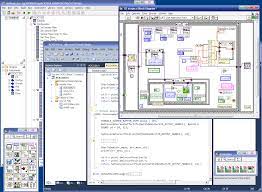Windows Software Development: Empowering Innovation and User Experience
In today’s digital age, software development plays a crucial role in shaping the technology landscape. Among the various platforms available, Windows stands out as one of the most widely used operating systems worldwide. Windows software development offers developers a robust and versatile platform to create innovative and user-friendly applications.
One of the key advantages of Windows software development is its vast user base. With millions of users across different devices, including desktops, laptops, tablets, and smartphones, developing for Windows provides an opportunity to reach a wide audience. This broad market reach opens up avenues for developers to showcase their creativity and develop solutions that cater to diverse user needs.
The Windows operating system provides developers with powerful tools and frameworks to build applications that leverage its features effectively. Microsoft’s Visual Studio IDE (Integrated Development Environment) is a comprehensive toolset that simplifies the development process by offering an array of features like code editing, debugging, testing, and deployment capabilities. This suite empowers developers with a seamless workflow, enabling them to focus on their application logic rather than spending excessive time on repetitive tasks.
Windows software development also benefits from the extensive support provided by Microsoft. The company offers comprehensive documentation, tutorials, forums, and developer communities that foster collaboration and knowledge sharing. Developers can leverage these resources to enhance their skills, troubleshoot issues efficiently, and stay updated with the latest advancements in the Windows ecosystem.
Another significant advantage of Windows software development is its compatibility with various programming languages. Developers have the flexibility to choose from popular languages like C#, C++, Visual Basic .NET (VB.NET), or even web technologies like HTML5 and JavaScript through frameworks like Universal Windows Platform (UWP). This versatility allows developers to utilize their existing skills or explore new languages based on project requirements.
Windows software development also enables seamless integration with other Microsoft services such as Azure cloud computing platform and Office 365 productivity suite. Leveraging these services, developers can enhance their applications with cloud-based functionality, data storage, and collaboration features. This integration opens up possibilities for building scalable, connected applications that can leverage the power of cloud computing to deliver enhanced user experiences.
User experience is a critical aspect of software development, and Windows provides a rich ecosystem to create visually appealing and intuitive interfaces. The Windows Presentation Foundation (WPF) and Universal Windows Platform (UWP) frameworks offer a wide range of tools and controls to design modern and responsive user interfaces. These frameworks facilitate the creation of applications that adapt seamlessly to different screen sizes and input methods, ensuring a consistent experience across devices.
Security is another vital consideration in software development, particularly when handling sensitive data or interacting with online services. Windows provides robust security features like Windows Defender Antivirus, SmartScreen protection, and secure authentication mechanisms. Developers can leverage these built-in security measures to ensure the integrity and confidentiality of their applications.
In conclusion, Windows software development offers developers an extensive platform to unleash their creativity and build innovative applications. With its vast user base, powerful development tools, comprehensive support from Microsoft, compatibility with multiple programming languages, seamless integration with other services, focus on user experience, and robust security features – Windows provides a compelling environment for developers to create impactful software solutions. Whether it’s desktop applications or universal apps spanning across devices – Windows software development empowers developers to shape the digital landscape and deliver exceptional experiences to users around the world.
8 Tips for Effective Windows Software Development
- Utilize the Windows SDK to access the full range of Windows APIs and features.
- Leverage existing tools such as Visual Studio and XAML for rapid development.
- Take advantage of the Universal Windows Platform (UWP) for cross-device compatibility.
- Optimize your application for different form factors, including mobile devices, desktops, and tablets.
- Use .NET Core to create web applications and services that can run on any platform or device supported by Windows 10.
- Incorporate Cortana into your app with the Cortana Skills Kit to enable voice interaction with users on all devices running Windows 10 or higher versions of Microsoft’s operating system family tree.
- Design a user interface that is intuitive and easy to use; consider using adaptive UI techniques like responsive design or adaptive tiles for a consistent experience across multiple form factors and platforms like Xbox One, HoloLens, etc..
- Test your application thoroughly before deployment; use automated testing tools such as Appium or Selenium to ensure quality assurance in both manual and automated tests on different configurations of hardware/software combinations
Utilize the Windows SDK to access the full range of Windows APIs and features.
Utilize the Windows SDK: Unlocking the Full Potential of Windows Software Development
When it comes to developing software for the Windows platform, one of the most valuable tools at your disposal is the Windows Software Development Kit (SDK). The Windows SDK is a comprehensive package that provides developers with everything they need to create powerful and feature-rich applications that harness the full potential of Windows APIs and features.
Windows APIs (Application Programming Interfaces) serve as a bridge between your application and the underlying operating system. They allow you to access a wide range of functionalities, such as file management, networking capabilities, graphics rendering, multimedia playback, and much more. By utilizing these APIs effectively, you can enhance your application’s functionality and deliver a seamless user experience.
The Windows SDK provides developers with extensive documentation, sample code, libraries, headers, and tools necessary for leveraging these APIs. It acts as a guidebook that helps you navigate through the vast collection of available features and choose the ones that best suit your application’s requirements. Whether you are developing for desktops, laptops, tablets, or smartphones running on Windows – the SDK empowers you to tap into the full range of capabilities offered by each platform.
By using the Windows SDK in your development process, you gain access to cutting-edge technologies and features introduced by Microsoft. This includes advancements like artificial intelligence capabilities through machine learning frameworks like Windows ML or integrating voice commands using Cortana. These features enable you to create innovative applications that leverage emerging technologies and stay ahead in today’s competitive digital landscape.
Furthermore, the Windows SDK ensures compatibility across different versions of Windows. It allows you to target specific versions or utilize backward compatibility while maintaining consistent behavior across platforms. This flexibility enables developers to reach a broader audience without compromising on functionality or user experience.
The benefits of utilizing the Windows SDK extend beyond accessing APIs alone. The SDK also includes tools like Visual Studio IDE (Integrated Development Environment), which streamline development workflows by providing code editing, debugging, and testing capabilities. These tools enhance productivity and efficiency, allowing you to focus on writing high-quality code and delivering feature-rich applications within shorter timeframes.
Moreover, the Windows SDK is continuously updated by Microsoft to incorporate new features, security enhancements, and performance optimizations. By staying up-to-date with the latest SDK releases, you can take advantage of these improvements and ensure your applications are built on a solid foundation.
In conclusion, if you want to unlock the full potential of Windows software development, it is essential to utilize the Windows SDK. By leveraging this comprehensive package, you gain access to a vast array of Windows APIs and features that can elevate your application’s functionality and user experience. The SDK’s documentation, sample code, tools like Visual Studio IDE, and continuous updates from Microsoft provide developers with the necessary resources to create innovative software solutions for various Windows platforms. Embrace the power of the Windows SDK and embark on a journey of limitless possibilities in your software development endeavors.
Leverage existing tools such as Visual Studio and XAML for rapid development.
Leverage Visual Studio and XAML for Rapid Windows Software Development
When it comes to Windows software development, developers are always looking for ways to streamline their workflow and accelerate the development process. One valuable tip that can significantly boost productivity is leveraging existing tools such as Visual Studio and XAML.
Visual Studio, Microsoft’s powerful integrated development environment (IDE), is a go-to tool for Windows software developers. With its extensive features and intuitive interface, Visual Studio provides a seamless development experience. It offers a wide range of tools designed to simplify coding, debugging, testing, and deployment tasks.
By utilizing Visual Studio’s capabilities, developers can save time and effort during the software development lifecycle. Its intelligent code editor with features like auto-completion, syntax highlighting, and code refactoring helps speed up coding tasks while ensuring accuracy. The built-in debugger allows developers to easily identify and resolve issues by stepping through code and examining variables.
One of the key advantages of Visual Studio is its integration with XAML (eXtensible Application Markup Language). XAML is a declarative markup language that enables developers to define user interfaces for Windows applications. By combining XAML with Visual Studio’s design tools, developers can create visually appealing interfaces with ease.
XAML simplifies the process of designing user interfaces by separating the UI logic from the application’s backend code. This separation allows designers and developers to work collaboratively on different aspects of the application without stepping on each other’s toes. Designers can focus on creating stunning visuals using XAML while developers concentrate on implementing functionality behind the scenes.
With Visual Studio’s visual designer for XAML, developers can drag-and-drop UI elements onto a canvas, set properties using intuitive menus, and preview their designs in real-time. This visual approach speeds up UI prototyping and iteration cycles as changes made in XAML are immediately reflected in the design view.
Furthermore, Visual Studio provides powerful debugging tools specific to XAML-based applications. Developers can inspect and modify the visual tree at runtime, making it easier to diagnose and fix UI-related issues. This level of flexibility and control over the UI elements is invaluable when fine-tuning the user experience.
By leveraging Visual Studio and XAML, developers can achieve rapid development in Windows software projects. The combination of a feature-rich IDE like Visual Studio and the expressive power of XAML enables developers to create visually stunning applications with less effort. This streamlined workflow helps reduce development time, allowing developers to focus on delivering high-quality software that meets user expectations.
In conclusion, for Windows software development, taking advantage of existing tools like Visual Studio and harnessing the potential of XAML can significantly enhance productivity. These tools provide a comprehensive environment for rapid development, enabling developers to create visually appealing interfaces while efficiently implementing application logic. By leveraging these tools effectively, developers can save time, streamline their workflow, and deliver exceptional Windows applications that meet user needs.
Take advantage of the Universal Windows Platform (UWP) for cross-device compatibility.
In the ever-evolving world of technology, software developers face the challenge of creating applications that work seamlessly across different devices. This is where the Universal Windows Platform (UWP) comes into play, offering a powerful solution for achieving cross-device compatibility in Windows software development.
The Universal Windows Platform is a framework provided by Microsoft that allows developers to build applications that can run on various devices with the Windows operating system. Whether it’s desktops, laptops, tablets, or even smartphones, UWP enables developers to create a single codebase that adapts and scales to different screen sizes and form factors.
One of the key advantages of UWP is its ability to provide a consistent user experience across devices. With UWP, developers can design their applications to automatically adjust their layout and interface based on the device’s screen size and resolution. This ensures that users have a seamless experience regardless of whether they are using a large desktop monitor or a small mobile phone screen.
Another benefit of UWP is its support for device-specific features. Developers can leverage UWP APIs (Application Programming Interfaces) to access hardware features like cameras, sensors, and touch input capabilities. This allows them to create applications that take full advantage of the unique capabilities offered by each device type, enhancing the overall user experience.
Furthermore, UWP offers simplified app deployment and updates through the Microsoft Store. By publishing your application on the Microsoft Store as a UWP app, you can reach millions of users easily. The store provides a centralized platform for users to discover and install applications while ensuring security and integrity through Microsoft’s certification process.
Developing with UWP also brings benefits in terms of development efficiency. Since UWP utilizes a single codebase across devices, developers can save time and effort by avoiding the need to write separate code for different platforms. This not only streamlines development but also simplifies maintenance and updates, as changes made to the codebase will reflect across all supported devices.
Furthermore, UWP applications are built using familiar programming languages such as C#, Visual Basic .NET, and C++. This means that developers can leverage their existing skills and knowledge to create cross-device applications without the need to learn new languages or frameworks.
In conclusion, taking advantage of the Universal Windows Platform (UWP) is a smart move for developers aiming to achieve cross-device compatibility in their Windows software development projects. UWP offers a unified framework that simplifies development, ensures a consistent user experience across devices, allows access to device-specific features, and facilitates easy deployment through the Microsoft Store. By embracing UWP, developers can reach a broader audience and deliver exceptional applications that seamlessly adapt to different devices.
Optimize your application for different form factors, including mobile devices, desktops, and tablets.
Optimize Your Windows Software Development for All Form Factors
In today’s digital world, users expect seamless experiences across various devices, whether it’s a mobile phone, tablet, or desktop computer. As a Windows software developer, it is crucial to optimize your applications for different form factors to ensure a consistent and user-friendly experience across all devices.
When developing for multiple form factors, one approach is to adopt a responsive design strategy. Responsive design allows your application’s user interface to adapt dynamically based on the screen size and resolution of the device. By implementing responsive design principles, you can ensure that your application looks and functions optimally on various form factors.
Consider the different screen sizes and input methods when designing your application’s user interface. Mobile devices typically have smaller screens and touch-based input, while desktops have larger screens with keyboard and mouse inputs. Tablets fall somewhere in between. Designing with these differences in mind will help you create an intuitive and efficient user interface for each form factor.
To optimize your application further, leverage the capabilities provided by the Universal Windows Platform (UWP). UWP offers a set of APIs and controls that enable developers to build adaptive applications that can seamlessly run on different Windows devices. UWP provides features like adaptive layout panels, which automatically adjust the layout of elements based on available screen space.
Another important aspect of optimizing for different form factors is performance optimization. Smaller devices like mobile phones may have limited processing power compared to desktop computers. Therefore, it is essential to optimize your code for efficiency and minimize resource usage. Techniques such as lazy loading of content or optimizing image sizes can greatly improve performance on lower-end devices.
Testing your application on multiple form factors is crucial to ensure its functionality across different devices. Emulators or virtual machines can be used during development to simulate various screen sizes and resolutions. Additionally, conducting real-world testing on physical devices will help uncover any device-specific issues that may arise.
In conclusion, optimizing your Windows software development for different form factors is essential to provide a consistent and user-friendly experience across all devices. By adopting responsive design principles, leveraging UWP features, optimizing performance, and conducting thorough testing, you can ensure that your application looks great and functions seamlessly on mobile devices, desktops, and tablets. Embracing these practices will help you deliver a superior user experience and reach a broader audience with your Windows applications.
Use .NET Core to create web applications and services that can run on any platform or device supported by Windows 10.
Unlocking Cross-Platform Potential with .NET Core in Windows Software Development
In the realm of Windows software development, one tip that stands out is leveraging the power of .NET Core to create web applications and services. With .NET Core, developers can build robust and scalable solutions that can run seamlessly on any platform or device supported by Windows 10. This opens up a world of possibilities for reaching a wider audience and delivering a consistent user experience across various devices.
Traditionally, software development for Windows has been closely associated with the .NET Framework. While the .NET Framework remains a reliable choice for building Windows applications, it is primarily designed for the Windows operating system. This limitation can hinder developers looking to expand their reach beyond the Windows ecosystem.
Enter .NET Core – an open-source, cross-platform framework that extends the capabilities of the .NET platform. It allows developers to build web applications and services that are not bound to a specific operating system or device. By embracing .NET Core in their development process, developers can create applications that can run on Windows, macOS, and Linux environments.
The versatility of .NET Core stems from its design philosophy of being modular and lightweight. It offers a streamlined runtime and libraries optimized for performance across different platforms. This ensures that applications developed using .NET Core are efficient and responsive, regardless of whether they are running on desktops, servers, or even IoT devices.
Another advantage of using .NET Core in web development is its seamless integration with popular frameworks like ASP.NET Core. ASP.NET Core provides a robust foundation for building web applications with features such as MVC (Model-View-Controller) architecture, routing mechanisms, and support for modern web standards like Web API development and WebSocket communication.
By combining the power of .NET Core with ASP.NET Core, developers can create dynamic web applications that are not limited to any specific platform or device. They have the freedom to target multiple platforms simultaneously without sacrificing performance or functionality. This flexibility allows businesses to reach a broader audience, ensuring that their applications are accessible to users regardless of their preferred operating system.
Moreover, using .NET Core for web development simplifies the deployment process. With its self-contained deployment model, developers can package their applications along with the runtime and libraries required to run on specific platforms. This eliminates the need for users to install the .NET Core runtime separately, reducing potential compatibility issues and making the deployment process smoother.
In conclusion, embracing .NET Core in Windows software development enables developers to unlock cross-platform potential and build web applications and services that can run on any platform or device supported by Windows 10. The modular and lightweight nature of .NET Core, coupled with its seamless integration with ASP.NET Core, empowers developers to create high-performance applications that are not confined to a single operating system. By leveraging this powerful combination, businesses can expand their reach and deliver exceptional user experiences across diverse platforms while streamlining the deployment process.
Incorporate Cortana into your app with the Cortana Skills Kit to enable voice interaction with users on all devices running Windows 10 or higher versions of Microsoft’s operating system family tree.
Enhance User Interaction: Incorporate Cortana into Your Windows App
In the ever-evolving world of software development, finding ways to enhance user interaction is crucial. One powerful tool that can take your Windows app to the next level is Cortana, Microsoft’s virtual assistant. By incorporating Cortana into your application using the Cortana Skills Kit, you can enable voice interaction with users on all devices running Windows 10 or higher versions of Microsoft’s operating system family tree.
Cortana provides a seamless and intuitive way for users to interact with your app using natural language commands. With voice recognition capabilities, users can simply speak their requests or commands instead of relying solely on traditional input methods like typing or clicking. This opens up new possibilities for creating engaging and hands-free experiences within your application.
By integrating Cortana into your Windows app, you can offer a more personalized and interactive user experience. Users can ask questions, give commands, or request specific actions directly through voice commands. Whether it’s checking the weather, setting reminders, searching for information, or performing in-app tasks – Cortana empowers users to interact with your application in a more natural and conversational manner.
The Cortana Skills Kit offers developers a comprehensive set of tools and resources to incorporate this voice assistant seamlessly into their applications. It provides APIs (Application Programming Interfaces) and documentation that allow developers to leverage Cortana’s capabilities effectively. With these tools at hand, you can easily integrate voice commands and responses tailored to your app’s specific functionalities.
Incorporating Cortana into your Windows app not only enhances user interaction but also expands the reach of your application across various devices running Windows 10 or higher versions. Users can access your app through their desktops, laptops, tablets, or even smartphones – providing a consistent experience across different form factors.
Furthermore, by enabling voice interaction through Cortana in your app, you tap into the growing trend of hands-free computing. With the increasing popularity of smart speakers and voice assistants in homes and offices, users are becoming more accustomed to interacting with technology through voice commands. By integrating Cortana into your app, you align with this user behavior and cater to their preferences.
In conclusion, incorporating Cortana into your Windows app using the Cortana Skills Kit offers a powerful way to enhance user interaction and deliver a more personalized experience. By enabling voice interaction, you can create a seamless and intuitive interface that allows users to engage with your application using natural language commands. With the extensive tools and resources provided by the Cortana Skills Kit, developers can easily integrate Cortana’s capabilities into their applications, expanding their reach across devices running Windows 10 or higher versions. Embrace the power of voice interaction and take your Windows app to new heights with Cortana.
Design a user interface that is intuitive and easy to use; consider using adaptive UI techniques like responsive design or adaptive tiles for a consistent experience across multiple form factors and platforms like Xbox One, HoloLens, etc..
Designing an Intuitive and Adaptive User Interface for Windows Software Development
When it comes to Windows software development, one crucial aspect that can make or break the success of an application is the user interface (UI). A well-designed UI that is intuitive and easy to use can greatly enhance the user experience and drive engagement. To achieve this, developers should consider incorporating adaptive UI techniques such as responsive design or adaptive tiles to ensure a consistent experience across multiple form factors and platforms.
An intuitive user interface is one that users can navigate effortlessly, with clear visual cues and logical organization of elements. It should be designed with the end-user in mind, keeping their needs, preferences, and behaviors at the forefront. By conducting user research and usability testing, developers can gain valuable insights into how users interact with their applications and identify pain points or areas for improvement.
Responsive design is a technique that allows the UI to adapt dynamically to different screen sizes and orientations. With the proliferation of devices ranging from desktop computers to tablets, smartphones, Xbox One, HoloLens, and more – ensuring a consistent experience across these platforms is essential. Responsive design enables developers to create fluid layouts that automatically adjust based on the available screen real estate. This ensures that users have a seamless experience regardless of whether they are using a large desktop monitor or a small mobile device.
Adaptive tiles are another powerful tool in Windows software development for creating an adaptive UI. These tiles can display dynamic content and live updates on the application’s tile in the Start menu or on the device’s home screen. By leveraging adaptive tiles, developers can provide users with glanceable information without requiring them to open the application fully. This feature enhances user engagement by providing quick access to relevant information directly from the device’s home screen.
By combining responsive design techniques with adaptive tiles, developers can create an interface that not only adapts to different screen sizes but also provides contextually relevant information at a glance. This approach ensures a consistent and seamless experience across various form factors, including traditional desktops, tablets, smartphones, gaming consoles like Xbox One, and even emerging technologies like HoloLens.
When designing an adaptive UI, it is crucial to consider the unique capabilities and limitations of each platform. While the core functionality and design principles should remain consistent, tailoring the UI to leverage specific features or interactions available on different platforms can further enhance the user experience. For example, incorporating gesture-based interactions for touch-enabled devices or voice commands for platforms like HoloLens can make the application feel more natural and intuitive.
In conclusion, designing an intuitive and adaptive user interface is a key consideration in Windows software development. By employing responsive design techniques and leveraging adaptive tiles, developers can create a UI that seamlessly adapts to different form factors while providing users with relevant information at a glance. This approach ensures a consistent experience across multiple platforms like Xbox One, HoloLens, tablets, smartphones, and desktops – ultimately enhancing user satisfaction and engagement with the application.
Test your application thoroughly before deployment; use automated testing tools such as Appium or Selenium to ensure quality assurance in both manual and automated tests on different configurations of hardware/software combinations
Testing Your Windows Software Application: Ensuring Quality Assurance with Automated Testing Tools
In the world of software development, quality assurance is paramount. Testing your application thoroughly before deployment is a crucial step to ensure that it functions as intended and provides a seamless user experience. One effective way to achieve this is by leveraging automated testing tools such as Appium or Selenium, which offer a range of benefits for testing on different configurations of hardware and software combinations.
Automated testing tools like Appium and Selenium provide developers with the ability to create and execute tests automatically, reducing the time and effort required for manual testing. By automating repetitive test cases, developers can focus on more critical aspects of their application while ensuring consistent and reliable results across different scenarios.
One significant advantage of using these tools is their ability to simulate various hardware/software configurations. With Appium or Selenium, you can test your application on different devices, operating systems, screen sizes, resolutions, and even network conditions. This allows you to identify any compatibility issues early in the development process, ensuring that your application performs optimally across a wide range of environments.
Automated testing also helps in uncovering bugs or issues that may not be easily detected through manual testing alone. By running automated tests repeatedly with different data sets and scenarios, you can identify potential vulnerabilities or performance bottlenecks that may arise under specific conditions. This proactive approach enables you to address these issues before they impact end-users.
Furthermore, automated testing tools provide detailed reports and logs that help in identifying the root cause of any failures or errors encountered during testing. These insights allow developers to debug and fix issues promptly, leading to faster turnaround times in resolving bugs and enhancing overall application quality.
Apart from saving time and effort, automated testing also offers cost benefits in the long run. By catching bugs early in the development cycle, you can minimize the need for extensive rework or bug fixes during later stages. This translates into reduced development costs and faster time to market, ultimately improving the return on investment for your software application.
To effectively utilize automated testing tools like Appium or Selenium, it is essential to establish a comprehensive test strategy. This strategy should include a mix of manual and automated tests to cover different aspects of your application. While automated tests excel at repetitive tasks and regression testing, manual testing allows for exploratory testing and user experience evaluation.
In conclusion, testing your Windows software application thoroughly before deployment is crucial for ensuring quality assurance. By incorporating automated testing tools like Appium or Selenium into your development process, you can streamline testing efforts, identify compatibility issues early on, uncover hidden bugs, and improve overall application quality. Remember that a well-planned test strategy that combines both manual and automated tests will yield the best results. Embrace the power of automation to deliver a robust and reliable software application that meets the expectations of your users.